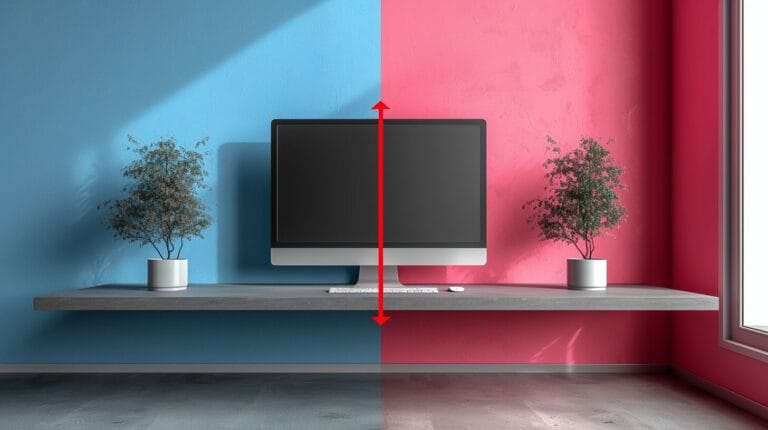15 WordPress Experts Talks About the Best WordPress Page Builder Without Coding
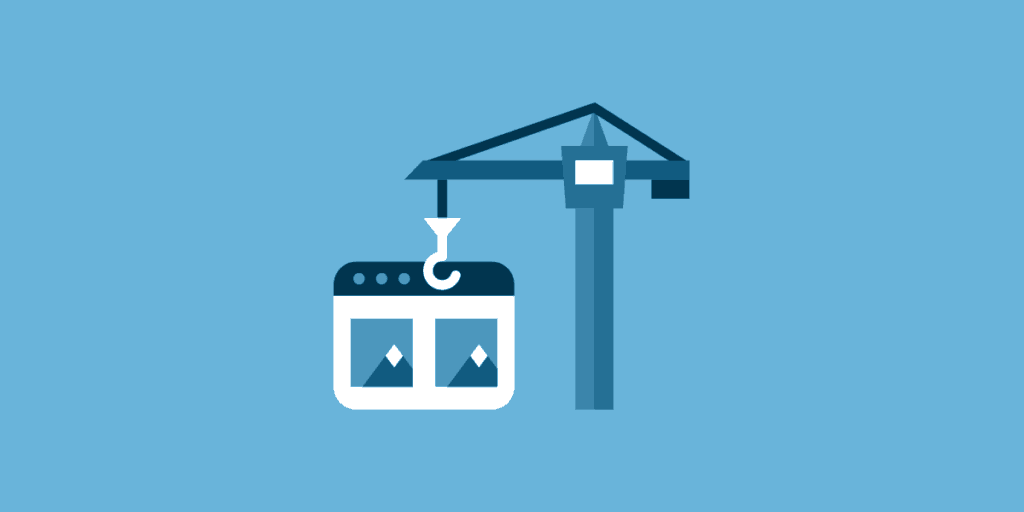
What is the Best Page Builder to Create a Wonderful WordPress Website without Coding and Why you recommend it?
Here is the List of their Choices:
- WPBakery Page Builder (Visual Composer) (2)
- WP Beaver Builder (1)
- WordPress (2)
- Thrive Architect by ThriveThemes (2)
- Elementor (3)
- Divi (3)
- Brizy (1)
- Beaver Builder (1)
WINNER: DIVI & ELEMENTOR (DRAW)
We received some great insights that you can read in the post below.
The Beautiful Lyss by Lyss

Choice: Divi
It’s incredibly easy to use, the development support is top notch, & they constantly come out with updates to make it easier!
I’ve used several WordPress site builders before and this one has by far been the easiest to use, not only from a designer perspective but from a client experience as well. All my clients enjoy that I can hand the site off to them and they can make edits easily!
Priit Kallas of Dreamgrow

Choice: WordPress
Whenever possible, I use the WordPress built-in editor. WordPress editor ensures compatibility and lets me focus on what’s important.
The content. WordPress builtin editor is simple to use and has enough functionality to create pages that sell. I usually chose WordPress themes that let me get most of the functionality with the built-in editor.
Most page builders just make the content creation process more complicated and time-consuming.
When you select a one-page builder, then you may lock yourself in be stuck with tools that are compatible with it.
Muhammad Imran Nazish of Mytipshub

Choice: Thrive Architect by ThriveThemes
ThriveArchitect is so far one of the best WordPress plugins to craft stunning and beautiful looking lead pages, CPA pages, and sales pitches I have ever used.
Though there are dozens of other plugins available offering similar functionalities but when it comes to usability as well as friendly navigation, I always recommend it without any hesitation.
Page Builders are meant to provide flexibility, ease of use, and user-friendliness, and this is what ThriveArchitect delivering.
It’s the most powerful yet simple page builder tool packed with dozens of customization options to help all users build personalized and unique web pages that can stand in the crowded market.
Anyone having no technical skills can use it and design the required pages according to their need without hiring third-party developers which on the other hand, saves a lot of extra costs.
Internet marketers should choose Thrive Architect to avail multiple benefits as it also works with other plugins seamless.
Maziar Firuzmand of Aartbees-Themes

Choice: Elementor
We have run our WordPress theme on Visual Composer for 5 years now. Visual Composer was the first-page builder largely adopted by the WP community and theme developers. But over time, it became bloated, slow and sluggish.
So, I think its time for a shift to a more advanced, performant, expandable and intuitive page builder.
I believe Elementor is designed exactly to address these problems. Elementors powerpoint is not only a fast, solid page building experience, it is the user experience you could never imagine possible with Visual Composer.
Just compare the front-end building experience between these two and you’ll see the difference in UX.
Meanwhile, the newly introduced Gutenberg also sounds promising, and it may even be the biggest addition to WordPress in a decade.
I think just like Customizer, the Gutenberg will forever impact WordPress and its direction. While we have to wait to see the community feedback on it before we can judge its effectiveness, one thing is for sure.
The WP page builders are about to change forever.
Steve Chou of MyWifeQuitHerJob

Choice: WP Beaver Builder
I like Beaver Builder because its drag and drop interface is super easy to use, it’s powerful and I can have anyone make site updates without having to ask me technical questions.
There are a bunch of site builders out there but you can’t beat the price of Beaver Builder. At just $99 for unlimited sites, it’s a no-brainer.
Matija of Kasa Reviews
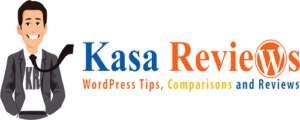
Choice: Elementor
Whether it’s recreating an existing page or working from your imagination, there’s very little Elementor cannot handle. This feature-packed WordPress plugin exceeds even some more established page builders.
While there’s a pro version of Elementor available, you get many of the plugins awesomeness for free.
If you need an amazing free drag-and-drop page builder plugin for WordPress, Elementor is a smart choice.
Ben Sibley of Compete Themes

Choice: Elementor
I recommend Elementor as it seems like the next logical step in the evolution of WordPress site creation.
I find some other page builders to be confusing and not so user-friendly, but Elementor has done a wonderful job of integrating itself into the WordPress interface and eco-system.
First, I like that Elementor is built like the WordPress Live Customizer. It feels familiar right away despite adding many new options and conventions to the Customizer. Also, I always liked how the Site Origin Page Builder used widgets – I thought it was genius and I love that the Elementor developers have adopted this same idea.
It just makes more sense to allow users to build pages using WordPress’ 17 default widgets and the thousands of free widgets available in the plugin repository in addition to the custom Elementor widgets.
I’ve published a getting started guide anyone can follow to learn how to use Elementor on their site: https://www.competethemes.com/blog/customize-wordpress-page-builder/
Richard Patey of Richard Patey

Choice: Thrive Architect
I use Thrive Architect to build category and landing pages for my wordpress content sites as it’s really easy to connect up with lead capture elements and as they have a great library of conversion focussed templates.
I recommend Thrive as have tried most other page builders and been let down when they break.
A sample of his Work:
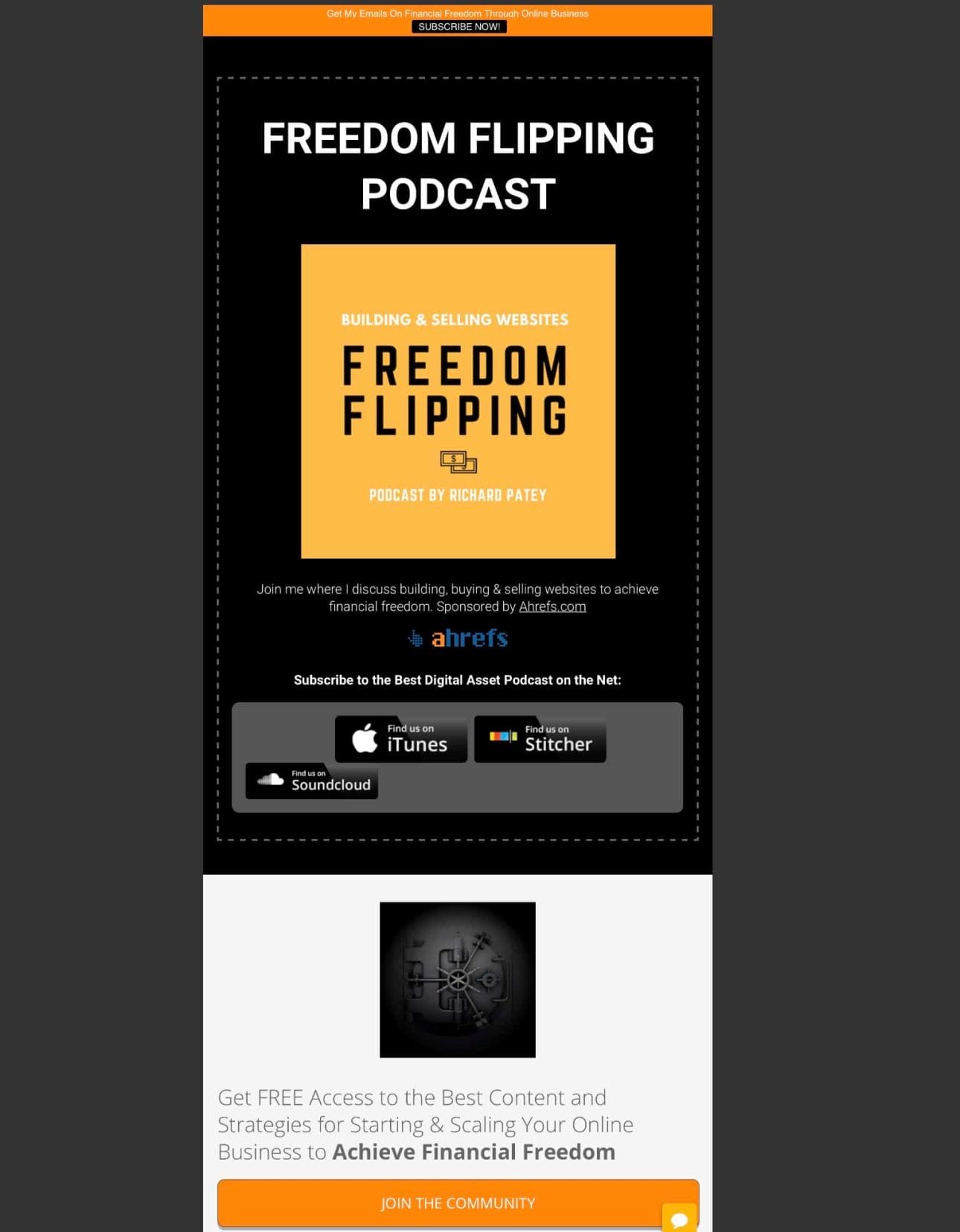
Jeremy Scott Foster of travel freak

Choice: Beaver Builder
Beaver Builder continues to grow and implement new features on a regular basis. Their drag-and-drop builder is incredibly easy to use and, unlike many other page builders, the code is light.
I love Beaver Builder because it’s intuitive and easy to use. I’ve tried many page builders over the years but this is the only one I’ve ever decided to upgrade and get the pro version (the free version is awesome I just needed more power).
The plugin doesn’t add a lot of bloated code to your website which means your site will continue to run fast, and this was one of my biggest deciding factors when choosing the best page builder.
Jeff Lenney of jefflenney
“I really find Jeff, really amusing and his response is gold”

Choice: Nothing or Just a WordPress Default Builder
Honestly, this may seem silly – but for ME I think a professional looking WordPress BLOG is the best thing you could do, combined with good content that looks the part.
I use the Genesis (premium) theme, I add a logo, and I take the time to make it LOOK professional and ‘wow’ people before they read a single word of content. If you review my content, you’ll see I space it out nicely, I use bolded text, colorful text, even bullet points. These are all used to do a few things:
1. Draw Your Viewers Eyes to Where You Want
2. Changes the boring ‘walls of text’ and adds a different appearance.
3. I’m using one of them right now with these bullet points, and chances are you read each one. 🙂 If you want another example of a longer form blog post I did using what I mentioned above,
check out: https://jefflenney.com/ecommerce/best-selling-products-on-amazon/ So for me, it’s all about a premium theme, and just quality content, and quality CRO (conversion rate optimization).
I know this is probably 100% AGAINST what you’re looking for, but I’ve built and improved SEVERAL WordPress websites as an SEO Expert, and Affiliate Marketer – and I like to think I know what I’m talking about. :-)”
I’ve found that a good looking blog, no matter what level of business you’re at, usually commands and keeps the attention of its viewers
A Sample of his work:

Dhiraj Das of begin dot

Choice: WPBakery Page Builder (Visual Composer)
WPBakery Page Builder is the most widely used WordPress page builders. The reason why I like the plugin is that of its flexibility.
You can create almost any layout with this plugin. The plugin brings in a number of amazing modules to your site that will help you to add modern features to your pages.
Another important aspect is the number of add-ons available for this plugin. So, even if a particular function is not available in the main plugin you are most likely to find an add-on making it a complete design solution.
I have been using WPBakery Page Builder for a long time and never faced any issue with this page builder plugin.
Dimi Baitanciuc of Brizy
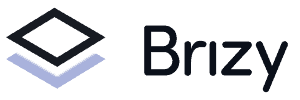
Choice: Brizy
I’m one of the co-founders and designer of Brizy and I know how much work and energy went into creating it. I think it is a great tool for anyone that wants to build websites for himself or his clients fast and without effort.

Anil Agarwal of bloggers passion
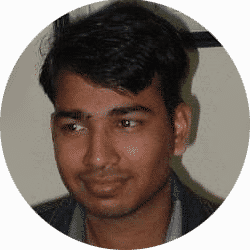
Choice: Divi
This is the best WordPress builder that offers excellent features at an affordable price.
Here are some of the reasons Divi is one of the best page builders for WordPress. From fonts, colors, sizing to adding custom CSS, you can customize your site however you want.
That’s the useful thing about using Divi page builder It also offers real-time design where you can see the changes in real time when you’re customizing your theme, design, fonts etc.
It also offers pre-made layouts to give you access to some of the best performing designs that you can use readily without spending more time on customization”
Divi is undoubtedly the most powerful front-end builder that offers you what you see is what you get a functionality which is the reason why most people prefer it over other page builders.
It also comes at an affordable price tag so you don’t have to think twice about grabbing it.
Angelique Giles of Fresh Pixel

Choice: Visual Composer
Visual Composer is a complete building tool and while we as developer’s and designers have used others, we always come back to this one.
It gives all the tools for a modern website and with a few lessons, we can teach our clients how to make basic updates and changes.
We also appreciate the speed and loading factor. When building any website, plugins can weigh down a site and in turn, slow down a client’s website.
We can’t afford that and we have found through years of experience, Visual Composer stands up to the ‘plugin’ test and performs quickly and efficiently.
We love using Visual Composer, it has unlimited capabilities and is consistently offering new and improved options.
As a web design company, we build anywhere from 3-7 websites a month and while we have tried other builders, we consistently return to Visual composer, it is simply, in our opinion the number one page builder on the market.
Catalin Zorzini of Ecommerce platforms
![]()
Choice: Divi
It can be used for a standard business website, but it also includes integrations for e-commerce selling and fast sales processes. In short, the theme can be used for all types of websites on WordPress.
It’s fully compatible with WordPress, that I work with a lot, and the page builder UI is quite intuitive- as good or better than most WP page builders out there.
Thank you so much to all the experts that contributed to this post.
Please feel free to share this post with love!