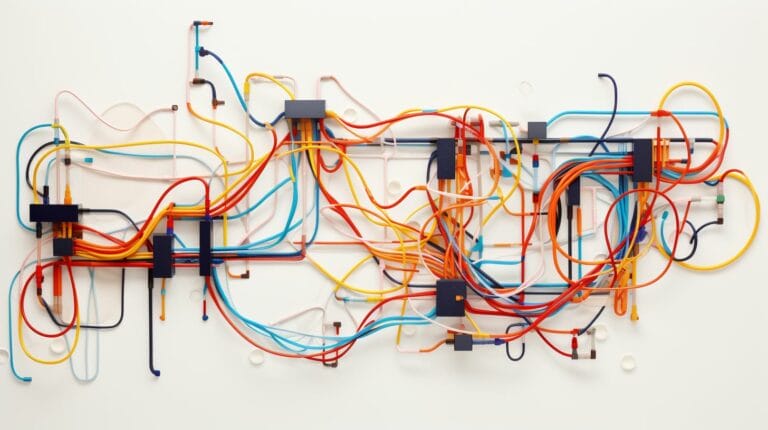How To Easily Make Cartoon Characters: A Step-by-Step Guide

If you are a newbie daunted by the task of creating mesmerizing cartoon characters, you will be thrilled to learn that Canva provides an easy-to-use Cartoon Video Maker, specifically designed for this task. Our blog offers a comprehensive step-by-step guide, facilitating the creation of appealing cartoon characters using easy-to-access tools and strategies.
Get ready—you’re about to bring your imaginative creations to life!
Key Takeaways
- Cartoon characters are important in communication as they combine words and pictures to make messages more interesting. They can be used in ads, web design, and social media posts to engage audiences.
- To create your own cartoon character, you need to conceptualize a design, draw the character using simple shapes, and use design software to enhance its appearance. Canva offers an easy-to-use Character Builder tool for this purpose.
- There are various online tools and apps available for creating cartoon characters, such as online avatar builders like Cartoonize and Charatoon, character builders like Canva’s Character Builder, and software like BeFunky and Adobe Character Animator.
- If you prefer not to create your own cartoon characters from scratch or want professional results, you can hire designers or illustrators either through studios or as freelancers. This allows you to work with experienced professionals who can bring your vision to life.
Importance of Cartoon Characters in Communication

Cartoon characters help us to talk better. They use both words and pictures. This mix makes it easy for people to understand ideas. Funny or cute cartoon faces can make a message more fun to read.
Big companies use cartoons in ads on social media. People like these posts and share them with friends.
Using cartoons can improve web design too. A website with animated characters attracts more viewers. It keeps their attention longer than a site without animations would do so. Making your own cartoon character adds a personal touch which the visitors appreciate even more!
Steps to Create Your Own Cartoon Character

To create your own cartoon character, you need to first conceptualize a design and then draw it using either traditional or digital methods. Finally, you can use design software to refine and enhance your character.
Conceptualizing a Design
Start with a cool idea for your cartoon character. Canva’s Character Builder can help turn that idea into a real design. Think about who the character will be and what they’ll look like.
Maybe you want to make a funny dog or a brave girl? Dream up their looks, clothes, hair, eyes, and more!
Next, think about where your character will live or spend time. This is called “setting”. Will it be in a city, forest or space? Draw this place on paper or use design software.
Now comes fun! Add life to your character by making them move around their world. Imagine how they walk or talk. How do they show joy or sadness? Your answers will make your cartoon feel alive! It brings mystery and thrill to anyone who watches it.
And there you have it – an easy way to dream up and create colorful cartoon characters.
Drawing a Cartoon Character
Start with a simple shape for the body. It could be a circle, square, or oval. Choose dots for the eyes and a line for the mouth. To show emotion, change the shape of the eyes and mouth.
For hair, skin color and other features use Canva’s Character Builder. This tool lets you make custom cartoon characters for your video clips or web designs. It also gives you colors to pick from its huge color palettes so you can get what you need quickly! You may upload your own images as well for added fun and personal touch in making your cartoon character.
Using Design Software
You can use design software to make your cartoon characters better. There are many ways to do this. One way is by adding shades and highlights to your drawings. This will give them a three-dimensional feel.
You can also use filters in the software to change how your characters look. For example, you can make them look old or young, happy or sad, and more! Canva is a tool that lets you do all these things for free! It helps both new and skilled web designers bring their cartoon ideas to life!
Tools and Apps for Creating Cartoon Characters

Discover the best online avatar builders, character builders, and design software that will make creating cartoon characters a breeze. Read on to find out how you can bring your imagination to life with these user-friendly tools and apps.
Online Avatar Builders
Online avatar builders are a great tool for web designers and aspiring designers to create unique avatars. Cartoonize and Charatoon are online avatar builders that offer a wide range of customization options, allowing users to create their own cartoon characters with ease.
With these tools, you can choose different facial features, hairstyles, clothing styles, and more to bring your character to life. Additionally, Character Creator and GraphicMama are character builders that provide complete customization of cartoon characters, giving you control over every aspect of their appearance.
These online avatar builders make it easy for designers to add a personal touch to their projects and engage audiences with charming and relatable characters.
Character Builders
Character builders are a useful tool for web designers and aspiring designers who want to create their own cartoon characters. One option is Canva, which offers a free cartoon video maker with a Character Builder feature.
With this tool, users can upload their own images and customize them to create unique cartoon characters. Canva also provides beautifully designed templates for cartoon videos, allowing users to start with a template or create one from scratch.
Plus, the character creator in Canva allows users to save their cartoons as MP4 format videos. This makes it easy to incorporate animated characters into websites, presentations, and other design projects.
Cartoonize
Cartoonize is an online tool that allows users to transform their photos into cartoon characters. With Cartoonize, web designers and aspiring designers can easily create unique and personalized cartoon avatars for their projects.
Users can simply upload their photo and Cartoonize will automatically apply artistic effects to make it look like a hand-drawn cartoon. This tool offers customization options such as choosing different styles and adjusting the level of detail in the final cartoon image.
It’s a fun and creative way to add a touch of personality to websites or social media profiles. Canva also offers a similar feature called Character Builder, where users can create custom cartoon characters from scratch or modify existing ones with various facial expressions, clothing, and accessories.
BeFunky
BeFunky is a great tool for web designers and aspiring designers to create cartoon characters. They offer a free cartoon video maker that includes beautifully designed templates. With BeFunky, you can easily upload your own images to use in your cartoons.
Once you’ve created your cartoon videos, they can be downloaded or shared with others. BeFunky is associated with other tools and apps for creating cartoon characters, making it a convenient choice for anyone looking to bring their designs to life.
Adobe Character Animator
Adobe Character Animator is a powerful tool for web designers and aspiring designers to create animated videos with cartoon characters. It offers a feature called Characterizer, which applies a cartoon filter to the user’s face capture, allowing them to easily bring their own facial expressions into the animations.
The software also provides customization options, allowing users to add their own unique styles and features to the characters they create. With Adobe Character Animator, users can bring their cartoons to life and engage their audience through storytelling and visual communication.
Transforming Photos into Cartoon Characters

To transform photos into cartoon characters, you can use different tools and software available online. Here are some steps to help you get started:
- Choose a photo: Select a high-quality photo that you want to turn into a cartoon character.
- Research software options: Look for online tools or software that can convert photos into cartoons. Some popular options include BeFunky, Cartoonize, and Adobe Photoshop.
- Upload the photo: Once you have chosen a tool or software, upload your selected photo onto the platform.
- Adjust settings: Use the customization options provided by the software to adjust various settings like color palette, line thickness, and shading effects.
- Apply filters or effects: Experiment with different filters or effects available in the software to give your photo a cartoon-like appearance.
- Refine facial features: Pay attention to the facial features of the photo and make adjustments as necessary to enhance its cartoon-like qualities.
- Save or export: After making all desired modifications, save or export your transformed photo as an image file.
Hiring Designers or Illustrators

To hire designers or illustrators, you can work with studios or engage freelancers who specialize in creating cartoon characters.
Working with Studios
If you have a bigger budget and want high-quality results, working with studios can be a good option. Studios have teams of experienced designers and illustrators who specialize in creating cartoon characters.
They have the skills and resources to bring your vision to life. Working with studios also means that you can collaborate closely with professionals who understand the design process and can provide valuable input.
Keep in mind that working with studios may cost more compared to other options, but it ensures professional quality and expertise in creating your cartoon characters. Canva’s cartoon video maker is another great tool for creating animated characters.It offers customization options such as adding visuals, backgrounds, illustrations from their media library allowing users to create custom cartoons tailored to their unique needs.The choice of whether or not to work with studios ultimately depends on your budget and desired results.
Engaging Freelancers
Outsourcing the creation of cartoon characters to freelancers can be a great option for web designers and aspiring designers who want custom-made characters that stand out. Freelancers, such as designers or illustrators, have the skills and expertise needed to bring your ideas to life.
They can work closely with you to understand your vision and create cartoon characters that match your brand or project requirements. Whether it’s hand-drawn sketches or digital designs using design software, freelancers can provide high-quality artwork that meets your expectations.
By engaging freelancers, you can save time and effort while getting professional results for your cartoon character creations.
Modifying Stock Cartoon Characters
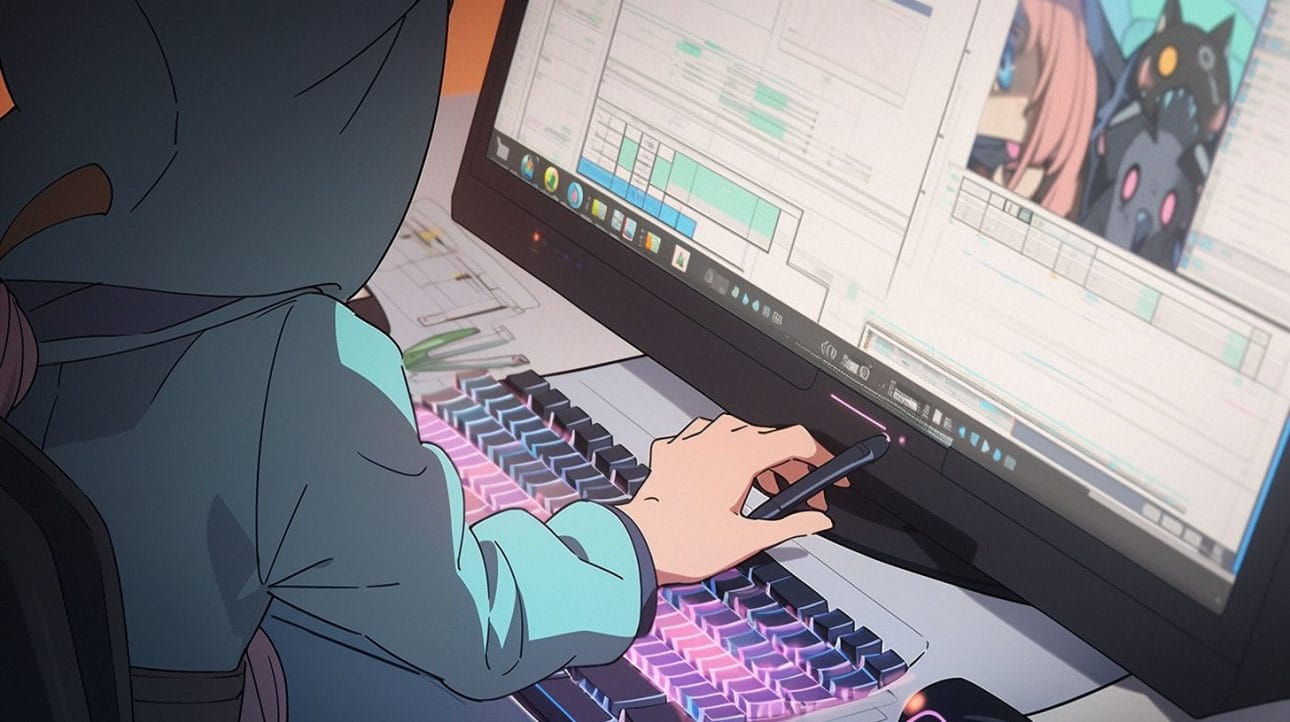
You can modify stock cartoon characters to make them unique and fit your needs. Here are some ways you can do it:
- Customize the appearance: Change the colors, add or remove accessories, and adjust the size and shape of the character.
- Alter facial expressions: Modify the eyes, mouth, and eyebrows to convey different emotions.
- Adjust body poses: Change the position of the arms, legs, and body to create dynamic or static poses.
- Combine different elements: Mix and match different parts from various stock characters to create a completely new design.
- Add personal touches: Incorporate your own branding elements or style into the character’s design.
- Use editing software: Utilize graphic design tools like Adobe Photoshop or Canva to make more detailed modifications.
Different Types of Cartoon Characters
There are various types of cartoon characters, including funny, cute, female, male, black, dog, and cat cartoon characters.
Funny Cartoon Characters
Funny cartoon characters have always been popular among audiences of all ages. These lovable and humorous characters bring joy and laughter to our screens, making them a great choice for various forms of media, such as cartoons, commercials, and advertisements.
They often have exaggerated features, quirky personalities, and amusing mannerisms that instantly catch our attention. From iconic characters like Bugs Bunny and SpongeBob SquarePants to more recent favorites like Minions and Pikachu, funny cartoon characters continue to entertain us with their witty jokes and comical adventures.
Canva’s Character Builder also offers customization options for creating your own funny cartoon character with unique facial expressions and hilarious poses. With these fun-loving characters by your side in your designs or animations, you can easily bring a smile to people’s faces while delivering your message effectively.
Cute Cartoon Characters
Creating cute cartoon characters is a fun and engaging way to add personality to your web design projects. With tools like Canva’s free Character Builder, you can customize adorable cartoon characters that perfectly match your brand or project.
Canva’s media library also offers pre-made cute cartoon characters that you can easily include in your cartoons. Plus, with Canva’s animation maker, you can bring these cute characters to life by adding motion and creating animated cartoons.
Don’t forget to enhance the experience by including cute voiceovers and saving your creations in MP4 format for easy sharing. So go ahead and explore the world of cute cartoon characters to make your designs more captivating and appealing to your audience.
Female Cartoon Characters
Canva’s Character Builder is a great tool for web designers to create custom female cartoon characters. It offers various options for the head, face, body, hair, and skin color. To make a unique female character, start with simple designs and gradually add more details.
Unique physical features and exaggerated traits can help emphasize her personality. Consider developing her backstory, motivations, relationships, and rivalries to bring depth to the character.
Canva’s Character Builder provides customization options that allow designers to create engaging and visually appealing female cartoon characters for their web design projects.
Male Cartoon Characters
Canva’s Character Builder is a great tool for web designers and aspiring designers to create custom male cartoon characters for their videos. With Canva, users can select features for the male character’s head, face, body, hair, and skin color.
The cartoon animation maker also allows users to animate their male cartoon scenes using custom motion paths or pre-made animation styles. And when it’s time to save the video, Canva lets you export your creations in MP4 format.
So whether you need a funny or cute male character for your project, Canva has got you covered with its customization options and easy-to-use interface.
Black Cartoon Characters
The article also covers the topic of creating black cartoon characters. It recognizes the importance of diverse representation in cartoons and provides tips on how to design black cartoon characters that are authentic and inclusive.
The article suggests using customization options in character builders or modifying stock cartoon characters to create diverse representations. This ensures that web designers can create cartoons that reflect a range of ethnicities and cultures, promoting inclusivity and broadening their audience’s engagement with their work.
Dog Cartoon Characters
Web designers and aspiring designers can easily create dog cartoon characters using Canva’s Character Builder. With the customization options available, users have the freedom to design their own unique dog characters or choose from pre-made ones in Canva’s free media library.
The animation feature allows users to bring these dog cartoon characters to life by adding custom motion paths or selecting from a range of pre-made animation styles. Users can even give voiceovers to their dog cartoon videos by uploading and synchronizing audio with the video.
When finished, users can save their creations in MP4 format for easy sharing and use. Whether it’s for storytelling, audience engagement, or branding purposes, creating dog cartoon characters has never been easier with Canva’s intuitive tools.
Cat Cartoon Characters
Canva’s Character Builder is a great tool for web designers and aspiring designers to create custom cat cartoon characters. You can choose from pre-made cat characters in Canva’s media library or customize your own.
With Canva’s cartoon animation maker, you can even animate cat cartoon scenes and add voiceovers to bring your cartoons to life. Plus, you can save your cat cartoon videos in MP4 format for easy sharing.
It’s a fun and creative way to engage your audience with cute and funny cat characters!
Conclusion
Creating your own cartoon characters is easier than you think! By following the step-by-step guide outlined in this blog, you can bring your creative ideas to life. Whether you choose to use design software, transform photos, hire professionals, or modify stock characters, there are plenty of options available to suit your needs.
With the right tools and a little imagination, you’ll be creating amazing cartoon characters in no time. Get started today and let your creativity soar!
FAQs
1. How can I create a cartoon character?
You can easily create animated or drawn characters using a software like Adobe Illustrator, Cartoon Maker, or an online avatar builder.
2. What are simple steps to make cartoons?
Start by drawing basic shapes for the body and face of your character. Then add details such as facial features and expressions. You can also use Adobe Character Animator to bring your cartoon to life!
3. Can I make professional-looking cartoons for free?
Yes! There are many free tools like Online Cartoon Video Maker, Character Builders and Stock Cartoons that offer great customization options to design high-quality animations.
4. Can I use my own created cartoons in videos?
Definitely! After creating your own cartoon character, you can put it into a video with Cartoon Video Editor or Animation Maker.
5. Where can we use these created cartoons?
Your made-up cartoon characters could be used in social media posts, business cards or even comic strips!
6.What is the best way to learn about making animated characters?
There are many online resources that teach how to draw cartoon faces and bodies step by step from adobe illustrator tutorial, graphic design tips on social media platforms.