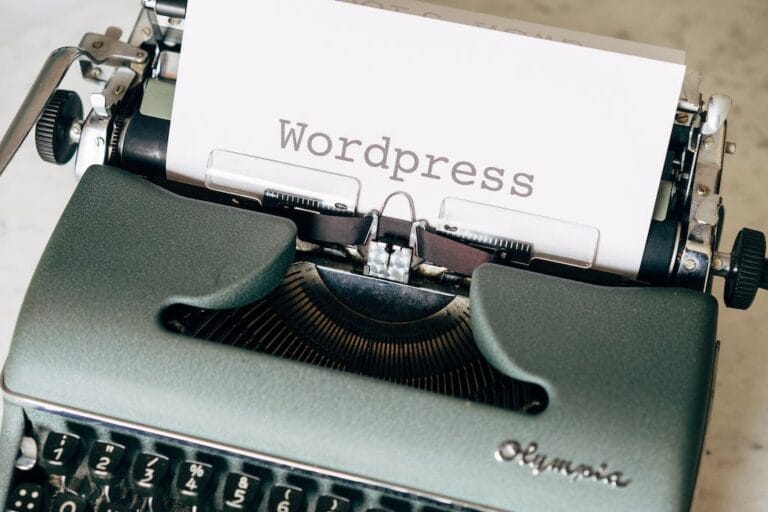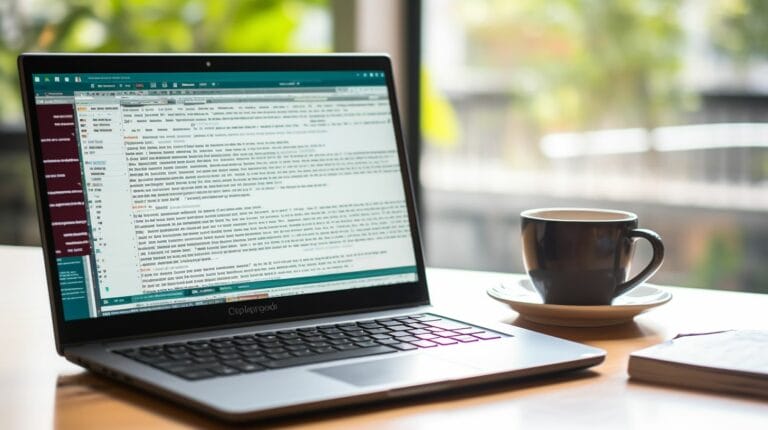31 Tips from Experts for Choosing the Right Web Host

In order for a website to achieve its primary aim of being accessible online for others to see, it necessitates proper hosting.
Many hosts offer their services, and they all have their pros and cons. If you are an upstart looking for tips on how to choose a web host, then you are in the right place.
What Is a Hosting Provider?
What is the importance of web hosting? Websites would need a server to store their data. This is connected to high-speed internet 24 hours a day for 7 days a week, and it’s located at a data center. You will need it to be so that it will be accessible for anyone who got access to the internet.
Having a server up and running will not be enough if there is no maintenance. This host must be managed to guarantee that your website is up and running at all times. This is taken over by hosting companies, and they expect to get paid for quality service.
Before reading our roundup, We have done some digging and research on the top 10 of the WordPress recommended hosts for 2019, and it is crucial for the coming years to choose the right WordPress servers.
Hear from the experts:
David Vogelpohl:

Invest time to test your site on the hosts you’re considering. Seek *proof* that one host is better than another. By testing a clone of your site on each of the hosts you’re considering, you’ll have a much better idea of which provider will perform best for you. At WP Engine, our new customers generally see 30% site speed improvements just by moving over.
Have a clear vision of what your needs are and look for a host that can deliver on those key areas. If you have a small hobby site, a low-end host may be great for you. If you use a CMS like WordPress or Drupal, look for hosts who specialize in hosting those types of sites, and that offers customer support 24/7. The point is to choose a host who is dedicated to providing the features and pricing structure that aligns with the type of customer *you* are!
If you’re at the point of asking the question “Dedicated or shared?”, the answer is dedicated. Shared hosting can provide an excellent way for businesses to bootstrap their digital experiences inexpensively and quickly; however, as your digital business starts to grow, your needs can quickly exceed the resources of a shared environment, not to mention the risks from a security perspective. Dedicated environments give you room to grow and server resources you can rely on. Avoid resource-hogging “noisy neighbors” in shared hosting and enjoy better security by investing in a dedicated environment for your digital experiences.
Official Site: WP Engine
Twitter: twitter.com/davidvmc
Nick Leffler:
 List out your requirements before you start looking. If you understand your expected website traffic and any special requirements, then you’ll know what to look for.
List out your requirements before you start looking. If you understand your expected website traffic and any special requirements, then you’ll know what to look for.
Speed is one of the most important factors when it comes to web hosting. One important factor of web hosting that has a significant impact on search engine optimization is speed. Dependability is also another critical factor because if your website isn’t up, then it can’t help you.
It depends on many factors, whether you need a shared or dedicated host. For the newest websites and small business websites, a shared host is more than enough. If your website gets many visitors and slows down the shared account, then dedicated is essential. It’s usually a good idea to start small and work your way up. Most web hosting companies will help you grow your resources as your websites grow and need more.
Official Website: Experience
John Smart:
 WordPress has some specific needs, yes you can host WordPress on any dedicated or shared box, but we have servers explicitly tuned for WordPress, so your site gets the maximum speed at all times.
WordPress has some specific needs, yes you can host WordPress on any dedicated or shared box, but we have servers explicitly tuned for WordPress, so your site gets the maximum speed at all times.
Next, lets talk SEO – sure, being lightning-fast will help you in Google – their documentation on optimization clearly outlines this. But now they want SSL too. And so do your guests. If you have https:// instead of HTTP:// at the top of your navigation bar, that says security. That says trust. That tells your customers you are in the big league and are treating them right.
But Secure certificates can cost quite a bit of cash.
Not anymore, some hosts (like CanvasHost.com) have FreeSSL installed on their servers. Meaning you get almost all of the advantages of SSL without the cost.
If you don’t have time to manage your site (WordPress does need some management, you cannot just leave it running, you need to update elements from time to time) you need a host that will help with that – we have packages offering all levels of management, from simple updates to full off-site backups with integration to Google tools for SEO.
Support. You need to know the phone will be answered, the email will be replied to. CanvasHost.com is a best-in-class example of such support, making sure that if something happens, it will be resolved quickly.
Leadership. Can you quickly contact a manager? How about the company owner(s)? You need to know you can escalate if needed, and your messages will reach where they need to get and will be responded to.
Humor. Okay, this is not for every incident! But the team at Canvas host love what they do! And that spills out to appropriate humor when interacting with our clients. I believe this is an excellent indicator of a company. If this is lacking, there are more significant issues behind the scenes. Will that spill into your support?
Well established. Sure, newcomers come along and offer fantastic solutions. But you cannot fake experience. You cannot fake thousands of happy customers. You cannot beat having a support team that focuses on WordPress to keep your site running optimally.
It depends on the site. If this is a new project, and you are not about to be featured on the Today show or in Cosmo, and you are not about to spend thousands of dollars in advertising, then shared hosting is going almost certainly to be what you need. If you have a big site (or suite of sites) with lots of landing pages, and an established large volume of traffic, you should be looking at dedicated boxes.
Experienced hosts can help you examine your statistics and marketing plans and put you in the right hosting environment to ensure that you are not over-buying and that you do not want for more resources
Official Site: canvashost
Facebook page: https://www.facebook.com/canvashost
Olaf Lederer:
 Don’t go for the cheapest offer, if possible, use a VPS for your website. Try ServerPilot as the server management software.
Don’t go for the cheapest offer, if possible, use a VPS for your website. Try ServerPilot as the server management software.- Check the support’s response time and quality. Do they offer a 30-day trial?
- VPS shared hosting is always tricky in case of overselling
Official Site: final website
Steven Watts:
 If you’re starting and you need to test your idea go with shared hosting. If you’re established or expecting quite an audience, then I recommend going with cloud hosting, either managed as part of the host’s service or in-house by a technical expert who knows how to set up and manage servers to make your site as fast and secure as possible. Cloud hosting is scalable so you can increase resources as your site and audience grow, and as you’re not just relying on one set of components, you can rely on higher availability.
If you’re starting and you need to test your idea go with shared hosting. If you’re established or expecting quite an audience, then I recommend going with cloud hosting, either managed as part of the host’s service or in-house by a technical expert who knows how to set up and manage servers to make your site as fast and secure as possible. Cloud hosting is scalable so you can increase resources as your site and audience grow, and as you’re not just relying on one set of components, you can rely on higher availability.
Right hosting providers should: not offer FTP (SSH or SFTP only), support Let’s Encrypt (free SSL certificates), scan for malware and help with fixing and cleaning sites that get hacked (most don’t).
Neither shared is generally slow and insecure, and for most dedicated can be over the top and hard to manage. I would suggest a cloud instance, which can give you the best of both worlds with additional benefits.
Steven is the founder of Newt Labs, a WordPress site care company based in Cambridge, UK, offering website management, security, and performance. You can find him and his company on twitter – @bboywattsy @NewtLabsUK
Official Site: Newt Labs
Jennifer Bailey:
 When choosing a reliable host for a WordPress website, the most important things to consider are security and customer support. If you are relying on a web designer/developer to host it for you, do your homework on what kind of hosting environment they are using and why.
When choosing a reliable host for a WordPress website, the most important things to consider are security and customer support. If you are relying on a web designer/developer to host it for you, do your homework on what kind of hosting environment they are using and why.
Make sure they have reliable customer service 24/7/365. Ask what kind of hacker prevention and backup/restore they have in place. Consider managed hosting environments like WPEngine or SiteGround.
If you have a choice, you are always dedicated. Why would you want to share hosting space with other websites? That’s kind of like sharing your office space with other businesses.
Official Site: story-collaborative
Facebook: https://www.facebook.com/StoryCollaborative
Josh Weikel:
 Before you pick a host, figure out what kind of traffic you might expect. A local business or a hobbyist blog won’t see the kind of traffic that a significant company will so you can get by with less.
Before you pick a host, figure out what kind of traffic you might expect. A local business or a hobbyist blog won’t see the kind of traffic that a significant company will so you can get by with less.
Page load times are probably the most important thing to keep an eye on. There’s generally an industry standard of 99.9% uptime, so you rarely have to worry about that. However, load times can be all over the place and can make or break a site. Just about every site out there should load in a few seconds or less.
Both can be good, but the cost of dedicated hosting has dropped a ton in recent years, so why not go for the upgrade?
Official Site: whdb
Twitter: https://twitter.com/WHdatabase
Kevin Ohashi:
![]() If you are looking for WordPress specific hosting, you might want to consider looking at WordPress Hosting Performance Benchmarks, which is the most detailed performance testing of WP hosting. One of the biggest reasons people go for managed WordPress hosting is for speed, security, and an extra layer of management these companies tend to offer. But with any purchase, do your homework. Ask the support team some questions before you buy and see how much you like their response. If you’re not happy before you’re a customer, you likely won’t be happy after either.
If you are looking for WordPress specific hosting, you might want to consider looking at WordPress Hosting Performance Benchmarks, which is the most detailed performance testing of WP hosting. One of the biggest reasons people go for managed WordPress hosting is for speed, security, and an extra layer of management these companies tend to offer. But with any purchase, do your homework. Ask the support team some questions before you buy and see how much you like their response. If you’re not happy before you’re a customer, you likely won’t be happy after either.
Value. It’s never just about price/features/support/etc. It’s about finding the right mix for you. You generally start with must-haves, then wants. Then filter by budget and then evaluate the options left. Sometimes it requires going back to adjusting based on the results too. Trying to save a few dollars on web hosting when you run a great website is often a huge mistake that’s paid for later on.
Official Site: review signal
Twitter: @ReviewSignal
Joe:

You don’t want to pay for more than what you need, so think about that before paying a premium price for hosting with tonnes of development tools that you’ll never use. Send an email to a few hosting providers and see if they get back to you – this may give you a good indication of the kind of company that you’ll be giving your money to.
Decent performance, reliability, value for money, personalized support, transparency, proactive server maintenance. A company that values feedback and cares about what you say.
It entirely needs dependent. You’ll get a better performance overall from dedicated web hosting, but you’ll pay more for it too. If you’re looking to spin up a WordPress site quickly with minimal fuss at minimal cost, then you’d be better served with a shared hosting approach, generally speaking.
Official Site: this step
Twitter: @wearetap
Aliakbar Fakhri:
 What I feel is that we need a very powerful WordPress hosting; the first point is to search and search its honest reviews for customer support. Moreover, they should offer higher CPU resources, WordPress managed control panel, easy vertical scaling.
What I feel is that we need a very powerful WordPress hosting; the first point is to search and search its honest reviews for customer support. Moreover, they should offer higher CPU resources, WordPress managed control panel, easy vertical scaling.
Since the years they are working, their server status, page loading speeds, and of course, the price also matters.
Dedicated is always better. It comes with guaranteed resources, dedicated IP, complete root access, easy to manage, full control, and more. Shared hosting comes with minimal features.
Official Site: bloggingeclipse
Facebook: Facebook.com/aliakbar.fakhri
Lindsay:
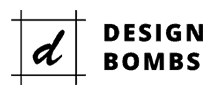 Before choosing which WordPress web hosting provider to go with, you should evaluate your current situation. This way, when you start your research, you will know what to look for in each of the potential providers you are considering.
Before choosing which WordPress web hosting provider to go with, you should evaluate your current situation. This way, when you start your research, you will know what to look for in each of the potential providers you are considering.
To start, first, decide which type of hosting provider you need – shared, managed, VPS, cloud-based, or dedicated. Also, come up with
some short and long-term goals regarding website growth so that when you choose a web host, you can rest assured they will be able to scale
with your success.
Lastly, come up with an estimated monthly budget so that you can automatically weed out the providers that are out of your price range.
When it comes to what to look for in a hosting provider, there are three key ingredients you should look for – speed, security, and support.
For example, make sure the provider you choose can deliver your website’s content as quickly as possible to your site visitors, with no
downtime. Also, check that your website’s data, and any data you collect from site visitors, is safe and secure from any malicious attacks. Lastly, use a hosting provider that offers 24-hour support for times when you can’t figure out what you are doing.
You should also consider the hosting provider’s feature set. For instance, storage and bandwidth allowances, website builders, SSL certificates,
one-click WordPress installations, backups, and domain names are vital features website owners need.
When choosing the right WordPress hosting provider, you can use shared hosting services (in which you and other hosting customers share a
server and the allotted resources), or dedicated hosting services (in which you have complete control over your website and all of its resources).
This will largely depend on the size of your website. Newer websites that are less trafficked can afford to use shared hosting services, whereas larger websites that experience much traffic typically require dedicated hosting services.
Official Site: design bombs
Twitter: https://twitter.com/designbombs/
Stuart Crawford:
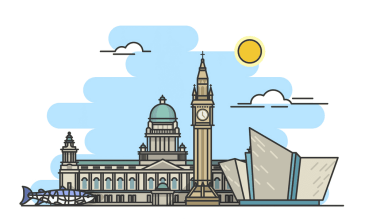 My advice would be to try and find the best reputable Hosting provider that is based in your country. I’m based in the UK and previously had a US-based ISP. Changing to a UK host that offered SSD and free migrations boosted the site’s speed and, ultimately, the site’s authority in Google.
My advice would be to try and find the best reputable Hosting provider that is based in your country. I’m based in the UK and previously had a US-based ISP. Changing to a UK host that offered SSD and free migrations boosted the site’s speed and, ultimately, the site’s authority in Google.
Make sure they offer 24/7 support – This means that at 2 am when something goes wrong (which will happen at some point), they will be there to help!
If you are starting, shared will be okay for a primary site or blog. If you do want to grow and anticipate the right level of traffic, Dedicated is essential!
Official Site: inkbotdesign
Twitter: @inkbotdesign
Dylan Bost:
 Spend time to understand the different types of hosting. There are many types of hosting, and even though it looks like companies tailoring Solutions more, there’re many hidden costs. WordPress websites must be hosted within a specific environment tuned for WordPress.
Spend time to understand the different types of hosting. There are many types of hosting, and even though it looks like companies tailoring Solutions more, there’re many hidden costs. WordPress websites must be hosted within a specific environment tuned for WordPress.
In this World, you get what you pay for. Shared/Cheap hosting is worthless. Your site will run slow, have a high likelihood of being hacked, and when you need support, you will be on your own. Steer away from shared cheap hosting as it will only cost you time and money trying to keep your site afloat. Look for only Managed WordPress hosting solutions.
The next most important factor is support. Most managed WordPress hosts offer technical support, but unless you are a programmer, you will have a difficult time communicating. When it comes time to make updates (every week), you will have to manage these on your own. This takes valuable time away from your business. At Sunny HQ, we do it all for our customers for a price that any business can afford. You focus on your business; we keep your site running day and night.
The most crucial factor here is customer service. For the most part, once you’ve identified hosting, it is right for your company, the actual technology (equipment, software, and base services) is somewhat a commodity.
No matter how robust your website is, you will need support, and when you do, you will want to know that you can reach out by phone, email, or chat and get answers to your questions very quickly and in a language you understand. This is where you will find the most significant disparity in web hosts. This is the exact reason we started Sunny HQ — a state-of-the-art, enterprise-grade hosting platform, wrapped 360° high touch services, and complete support from a US-based team of WordPress experts.
Stay away from shared hosting. It is slow and is more likely to be compromised by malware or hacking. A slow site is a sure way to turn off your visitors. Dedicated is better, but Managed WordPress is even better.
The best to look for, though it is a Managed WordPress host with a dedicated platform with support, maintenance, and update services included.
Official Site: sunnyhq
Twitter: https://twitter.com/WeAreSunnyHQ
Shawn Hesketh:
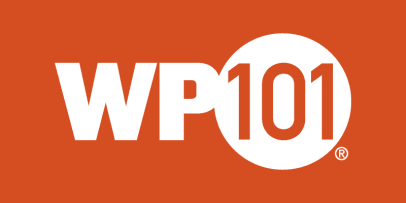 Do you enjoy the technical challenges of installing WordPress on a web server, optimizing web servers for faster performance and page load times, or keeping WordPress up-to-date with every release? If not, you should consider a hosting company that provides Managed WordPress hosting. Managed WordPress hosting providers take care of all the technical, behind-the-scenes stuff for you, so you can focus on what matters most to you—your content.
Do you enjoy the technical challenges of installing WordPress on a web server, optimizing web servers for faster performance and page load times, or keeping WordPress up-to-date with every release? If not, you should consider a hosting company that provides Managed WordPress hosting. Managed WordPress hosting providers take care of all the technical, behind-the-scenes stuff for you, so you can focus on what matters most to you—your content.
A Managed WordPress host will install WordPress for you, keep your WordPress site up-to-date, automatically back up your site nightly, monitor your site for any security breaches, and even scale your webserver to handle sudden spikes in website traffic.
Nearly all Managed WordPress hosts provide automatic nightly backups and
automatic WordPress updates, ensuring your site is always up to date.
But make sure they also offer 24/7 security monitoring for malware or attempts to hack your site—and free repairs if your site is ever hacked.
Do they update your plugins as well, or just the core WordPress software itself? Do they automatically compress your uploaded images, so they load faster? And do they provide stellar support from people who know WordPress inside and out, or are they just reading from a book of scripts?
Finally, look for a Managed WordPress who will genuinely partner with you, not just provide space on a server. Look beyond the price point to find a Managed WordPress host who will take care of your web server so you can focus on what matters most to you.
These days, we only recommend Managed WordPress hosts, because they go above and beyond shared or even dedicated web hosts, to provide real support for the technical challenges that come with running a successful WordPress website.
Official Site: wp101
Twitter: https://twitter.com/leftlane
Skookum Monkey Hosting and Design:
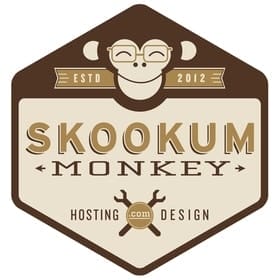 Choosing the right WordPress host requires research and asking questions before choosing a host. WordPress.org has a small list of hosts that they recommend because they have a proven track record, participate in the WordPress Community, and meet WordPress’ minimum hosting requirements.
Choosing the right WordPress host requires research and asking questions before choosing a host. WordPress.org has a small list of hosts that they recommend because they have a proven track record, participate in the WordPress Community, and meet WordPress’ minimum hosting requirements.
WordPress’ recommended hosts: https://wordpress.org/hosting/
WordPress’ minimum requirements: https://wordpress.org/about/requirements/
Of course, there are other hosts available, and that is where knowing which questions to ask comes in.
The things to look for in a host are numerous and can be daunting.
Besides meeting the minimum hosting requirements, you want to find a host that offers free SSL. Hosts using CentOS or CloudLinux with WHM/cPanel can give you free SSL. Hosts using other operating systems can still give you free SSL with Let’s Encrypt. If you have a WordPress site, having SSL/TLS is now mandatory if you don’t want your visitors seeing “Not Secure” warning every time they comment on your site or visit your site in incognito mode.
You also want to make sure that your host has automatic updates on the operating system running their servers. Security and bug fixes come out regularly, not only for WordPress but also for the operating systems that are run on servers. You could be keeping your WordPress installation, plugins, and themes up-to-date, but if your host isn’t also keeping their infrastructure up-to-date, they are leaving you vulnerable.
Do they offer other WordPress services? Do they have a managed WordPress option where they take care of WordPress updates for you? How happy are they to answer your questions about the hosting environment before you choose? Does your hosting include a service like Softaculous that has easy WordPress installation and other scripts?
You also want to ask what kind of servers they are running, what type of processor, and how much RAM the servers have, especially in a shared hosting environment where many hosts cram hundreds of websites on one server to save money. All of those websites are competing for resources.
Finally, unlimited hosting plans are never unlimited. They are always limited either by resources and how many files you are allowed to host or storage. Most of the time, those limits are hidden in the fine print of the terms of service. You want to find a host that makes it clear what those limitations are.
When you are first starting, a shared environment should do fine. If you optimize your website with a caching plugin and make sure all of your images are correctly compressed and optimized, you shouldn’t have to worry too much about resources. You can always make use of Google’s page speed testing tools to see how long it takes for the server to respond and for the page to load.
Ideally, you’ll find a host that is using CloudLinux with WHM/cPanel and is always keeping it up-to-date. Not only for resource management but also for better security.
But, depending on how your host limits resources, you could quickly outgrow a shared environment, and they will want you to either upgrade to a VPN or dedicated server. With a VPN, you still have storage limitations, but your hosting environment will have dedicated RAM. With a dedicated server, you have vast amounts of storage that you may never use and a lot of RAM, so you never have to worry.
Just be sure to ask many questions about resource limitations before picking a shared hosting plan.
Official Site: skookummonkey
Twitter: https://twitter.com/SkookumMonkey
Alok Rana:
While choosing the right web hosting service for your business.
 The very first, you need to decide your budget for the web hosting service.
The very first, you need to decide your budget for the web hosting service.- Essential features you would like to have for your business such as; the number of free email accounts, webspace, traffic capacity.
- 24/7 Easy Support – Poor support can break trust.
- Uptime should be the closest to 100%.
- Free CDN and SSL certificate if available.
- Easy to use Control Panel.
As a starter, you can go with shared hosting. But, if your website is getting heavy traffic, then dedicated hosting would the perfect choice.
Twitter: https://twitter.com/Alok88rana
LinkedIn: https://www.linkedin.com/in/alok-rana-21586a25/
Facebook: https://www.facebook.com/Alok.rana88
Official Site: loudtechie
Anoop:
 While choosing a web hosting, you always think to have high-performing and the most reliable host. But it’s never easy to decide and don’t think that you will get the best, without proper research. Because you may get an unnecessary headache and hassle if you pick the wrong one.
While choosing a web hosting, you always think to have high-performing and the most reliable host. But it’s never easy to decide and don’t think that you will get the best, without proper research. Because you may get an unnecessary headache and hassle if you pick the wrong one.
There are five sorts of hosting you can get, cloud hosting, virtual private servers, shared hosting, dedicated servers, or managed to host for WordPress. The best hosting provides you with the perfect space for file storage, proper bandwidth, and full security. Well, choosing the right one is not easy, but proper research and knowledge will automatically help you to get the perfect one.
You can get numerous options for web hosting providers, but along with that, you may get trapped in fraud or can put yourself in an unnecessary mess. Reliability, backup facility, security, the control panel of hosting companies are some of the matters that you must look at carefully.
But, people always overlook one vital point to consider and, i.e., their requirements. So, the first thing is what you want. If you know its answers, then getting the best hosting provider is not troublesome. After it, you can put stress on a guarantee, scalability, data safety, and even the strategy to exit and choose the best web hosting provider.
While looking for web hosting providers, you may get many virtual servers that are constructive for moderate traffic. But, don’t ever resort to them. They can’t provide you configuration, server customization, best running software with guaranteed reliability.
This all you can get if you have resorted to dedicated hosting. It is the only way to get customization, cost-effective services, reliability, complete control over applications, full virtual security, and much more. If your site has excellent traffic, then it will benefit you a ton. It will lead to the most credible actions and thereby raise confidence among visitors towards your site.
Facebook: https://www.facebook.com/theanujal
Official Site: techzib
John Stevens:

The easiest way is to visit their site. The website should look new. Look around, read about TOS, renewal fees, etc. If you want to make a site with WordPress, make sure they have 1-Click-Installation for it – makes your life easier. Read reviews about them, but read more than just 2-3 reviews.
It depends on the needs. Most of the hosts promise 99.99% uptime but do not deliver that. A host should not have any significant limitations on disk space & bandwidth. Renewal fees should be low. Contact their Support and ask some questions. You will get the general feel of the web hosting service from their Support.
Official Site: hostingfacts
Juan Robin Levenswaard:
Anybody can set up any website with WordPress, from an eCommerce Online Store to a Portfolio website, with a couple of ‘clicks.’ And the most significant part is that everything is free.
One(1) out of every four(4) websites is powered by WordPress nowadays. It has stimulated a more critical requirement for high-quality WordPress Cloud Website Hosting solutions.
First, have WordPress set up right at ‘Sign Up.’ Additionally, you will have to get a 99.9% uptime guarantee for your websites, together with a 24/7 technical support service.
Second, you need to be able to control everything relevant to your websites and your domains from just one place, for instance, a File Manager that offers ‘drag and drop’ file uploads, a Databases Manager which allows ‘one-click’ database backups to be done.
Unlimited ‘disk space’ and ‘traffic allocations’ incorporated as well… would be beautiful.
Safety and a reliable platform with free features that can make your work as a website owner reasonably easy.
Shared … offers all everyday website administration tasks at your fingertips. You can upload files with simple drag ’n’ drop movements, manage all the settings of your domains and websites from one location, register and transfer numerous domain names, create and control numerous eMail accounts, manage eMail marketing campaigns, create databases, get SSL Services to protect your visitors, etc …
Dedicated servers involve a significant expenditure of money on your part. Still, they provide you with “100% online independence,” as well as the whole set of tools you could wish for from a hosting environment.
So, … for as long as not explicitly verged, I should say Shared will do fine.
Official Site: Wana Website
Bhanu Ahluwalia:
 It is essential to choose the right web hosting, which is perfect concerning your website. For a beginner-level website, you can go for an affordable shared hosting plan until your website gains some traffic. Once you have a well-established website, it is best to shift to a dedicated server which only hosts your website and can handle high traffic without a glitch.
It is essential to choose the right web hosting, which is perfect concerning your website. For a beginner-level website, you can go for an affordable shared hosting plan until your website gains some traffic. Once you have a well-established website, it is best to shift to a dedicated server which only hosts your website and can handle high traffic without a glitch.
Pro Tip: Choose a host that offers you excellent customer support.
You can check some essential features in your hosting, such as whether they provide you dedicated support, offer you a cPanel, email support, dedicated IP for your website, unlimited bandwidth, and space, and most importantly if they provide support for WordPress. You can also read the customer reviews for getting a good insight into the quality of services provided by a particular host.
Apart from the basic features, having excellent customer support is a significant point in which you need to look for your web hosting.
Shared hosting for beginners who want to learn the basic set up of a website and gain some skills. Dedicated hosting when you have an established website with high monthly traffic.
Official Site: mythemeshop
Facebook: https://facebook.com/bhanu.chaffy
David Attard:
 It would be best to look for highly-optimized WordPress specific hosting, rather than generic hosting. This ensures that the environment has been specially optimized for the needs of your WordPress installation. Stuff such as support for the latest PHP versions, the latest MySQL version, the caching systems supported all have a very significant impact on the performance of your WordPress site, particularly as your site starts to get more and more traffic. It’s best to prepare the groundwork beforehand.
It would be best to look for highly-optimized WordPress specific hosting, rather than generic hosting. This ensures that the environment has been specially optimized for the needs of your WordPress installation. Stuff such as support for the latest PHP versions, the latest MySQL version, the caching systems supported all have a very significant impact on the performance of your WordPress site, particularly as your site starts to get more and more traffic. It’s best to prepare the groundwork beforehand.
Your hosting provider should be specialized in WordPress and provide managed WordPress hosting. In reality, you should be spending your time running your business, not trying to figure out WordPress for yourself. Some specialists will always be more capable of doing this better than you, so make sure you are with a company that has WordPress experts. Don’t take their word for it, do the research and ask around.
We’d recommend a blend of shared and dedicated by using a VPS if you are starting. This is better than a shared hosting account but less expensive and easier to manage than a dedicated web host. Eventually, you’ll probably need to go for dedicated web hosting if your traffic grows significantly, but managed WordPress hosting should always be able to scale with your traffic.
Official Site: collectively
Twitter: @DARTCreations
Nathan Swartz:
 The first thing is to make sure they’re a “Managed WordPress Host.” That typically involves caching, so your site doesn’t need to go and look up the database and then paint each page every time someone comes to your site. Things like staging (so you can run tests before doing updates, adding new plugins, or just making tweaks to your site’s theme in general) and free SSL should be de facto these days.
The first thing is to make sure they’re a “Managed WordPress Host.” That typically involves caching, so your site doesn’t need to go and look up the database and then paint each page every time someone comes to your site. Things like staging (so you can run tests before doing updates, adding new plugins, or just making tweaks to your site’s theme in general) and free SSL should be de facto these days.
I recommend WP Engine, who I still think are the best, though recently, their support has gone downhill a little, and they are more expensive than the host I mainly use these days, Flywheel. Flywheel’s support is almost non-existent compared to WP Engine…but the pricing is so much more affordable.
Staging, free SSL, 24/7 support, and preferably by a chat over the phone. As a developer, a great affiliate program is nice to have, too.
Most hosting will be shared, but managed WP hosting can still make a world of difference when compared to standard shared hosting. As for dedicated hosting, no thanks, I don’t want to be a server engineer on top of my duties as a web designer & developer. If you’re lucky enough to have as many clients as I do, then you can get the best of both worlds by purchasing a bulk plan and necessarily having an entire server to yourself, but still not have to go through the hassle of managing it.
Official Site: clicknathan
Twitter: @clicknathan
Mohammed Moeez:
 The first step is research. Research all the WordPress hosting providers and shortlist the ones that match your budget.
The first step is research. Research all the WordPress hosting providers and shortlist the ones that match your budget.
Read user reviews on social media channels like Twitter and Facebook. They are much more authentic than hosting review websites.
Then choose the one that matches your needs, falls within your budget, and has good user reviews. This is an efficient approach to choosing the right hosting provider.
One of the things that most people ignore is the support. The hosting provider you are going to choose should provide 24/7 support.
As a WordPress guy, I look for a one-click, easy WordPress installation on the latest version of WordPress.
Other than that, your web hosting provider should be offering 95% to 98% uptime, along with an SSL certificate.
Since I started as an amateur blogger, I went for shared hosting because it’s more affordable. As my blog grew, I wanted more security and speed. So I went for dedicated hosting.
In a nutshell, it depends on your needs. Dedicated hosting gives you a separate server that is more secure but expensive.
Facebook: https://www.facebook.com/DavidToeez
Twitter: https://twitter.com/wpblogdottcom
Official Site: wpblog
Alyssa Aviles:

I tried some of the more popular hosting companies because I had coupon codes and thought I was getting a great deal. However, with both significant companies I used, my sites got hacked, I was always on customer support, they wanted to charge me $$$ to retrieve backups, etc.
Then I found Flywheel. Flywheel includes speed, nightly backups, Free SSL, security, and more for as low as $15/mo. They offer agency pricing perfect for teams that want to resell, their user interface is super simple and easy to understand, and their customer support is top-notch. I recommend anyone getting on WordPress for a site or blog to pay more monthly with Flywheel then hope everything will be okay if going to another host for $3/mo. I’ve been there done that, and it ended up costing me more, AND I lost my sites with those other providers!
Do your research. Look up reviews. Look at what the experts are suggesting.
Also, ask yourself:
- What are people saying about them?
- What do they offer compared to other hosts?
- How is their customer service?
- Do they manage the WordPress updates for me, or will I do that myself?
- Is security & backups (at least once a week) included?
- Will I have to pay for an SSL, or is it included?
- Is the hosting shared, dedicated, or VPS?
When it comes down to Shared vs. Dedicated, I always recommend dedicated. Yes, shared hosting is cheaper, but it may be slow, more security issues, you may not get as good of support, and you may have to pay more if you exceed what you’ve been given. With Dedicated, you have more control.
Official Site: thelovelylyss
Facebook: https://www.facebook.com/TheLovelyLyss/
Nitin Agarwal:
![]() First of all, be sure about your requirements. If you want to go for shared hosting for WordPress website, always go with the Linux server. If your traffic is less than 100K per month, shared hosting is well and good for you. Some companies, like VisualCloudx, etc., can also support up to 500K traffic on shared servers. If you have more requirements than that, go for a dedicated server, or AWS or Google may power a Cloud hosting server. You can always email hosting companies asking for a free trial before making a purchase.
First of all, be sure about your requirements. If you want to go for shared hosting for WordPress website, always go with the Linux server. If your traffic is less than 100K per month, shared hosting is well and good for you. Some companies, like VisualCloudx, etc., can also support up to 500K traffic on shared servers. If you have more requirements than that, go for a dedicated server, or AWS or Google may power a Cloud hosting server. You can always email hosting companies asking for a free trial before making a purchase.
Uptime Guarantee, Customer Support, Resources allocated (it can be tricky), hidden terms or charges if exists, security and built-in DDoS protection and load balancing server, speed and performance, money-back guarantees, and value for money features.
If you are just a beginner or an intermediate, go for shared hosting, save your costs and invest it on other things like content creation, etc., once you start getting over 500K more traffic, you can consider getting a dedicated server or a cloud hosting.
Official Site: visualcloudx
Maria Myre:

First, know the basic pros/cons of each server. Just because it’s a “big name” doesn’t mean that you’re going to love working with them. Some hosts are known to have stability issues; others have caching issues. Take time to figure out what’s going to be relevant to you before you start shopping.
Always pick a hosting provider based on what you need. If you’re just getting started and have no budget, pick an “affordable” (but trusted) web hosting provider (like BlueHost and Siteground, to name two reliable, well-known options). Look for speed, stability, tech support, and how many domains/sub-domains you can use with your plan. Budget is important, but it doesn’t matter how “cheap” your hosting is if your site is never up, and the hosting service is causing issues with caching plugins, and your overall site design.
It depends on where you’re at on your WordPress site. If you’re just getting started and don’t have much traffic, you can get by with a shared web host. As your site grows – and you branch out into higher-traffic areas like membership sites, online courses, etc. – you’ll be glad to have a dedicated web host.
Official Site: ambitiously
Facebook: https://www.facebook.com/ambitionally
Shilpa:
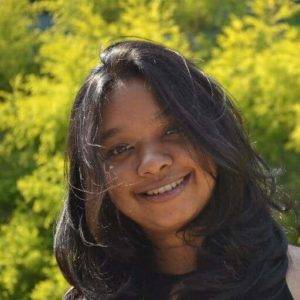 The key factors I believe one should look for are – stability, flexibility, and customer support. We tried a couple of hosting providers before settling with one that was able to offer us all three.
The key factors I believe one should look for are – stability, flexibility, and customer support. We tried a couple of hosting providers before settling with one that was able to offer us all three.
For us, reliable, dependable customer support was top on our list. Even with the best of servers and technology, hosting is a messy affair – and will always be that way. So we were keen on zeroing on a team with the right skills and, even more importantly, the right attitude.
It depends on your website scale & objectives – but if you have a serious business based on your website and you have the budget, Dedicated is the way to go. Shared hosting has restrictions, but it is a good option for those just getting started
Official Site:
wpeka
cyberchimps
slidedeck
Twitter: Twitter.com/idlegazer
Suraj Sodha:

Don’t go for the cheapest option. Go for the host who provides the best technical support as this will most likely be what either drives you crazy or makes you feel that your website is being looked after properly.
Excellent customer support, positive customer reviews, active investment in improving their service and features offered.
It depends on lots of factors. Shared is excellent for small websites with low traffic, but as you scale your website and need more resources in terms of bandwidth, security, and more control, a dedicated server is something to aim for!
Official Site: wpmaintain
Facebook: https://www.facebook.com/wpmaintain
Joy Okoro:
 Finding the right web hosting company for your blog can be daunting, especially since typing “Web hosting” in Google will get you a million search results.
Finding the right web hosting company for your blog can be daunting, especially since typing “Web hosting” in Google will get you a million search results.
There are several factors we need to consider before choosing a particular web host.
I’ll be discussing a few factors :
1) Choosing Between Free and Paid hosting – This all depends on what you want your website for. If you want to have a personal blog to share with friends or a place to store your photos, then free hosting can be excellent.
But if you’re planning on creating a business or online store, then paid to host is much safer and will have much better features to offer you.
Free websites are excellent for newbies that want to learn all about web design but don’t want to risk losing money if they mess up!
2) What Do You Need The Website For ? – A fundamental question you need to ask yourself is what kind of website you plan on creating. Is it for personal use to store graphics, to create an online business or something else?
If you want to have a personal blog about yourself or an interest you have, you won’t be needing much bandwidth, storage, or data transfer per month.
However, If you’re planning on creating an online business that must hold much data and will attract large volumes of visitors per month, then your bandwidth and data transfer needs to be much higher.
3)What Is Your Content All About? – It’s crucial to ensure that the hosting company you plan to use allows the kind of content you want to upload.
It’s of no use signing up with a company to host your adult videos on only to find out later that your site was deleted because they don’t allow that kind of content.
So, always read the terms and conditions of each host VERY carefully before signing up.
4) What Does The Hosting Company Offer? – Don’t just look at the prices; there are many other factors to look at besides the price and the amount of space and bandwidth you get.
Below are some of the things to look out for :
a)Customer Support
b)Cost
c)Guarantee of Uptime
d)Backups
e)Control panel
f)Domain names
g)Freebies etc
5) The Hosts Reputation – Before you make up your mind to purchase a hosting service, be sure to have read the reviews online and examine the host’s reputation to know if they’re good or not.
This mainly depends on what your website is for.
If you’re starting a blog for sharing ideas and you’re just starting. Then shared hosting can be a good fit for you.
But be sure to move to a personal plan when your blog starts growing into something big.
Dedicated hosting is advisable when you’re starting a business or an online etc. which will attract a large number of visitors.
Both are good, but the uses solemnly depend on the kind of website you’re starting with.
Official Site: the profane
Facebook: Facebook.com/quinsecrets
Anh Nguyen:
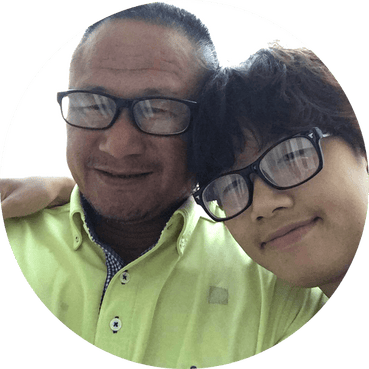 To choose the right web host, first and foremost, you will need to know your hosting needs. Ask yourself what kind of site are you building? Is it a blog, an eCommerce site, a portfolio, a company site, or something else entirely? How much disk space would you need? Which Content Management System, if any, would you use (WordPress, Joomla or Magento, etc.)? How much web traffic would you expect from your new site in the next 6 – 12 months?
To choose the right web host, first and foremost, you will need to know your hosting needs. Ask yourself what kind of site are you building? Is it a blog, an eCommerce site, a portfolio, a company site, or something else entirely? How much disk space would you need? Which Content Management System, if any, would you use (WordPress, Joomla or Magento, etc.)? How much web traffic would you expect from your new site in the next 6 – 12 months?
For most starters, though, the best option is always to start small with a shared hosting plan.
Shared hosting plans are very budget-friendly, easy to set up, and maintain while offering ample resources for most new sites. Additionally, most web hosting providers will allow you to easily upgrade to a more robust plan like a dedicated or VPS hosting plan as your site grows over the year.
There are a few things you’ll want to make sure about your web hosting provider such as
1. server reliability; usually measured by their average uptime score, you’ll want a reliable and stable host with at least a 99% uptime score to make sure your site is available on the internet at all times,
2. site speed; aside from server reliability, you’ll definitively want to look into site speed as according to Kissmetrics, 40% of consumers abandon websites that take more than 3 seconds to load,
3. pricing; many web hosts tend to offer very low sign up prices, make sure to check their regular price as well, which is what you’ll be paying after you renew your hosting plan,
4. ease of use; do they offer one-click install options for the most popular Content Management Systems like WordPress? Or do they support eCommerce setup?
5. site backup; you’ll want to know if your host offers additional service or free regular backups for your site, and whether or not you can quickly restore these backups on your own,
6. refund policy; most hosting providers offer 30 to 45 days no questions asked money-back guarantee, it’s always good to know you can ask for a refund in case you aren’t satisfied with their service,
7. last and not least, make sure your web host offers a dedicated 24/7 support team for a chat and call.
A shared hosting plan means that you will be sharing server space with other sites, while a dedicated hosting plan allows you to have a whole server for your website. For starters, I’d recommend you choose a basic shared hosting plan for their affordable pricing, ease of use (versus having to pay or set up and manage a dedicated server on your own) while still offering more than enough resources (disk space and bandwidth) for new sites.
Official Site: bloggingthing
Twitter: https://twitter.com/4nhNguyen
What Type of Web Host Should I Use?
Some so many hosts offer to put up your website, but which can cater to your actual needs? In learning how to choose a web host, you will need to consider a few variables that you will need most.
You might have to compromise, but as long as your goal is achieved, then it will end well. If you are new in finding a reliable web host, here are some key factors to consider when choosing web server software that can help you with what you need.

Things to Consider When Choosing a Host
Traffic. A website is meant to be viewed, and the number of views or visits is called traffic. If you are planning to get a paid host, then you should consider how much traffic you are expecting. The amount of traffic can affect the speed and reliability of your website. This is the first thing to consider on how to choose a web host.
The intent of the website. Is your website meant for making money, building up a business, or just getting as many views for your blog as possible? How to choose a web host for your niche? They all translate to more traffic, but you must be realistic. You only have a certain number of targets among the populace, and only a limited number of those will see your website. Having a search-engine-optimized (SEO) website will be helpful, but the speed is also critical.
Speed. If you want your website to remain on the top of search engines, then speed is your best friend. You are finding speed is how to choose a web host. The search engine algorithm places the fastest-loading websites on top of the least, even if there are more SEO pages on the web.
Budget. Having a stable and reliable web host is a must for businesses and professional bloggers. This costs money, but that is only natural. You must consider how much you are willing to pay to keep your website up and running, especially if you are running a business.
How to Choose a Web Host Service

These are features of web hosting services that you have to consider is how to choose a web host:
- A host with a good reputation means it’s giving excellent service, but you must take care. Even those that have the highest rating or those that get recommended by some sites might have it for show. Look for genuine customer reviews and take the time to read them.
You will know which issues the host might have and if it is something that you can live with. This is an essential consideration in how to find a web host. Even the most expensive hosts might have problems, so be on the lookout. The best way would be talking with your friends or associates who can give you honest feedback with the sites that they used.
- This is the speed at which data can be transferred, and you would need a lot of it if your site has many visitors. Having a good bandwidth is useful in a provider, so this is also how to choose a web host. You would also need a lot of this if you got much content that needs to be loaded. This directly affects the speed of your website, as well.
Most websites won’t need more than 10 GB/month, but that can quickly change when your website starts enjoying lots of traffic. Having much content will also affect this.
- A host with a high RAM will give your webpage a significant boost in speed. This will also prevent crashes when there is too much traffic at a given amount of time.
Basic websites that run in HTML or those that are static don’t need a lot of RAM, but dynamic websites do. They are more common, and they also give a better shot of getting more viewers.
A high RAM also translates to more stability, as it can handle a lot of data transfer at any given time. Having a more stable website is ideal, especially if you are transferring a lot of pictures or videos or got many scripts running. If you got much data running on your website, this is how to choose a web host.
- Physical storage. Having enough storage for your website data is a must. You won’t need more than 50 GB, usually, but this can change if you are placing large amounts of pictures, videos, and email attachments.
If your website needs much content like music, videos, large email attachments, etc., then this is how to choose a web host.
- 24/7 customer support. Experiencing a crash on your site at a very critical moment is bad for business. Having customer support that can assist you in getting it up and running is very important for many reasons. Many errors might occur, and you probably won’t know if it’s your fault or the host’s fault. The important thing is that it gets resolved, however.
Having a system down is something that every website owner wants to avoid. If it ever happens, then the priority is getting it up again.
If you are paying for service that needs to be on 24/7, then this is only natural. This always comes on how to choose a web host.
- Upgrade option. Planning is natural for business people, and it also applies to professional online bloggers. You want a host that can cater to your website’s increasing needs. This means paying more, but having more people visiting your website would indicate an increase in business or your blog’s repute. If your website is getting more than 50,000 visitors per month, you should consider an upgrade for larger Bandwidth.
You have too many visitors than your site can make it slow down and crash. For someone whose website is enjoying traffic, having it to slow down and the crash is the last thing you want to happen.
If you think that your website will get much traffic, then upgrade options is one of the considerations in how to choose a web host.
- It provides its email addresses. Having your site’s email address is desirable. It will use your domain name and your desired name (e.g., Admin@domain.com). This should come with your web host’s package.
- Site Backup. When a site crashed, it can delete your entire website. Valuable content might get lost, and you might not have a personal backup. A web host that automatically backs up your website’s data is essential. You don’t want to start from scratch.
- Content delivery network (CDN) availability. CDN is the latest trend offered by network providers. This boosts up the speed that your website loads up. CDN allows a temporary cache resource to be formed at the hosting end. This allows repetitive visitors to load it faster than the first time, granting more visibility.
CDN-integrated hosting is more ideal than those that do not offer it, as it gives your website more speed. A host that offers a CDN module is advisable, especially if you want to be competitive. If you want to be on top, then this is how to choose a web host.
Types of WordPress Web Hosting
WordPress is a content management system (CMS) that is easy to host, and most web hosts support it. How to choose a web host that caters WordPress? There are a lot of them, but it’s not easy.
There are different types of web hosts that could cater to your needs. The first one is free hosting, but that is something that private users or laypeople use. There is nothing wrong with it, but it is not suitable for those who want to take their website seriously (like entrepreneurs or hardcore bloggers).

Shared Hosting
This type of web hosting will host your website along with others. It’s the most common type of web hosting and the least expensive (around $3–10/month). They provide reliable hosting and are used by most small businesses and bloggers.
This type of web hosting is recommended if you are starting up unless you are expecting heavy traffic or planning to load up many data upfront.
Reseller Hosting
If you are planning to resell web hosting to your customers, then this plan is for you. They will have their control panel while you keep the admin controls. You can manage their hosting while they manage their websites. (https://www.wizzhosting.co.uk/blog/what-is-web-hosting/)
Virtual Private Server (VPS) Hosting
This is still considered as shared hosting, but they got fewer websites sharing the same host. They can take care of a considerable amount of traffic. It provides more storage and flexibility for your site. This also allows for your site to run faster. This type of hosting is also more secure.
Dedicated Hosting
Dedicated hosting is the most expensive of the lot, but they allow almost unlimited storage and speed. Your imagination or your web designers will limit the flexibility of your website. This is also the most secure web host, as you are not sharing it with anyone else.
Managed Hosting
This type of hosting gives you all the controls for your webpage. The tools, plug-ins, and software will be provided. This is the safest web hosting type, as there will be no third-party touching it. You similarly manage blog speed and handling the traffic. Many people think this is the best type of web hosting, as it gives them full autonomy.
Beginners in web hosting should start with shared hosting, though, and then later upgrade to VPS or dedicated or even managed to host, once they got the experience. It might be an unnecessary expense, and it might have more than what you need.
How to Get Your Website Hosted

Following the tips above will get you a good website host, and here are what you need to get it started:
Domain name
You would need a domain name for your website. This is your website’s identity, allowing others to find your site when typed in the search bar. This is only when they know of it. Most visitors will be using keywords in the search engine to find your site. It’s something that you also buy yourself, and it doesn’t have to be expensive.
Website builder tools or a website designer
You must have an excellent website first before looking for a host. If you have the know-how, you set your website. If you don’t have the skills or the time, you can always hire a good company to set up your website.
Website designs also change in time, and they evolve as fast as computer software. Having a company that is dedicated to making websites is still your best bet.
Finding the right service provider
A host that clears the tips above will be a good one, but you don’t expect them to do everything from their side.
A host that includes SEO features is perfect if you want better traffic for your site. Know more about the company by doing your research as well as asking around. The package inclusions and the bill are also significant.
The security of the host is something that you must also look up into. Reputable hosts have a habit of backing up their servers, and some will require that you do so yourself. This is very important when things go wrong, and the data setup is corrupted or lost.
Uptime is critical
Many errors can occur during the hosting of your website. This will result in system downtime, where your website will not be available. You would want a company that can manage the downtime to the minimum and has a speedy approach in fixing the situation whenever it arises.
This is why website managers are essential so that the errors experienced by your website can be easily detected and fixed.
Canceling your contract
There are web hosting services that have hidden cancellation fees. Once you find that the service is not up to your standards, especially in just a short amount of time, you want to avoid it as much as possible. You’d want those that provide quality service and quality after-service too.
Participating in outage problems
This helps determine the quality of your web host. If multiple web hosts experience the same error causing the system downtime at the same time, then you’d know that it’s not their fault. That does not mean it should not be taken care of, however.
Benefits of Paid Hosting Services

As mentioned before, there are a few hosts that will do it for free, but that won’t give you everything that you need for business or professional needs.
One of the priorities that you need is finding a host that will boost your website’s speed.
Speed means more traffic
A fast-loading website will allow you to have more traffic due to the search engine algorithm. More traffic means more conversion to your website. A fast-loading website coupled with SEO content is a sure ticket to send your site at the top of the search result.
More traffic is more business or readers and followers for bloggers.
It improves the search engine results page (SERP)
Having a website performance increase will make your SERP high too. This is what’s ideal. This one should not be compromised at all costs. Having a website with very little traffic is a waste of time, effort, and money. It directly correlates to a loss of business for you.
Conclusion
Having an ideal host for your website is a ticket for its success, and with it is your business or your blog. You want it to be as optimized as possible, but you don’t have to spend in excess by getting the most expensive ones. They will indeed provide more than you would ever need at the start, but having things in excess is not practical.
It’s also not productive. There is no use in setting up a website to increase your sales, but you are paying more than your profits to keep your site hosted.
Start at the basics. Many hosts can cater to your needs and can cater to your growth with upgrades.
The thing that you want is a stable and reliable host. You want your website to be fast and accessible, to make it rise high on the search results.
A high RAM, high physical storage, and CDN-integrated host are likable too. They give the needed stability and speed for your webpage.
Even if you are using managed hosting, you would still want to have support available 24/7. You would require it with cheaper hosts, too, as they tend to crash and slow down a lot.
By the end of the day, proper research and experience will get you the best web host for you. It might not be entirely perfect, but as long as it caters to your needs, then it’s all good.
WordPress has hosts that they also recommend, but make sure to check their reviews carefully.
So long as you make excellent preparation, then how to choose a web host should be easy.

 Don’t go for the cheapest offer, if possible, use a VPS for your website. Try ServerPilot as the server management software.
Don’t go for the cheapest offer, if possible, use a VPS for your website. Try ServerPilot as the server management software.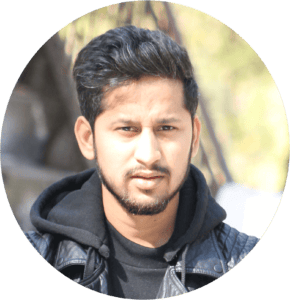 The very first, you need to decide your budget for the web hosting service.
The very first, you need to decide your budget for the web hosting service.