5 Extremely Simple Ways To Add Page Curl To Your Website

Several websites and blogs embrace the use of page peel or page curl effects to incorporate additional content such as adverts in the corner. Despite the fact that there are countless scripts that can facilitate this, it’s worth mentioning that these scripts are not available for free.
Recently, 1 of my client requests me to implement page curl on his WordPress theme. So, I search the internet and found some free and extremely simple ways to implement it.
1) Simple Page Peel Effect with jQuery and CSS by Soh Tanaka

In this example, Soh Tanaka show us how to achieve the page peel effect using purely jQuery and CSS.
2) The Sexy Curls jQuery Plugin
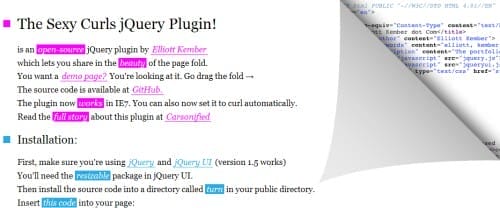
This is another open source jQuery plugin to achieve page peel/page curl effect by Elliott Kember. To use this plugin, you are required to install both jQuery and jQuery UI.
3) jQuery Page Peel 1.2 by Smpl Multimedia
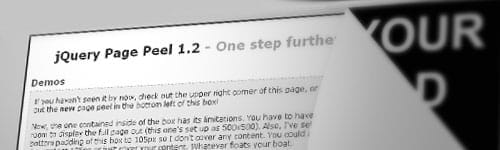
The jQuery Page Peel by Smpl Multimedia is a minimalist jQuery plugin that achieve page peel effect. Also, there are a lot of options for you.
4) How to create a page peel advertisement in WordPress

You had seen so many free jQuery scripts to create page peel effect, but what happen if you want to integrate it with your blog? You may follow the tutorial from PCandWeb if you are using WordPress.
5) WordPress Page Peel plugin

If you are using WordPress and want a cool Web 2.0 style flash page peel effect, then you should consider Page Peel plugin for WordPress by Avramovic. It comes with a admin configuration panel.
Conclusion
The first 3 methods using jQuery while the last 2 methods use flash to achieve page peel effect. Using Flash to achieve page peel will have better animation, while using jQuery will have smaller file size and load time.
So, it is depended on yourself to choose which method to use.






