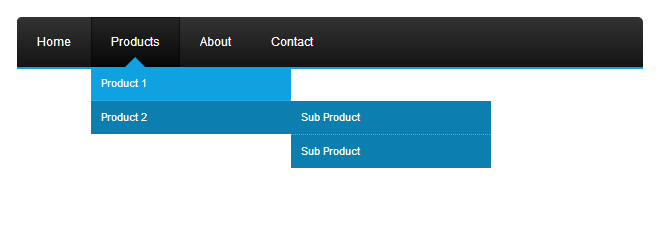Successful Guide on How to Become a Microsoft Certified Trainer

Ever since the advancement of technology, Microsoft has provided us with state-of-the-art software, revolutionary gadgets, and unbeatable services. We should appreciate this company because it has significantly eased our lives, if not revolutionized them entirely.
But behind the big-name are the computer geeks, tech wizards, IT geniuses. Whatever we call these people, even if we admit it or not, they are one of the people who make our lives easier. They make all those IT languages better for us to understand and let us navigate our tech-free from all the stress. But becoming one of them takes courage and lots of studying to become trainers, well, specifically Microsoft Certified Trainer.
If you are planning to be one, you are stepping into the right place. Further down is a step by step guide on how to become a Microsoft Certified Trainer. But first, let me tell you the benefits of being a Microsoft Certified Trainer. MCTs are one of the most eligible experts in their field, and through the Program, IT personnel can fully update their skills.
Are you intrigued yet? I bet. Now let’s go and read on the steps to becoming an MCT.
Step 1. Know the prerequisites of the Program.
Before setting your goal to become a Microsoft Certified Trainer (MCT), you should know that particular prerequisites should be acquired.
The requirements to become an eligible applicant for the MCT Program are as follows:
- You must have a current Microsoft certification.
- One way to have your Microsoft certification is to earn a CompTIA CTT+ Certification. This certification is for instructors who want to know if they have attained the standards in the training field. It is basically to validate their knowledge in using the tools and techniques that are necessary for teaching the learning environments successfully.
To earn this certification, you have to pass two exams; one is a written exam, and the other is an application which involves making a video.
- You do not have the CompTIA CTT+ certificate; there are other eligible Microsoft certifications such as:
- Essential Educate Trainer (internal Microsoft – certification)
- Friesen Kaye and Associates
- Global Knowledge Instructional Skills Certification
- IAMCT Approved Technical Trainer (IAMCT ATT)
- IPM (Institut für Personalberatung und Managemententwicklung)
- Learning and Performance Institute Trainer Performance Monitoring and Assessment (TPMA)
- Learning Tree Train the Trainer Program
- Marcom Deli
- Microsoft Certified Trainer Instructional Skills Certification (MCT-ISC)
- New Horizons Instructional Skills Certification
- PrepMasters USA
- You must possess instructional skills that you can verify through your Instructional Skills Certification (to check on the list of different types of Instructional Skills Certification, click on https://docs.microsoft.com/en-us/learn/certifications/mct-certification#mct-program-entry-requirements).
- You are already working as an instructor in an academic institution, or you are working as an IT in a tech company, ask your employer or your manager to fix you a personal reference/proof of employment and that can serve as your verified instructional skills.

Step 2. Review the MCT Program Guide and the MCT Program Agreement.
The Program Guide basically describes the MCT Program and gives an overview of it. More work, eh? Don’t fret because this is a critical step to understand further what the whole Program is. Click on the link to have your taste of the Guide (https://query.prod.cms.rt.microsoft.com/cms/api/am/binary/RE2XZuQ).
What about the MCT Program Agreement? What does it contain? This Agreement includes the scope of being a Microsoft Certified Trainer, including benefits and compliance. It is basically your contract with the MCT Program, and this is another critical step, so read on it here https://query.prod.cms.rt.microsoft.com/cms/api/am/binary/RE2XWWa.
If you have read and understood both the Program Guide and the Agreement, you are ready for the next step!
Step 3. Application.
You are almost there! In this step, you will be applying online with this link https://login.live.com/login.srf?wa=wsignin1.0&rpsnv=13&ct=1581944240&rver=6.7.6631.0&wp=MBI_SSL&wreply=https%3a%2f%2fmcp.microsoft.com%2fAuthenticate%2fMCT&id=297103. This is called the MC enrollment Tool.
After clicking the link above, it will ask for your Microsoft login details. If you do not have a Microsoft Certification ID (MCID), you can obtain one by emailing customerservices@certiport.com.
Pro Tip: After completing your application, do not forget to reread and review the details to make sure that you have filled it incorrectly. Trust me; this is a lifesaver.
What’s Inside the MC enrollment Tool? It lets you:
- Review the MCT program requirements and also sign both the Program Guide and Agreement. The signature is electronic, and this validates your understanding of the Agreement.
- Update your profile; this includes your contact information, which is for the MCT Communications use.
- Payment method selection. The fees depend on your country/region and employment status, so better use the MCT Support page here https://trainingsupport.microsoft.com/en-us to further help you with your membership fees.
- Pro tip: you can get a discount on your fee if you work for a Certified Partner for Learning Solutions (CPLS) or if you work in Microsoft IT Academy. The discount can range from 25% to 100%!
Step 4. Wait for your Welcome email.
After you complete your application, wait for your welcome email, click on that email, and access your MCT content on your Certification dashboard.
Once you renew your MCT, you must follow the MCT Program renewal requirements. You must:
- Have a current Microsoft Certification or qualification. For the list of criteria, you can check it out here https://docs.microsoft.com/en-us/learn/certifications/mct-certification#current-microsoft-certifications-and-qualifications-eligible-for-the-mct-program.
- If you are a new MCT, you must teach at least one Microsoft course.
MCT Alumni Program
If the MCTs can renew their contract, they can be an alumnus too! For the MCT Alumni Program, you have:
- To have a current or prior MCT program participation (teaching, pieces of training, etc.)
- To be in good standing with the company
- To pay the annual program fees (depending on your country/region)
For the application on becoming an MCT Alumni, you can access the MCT Alumni Agreement here https://query.prod.cms.rt.microsoft.com/cms/api/am/binary/RE2XP6W. Everything you need to know, including the steps on the application are found on the link.
If you are thinking of re-joining the MCT from the Alumni status, you can always read the requirements of the MCT Program and pass all of them. Furthermore, you can apply again by providing proof of your instructional skills, be it the Instructional Skills Certificate or the personal reference made by a former colleague or co-worker.
Benefits of Being an MCT Alumnus
Exclusive access to the MCT Alumni content on the Certification dashboard awaits those who become an alumnus. You also have access to the MCT Central, where you can find all things tailored to MCT and the MCT community. But wait, there is more! You also get examination discounts during your re-entry into the Program and access on books related to the exam.
Remember, before applying to become an MCT, you must consider all your certifications and superimpose them to the qualified certifications in Microsoft. Furthermore, make sure to have all the requirements. Without all the essentials, the MCT enrollment Tool will not accept your application. Also, don’t forget that the application fees are based on your country/region, so ask the Microsoft Training Support for the conversion of the charges. Now just carefully follow the tutorial above, and you are on your way to becoming a Microsoft Certified Trainer!
Don’t forget that being a Microsoft Certified Trainer does not only help your career; it also helps your students have more knowledge about the Microsoft tech world.
If you have any questions, you can always contact the Microsoft Training Support here https://trainingsupport.microsoft.com/en-us.
If you are interested in becoming a certified CompTIA CTT+ genius, you could also click this link https://www.comptia.org/certifications/ctt and work your way through the test.