How to create a web hosting website: Guide to Setting up a Web Hosting Server and how to host a website in 2024 for a beginner.

Are you a beginner set to navigate the world of web hosting in 2024? Although setting up a web hosting server and managing a website may seem daunting, there’s no need to worry! Gaining the expertise to establish a web hosting site isn’t as intricate as before, and it’s definitely far less complex than aerospace science.
This guide is here to walk you through the process of how to make a website step by step. By the end of this guide, you’ll have all the knowledge you need to create your very own web hosting website. Let’s dive in and get started with hosting your website!
Key Takeaways
- First-timers should comprehend the diverse types of web hosting like Shared Hosting, Virtual Private Server (VPS) hosting, Dedicated, and Cloud Hosting, as these options cater to specific needs.
- Creating a website calls for picking the appropriate web hosting provider, securing a free domain name, and managing your files efficiently for the best user experience.
- Options for new website creation involve user-friendly builders or the versatile WordPress platform.
- Running a successful web hosting service requires selecting a reliable company.
Understanding the Basics of Web Hosting for Beginners

For web hosting beginners, understanding the basics is crucial. Hosting comes in various types – Shared, VPS, Dedicated, and Cloud, each meeting specific needs. Shared hosting is budget-friendly, VPS offers more control, Dedicated provides exclusive resources, and Cloud ensures scalability.
The server, the backbone, manages website files for accessibility. Grasping the importance of a free domain name is essential; it’s a unique online identifier. In this exploration, beginners consider hosting types, server roles, and the pivotal role of domain names in building a strong online presence.
Steps to Host a Website: A Comprehensive Guide

To host a website involves essential steps outlined in our comprehensive guide:
- Choosing the Right Web Hosting Plan: It is key to evaluate and select a web hosting plan from a service that suits our needs, bearing in mind factors such as server options, the type of hosting, and compatibility with platforms like WordPress.
- Securing a Free Domain Name: Ensure the chosen hosting provider offers a seamless domain registration process, allowing us to secure a name that aligns with our website’s identity.
- Uploading Website Files: Progress to the crucial step of uploading our website files to the web server. Implement organized and optimized file management practices to guarantee smooth user experiences.
- Consideration for Making a New Website for Beginners: If we’re beginners aiming for a WordPress site, explore the option of a shared hosting plan for a user-friendly starting point.
- Exploration of Advanced Options: For those seeking more advanced solutions, delve into options like VPS or dedicated servers based on specific requirements.
- Guided Navigation: Throughout the hosting process, our guide remains a reliable companion, offering precision and clarity in navigating the intricate steps of establishing and managing a website.
Using Website Builders and WordPress for Creating Your Website
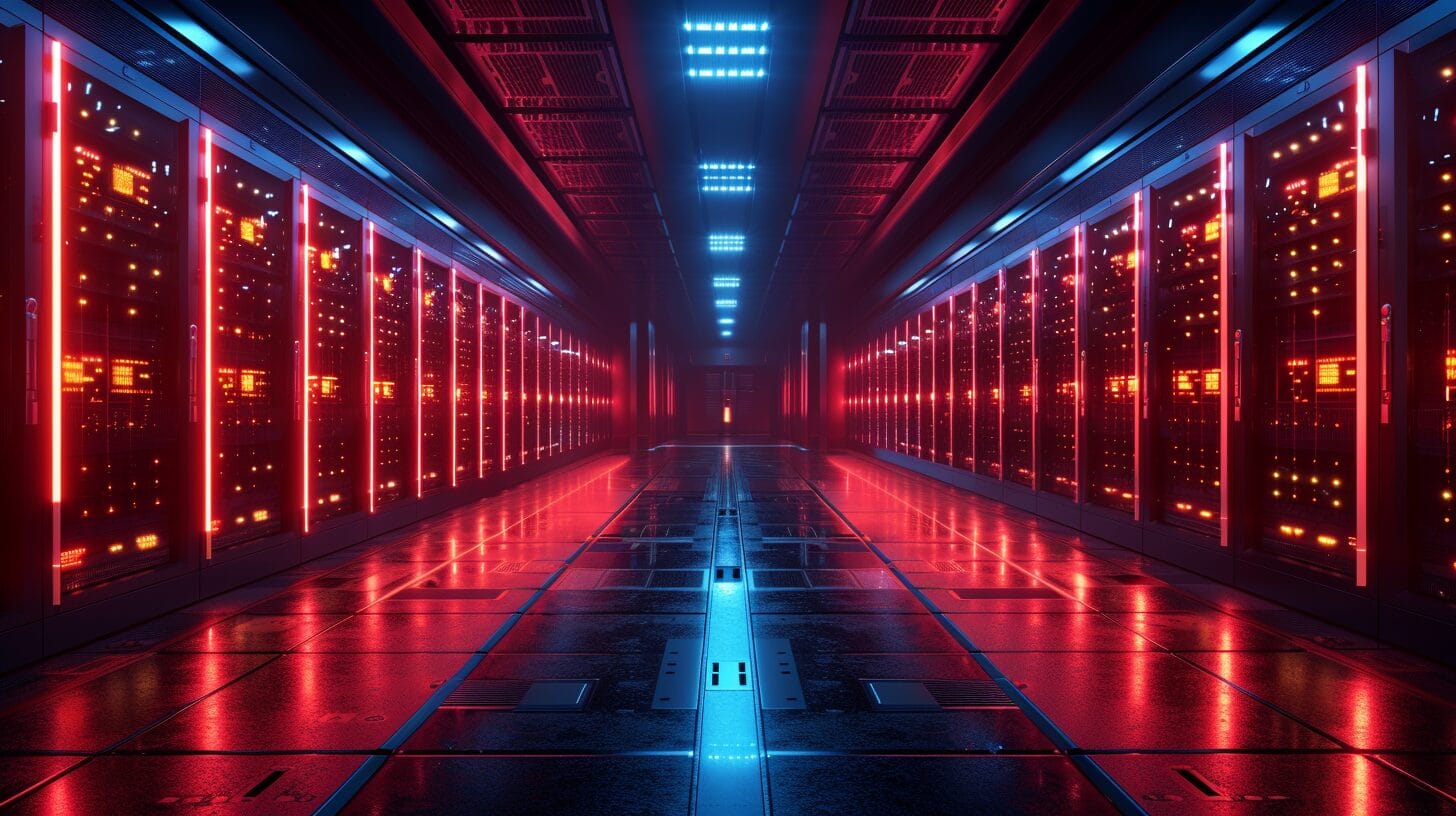
For new website beginners, using a builder is advantageous, simplifying the process without technical expertise for better WordPress website creation. These tools, often from hosting providers, provide templates, customizable designs, and easy feature integration. Alternatively, when considering to build a website, WordPress, a widely utilized system, offers versatility.
Opting for WordPress hosting is crucial for its specific needs, ensuring optimal performance and security. Whether choosing a builder for simplicity or embracing WordPress for versatility, the choice depends on individual preferences and website nature, offering flexibility for all users.
Configuring Your Hosting Plan and Setting Up Your Web Server

Configuring our hosting plan and setting up the web server begins with choosing the best web hosting plan that fits our needs based on factors like the type of website and expected traffic. After selecting the plan, we optimize the server’s performance by adjusting settings, installing necessary software, and implementing security measures.
Recognizing the importance of organized website files, we prioritize efficient organization, regular updates, and effective management for a seamless online presence. Our focus is on tailoring technical aspects to meet unique requirements for a successful online experience.
Is Setting up a Web Hosting Server Necessary for Moving a WordPress Site to Another Host?
When moving a WordPress site to another host, setting up a web hosting server is not necessary. With the right tools and a beginner’s guide WordPress migration, you can easily transfer your site to a new host without the need for a web hosting server. This process can be straightforward and stress-free.
Tips for Running a Successful Web Hosting Service

Running a successful web hosting service involves key considerations when choosing a provider. Attributes like reliability, customer support, and scalability are crucial for seamless operations when building a website.
To distinguish our website hosting, we focus on unique features, solid security, and user-friendly interfaces. Learning how to host our website is imperative for understanding customer needs.
Adopting tips to become an accomplished affiliate marketer contributes to revenue growth and satisfaction for small business customers. Case studies of successful affiliate marketing websites provide valuable insights, guiding our path to a flourishing web hosting service.
Conclusion
Venturing into web hosting requires a thoughtful approach. Beginners explore hosting options, server roles, and domain names. The journey includes a step-by-step guide on hosting a website, using website builders and WordPress.
Configuring hosting plans and servers demands careful consideration. To run a successful hosting service, strategic choices, unique features, and exploring affiliate marketing are key. This guide readies beginners to navigate the web hosting landscape in 2024, focusing on creating a website and finding the right plan.
Frequently Asked Questions
how to create web hosting website from Scratch?
To create a website from scratch, you need to start by choosing a web hosting plan and obtaining a domain name. Once you have those in place, you can build your website using website-building tools or web development software.
What are the steps to host your own website?
Hosting your own website involves setting up a hosting account with a web hosting provider, uploading your website files to the server, and linking your domain name to the hosting account to make your website accessible online.
What is the best web hosting option for a beginner?
For beginners, shared hosting or managed WordPress hosting are often good choices as they provide easy-to-use interfaces and support for building a website without the need for advanced technical knowledge.
How can I choose the best web hosting service for my business website?
When choosing a web hosting service for a business website, it’s important to consider factors such as server resources, uptime guarantees, security features, and customer support to ensure a reliable and secure hosting platform for your website.
What is cloud hosting and how does it differ from traditional web hosting?
Cloud hosting utilizes a network of virtual servers to deliver resources for hosting a website, offering scalability and flexibility compared to traditional server hosting. It allows website owners to access resources as needed and pay only for what they use.






