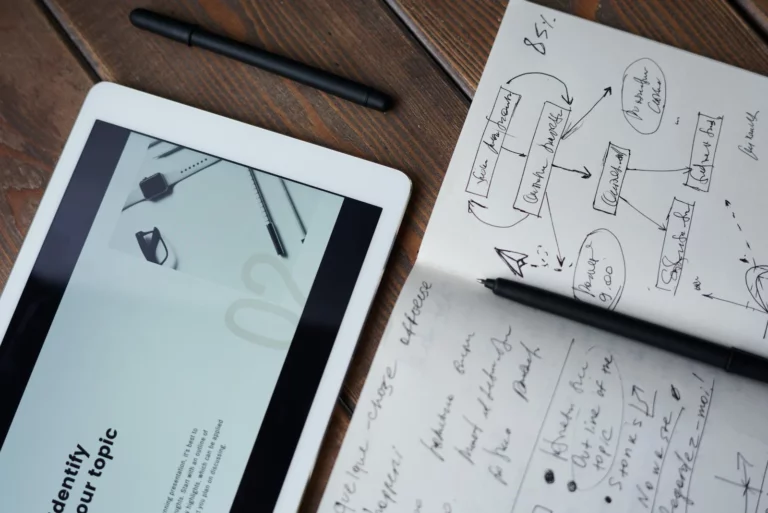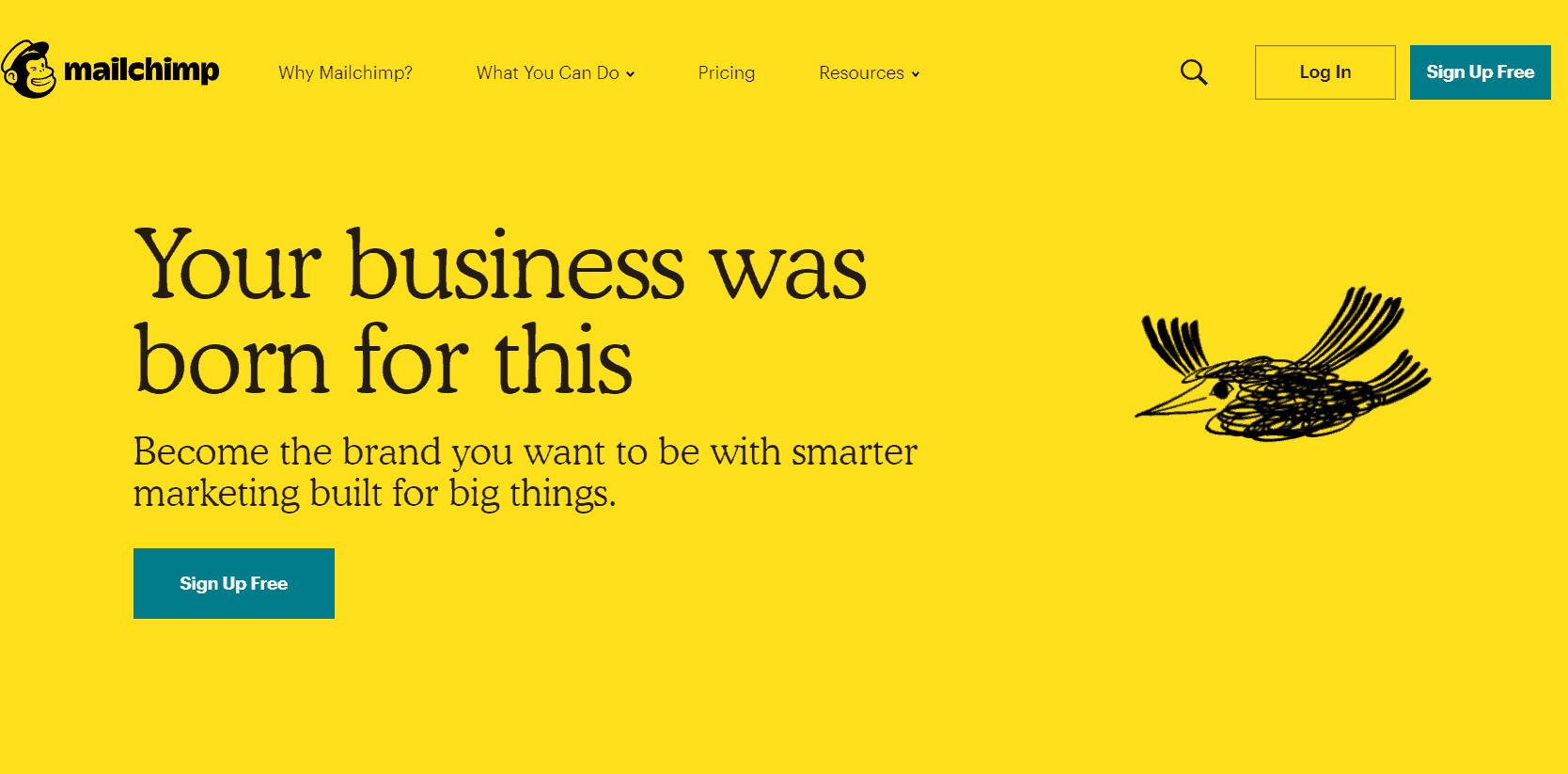How to Permanently Delete a WordPress Account: Step-by-Step Guide

Deciding to close your WordPress account is unquestionably a significant choice, given it prompts the irreversible deletion of all associated data. You should understand that this cessation will also obliterate all your websites and their content. Thus, such a decision should be made with due care.
This article offers a step-by-step guide detailing how you can safely navigate through this intricate procedure without losing any crucial information. Ready? Let’s delve into the world of WordPress deletion!
Key Takeaways
- There are two types of WordPress: WordPress.com and WordPress.org. Before deleting your account, make sure you know which one you’re using.
- People delete their WordPress accounts for reasons like starting fresh, managing multiple accounts, protecting privacy, and saving costs.
- Before deleting your account, take preparatory steps like creating a backup copy of your site, blocking search engine spiders, and removing content from search engines.
- To delete a WordPress.com account, delete your blog from the dashboard first and then close your account permanently.
- To delete a self – hosted WordPress website, you can use cPanel or delete it manually by removing the files and the database associated with it.
Understanding WordPress: WordPress. com vs. WordPress
WordPress.com and WordPress.org.” title=”A person using two screens with WordPress com and WordPress org.” class=”awimage” />
WordPress has two types: WordPress.com and WordPress.org. They are not the same. WordPress.com is a service that holds your website on its servers. You don’t have to worry about web hosting or installing software.
It’s good if you want a blog but not great if you want full control of your site.
On the other hand, WordPress.org is open source software. That means anyone can change it to fit what they need from their website. You host it on your own web server, so you can alter everything about it! This gives more power but needs more skills too.
Those who use WordPress.com mostly go for ease of use as everything is set up already by experts while those leaning towards WordPress.Org enjoy freedom and flexibility with their sites to suit their taste perfectly! So before going ahead with deleting accounts, make sure which one – .com or .org – you’re working with because each process will be different!
Reasons for Deleting a WordPress Account

You may want to delete a WordPress account for many reasons. One reason could be the need for a fresh start. Maybe your website has too much old content. You might find it easier to delete and recreate your site instead of cleaning up.
Maybe you have more than one WordPress account. It can be tough to manage multiple accounts at once, so deleting some accounts makes sense. Privacy is another big reason people remove their WordPress sites.
If you share personal details on your site that you no longer want online, deleting your account ensures they are gone forever.
Finally, cost issues also lead to deletions. Running a website can cost money over time, especially if using paid features or themes from WordPress.com’s store. Getting rid of the account completely stops these costs instantly.
Preparatory Steps Before Deleting a WordPress Account

Before deleting your WordPress account, it is essential to take preparatory steps such as creating a backup copy, blocking search spiders, and removing content from search engines.
These steps will ensure that your data is protected and inaccessible after deletion. Learn how to safeguard your information in our step-by-step guide.
Create a Backup Copy
Before you delete your WordPress account, make sure to save a copy of your site. It’s good to have this backup in case you need it later. Here are the steps to follow:
- Sign into your WordPress account.
- Go to the dashboard.
- Choose “Tools” then click on “Export.”
- This will lead you to “Export All.” Click on it.
- The system will make a zip file of all your content.
- Download this zip file.
Block Search Spiders
Block search spiders is a key step before you delete your WordPress site. Here are some steps to help you achieve this:
- Go to your WordPress dashboard.
- Click on the “Settings” button.
- Pick “Reading” from the drop – down menu.
- Look for the “Search Engine Visibility” option.
- Mark the box that says, “Discourage search engines from indexing this site.”
- Click on the “Save Changes” button at the bottom of your screen.
Remove Content from Google and Bing
To ensure that your deleted WordPress account doesn’t show up in search results, you need to remove its content from Google and Bing. Here’s how you can do it:
- Use the “Remove URL” Tool: Both Google and Bing have tools that allow you to request the removal of specific URLs from their search results. Look for the “Remove URL” or “URL Removal Tool” in their respective webmaster tools or search consoles.
- Submit a Removal Request: In the tool, submit the URLs of your WordPress site’s pages that you want to be removed from search results. You may need to provide a reason for the removal request.
- Wait for Processing: After submitting the request, both search engines will process your request. It may take several days for them to remove the URLs from their search index.
- Monitor Search Results: Once your removal requests are processed, regularly check Google and Bing search results to ensure that your deleted WordPress content is no longer appearing.
How to Delete a WordPress. com Account

To delete a WordPress.com account, you can start by deleting your blog from the dashboard and then close your account permanently.
Deleting a WordPress.com Blog from the Dashboard
To delete a WordPress.com blog from the dashboard, follow these simple steps:
- Log in to your WordPress.com account.
- In the left – hand menu, click on “My Sites.”
- Select the blog you want to delete.
- In the left – hand menu, click on “Settings” and then “General.”
- Scroll down to the bottom of the page and click on “Delete Site.”
- Confirm your decision by entering your site’s address and clicking on “Delete This Site.”
- Your WordPress.com blog will be permanently deleted.
Closing Your WordPress.com Account
To permanently close your WordPress.com account, follow these steps:
- Log in to your WordPress.com dashboard.
- Click on your profile picture in the top-right corner of the screen.
- Select “Account Settings” from the drop-down menu.
- Scroll down and click on “Close Account” at the bottom of the page.
- A confirmation message will appear, informing you about the consequences of closing your account.
- If you still want to proceed, enter your password and click “Close Account”.
- Your WordPress.com account will be closed permanently after a few weeks.
- Closing your WordPress.com account will delete all the websites you own and their contents.
- Make sure to cancel any active subscriptions before closing your account.
- The closure may result in loss of access to WooCommerce assets and Gravatar images associated with your profile or comments.
- Closing your WordPress.com account will also close your Akismet account, which is a spam filtering service.
How to Delete a Self-Hosted WordPress Website
To delete a self-hosted WordPress website, you can use cPanel or delete it manually.
Deleting Your Self-Hosted Website with cPanel
To delete your self-hosted website with cPanel, follow these steps:
- Log in to your cPanel account using your username and password.
- Look for the “Files” section and click on “File Manager.”
- In the File Manager, navigate to the directory where your WordPress website is installed.
- Select all the files inside the directory by clicking on the checkbox at the top.
- With all the files selected, click on the “Delete” button in the toolbar.
- Confirm the deletion by clicking “OK” when prompted.
- Go back to the cPanel homepage and look for the “Databases” section.
- Click on “phpMyAdmin” or any database management tool provided by your hosting provider.
- In phpMyAdmin, select your WordPress database from the left – hand side panel.
- Once you’re inside your WordPress database, click on “Check All” to select all tables.
- From the dropdown menu above, choose “Drop” or “Delete” option.
- Confirm the action by clicking “Yes” when prompted.
- Deleting a self – hosted website with cPanel requires deleting site files in File Manager and the site’s database in phpMyAdmin.
- Backup is essential for recovering a deleted WordPress site as recovery may not be possible without it.
- Self-hosted WordPress blogs can be deleted through cPanel using the auto-installer tool and selecting the “Uninstall” option.
- It is important to exercise caution before deleting a WordPress blog as it is a permanent action that cannot be undone
Delete Your Self-Hosted WordPress Website Manually
To delete your self-hosted WordPress website manually, follow these steps:
- Log in to your web hosting dashboard or cPanel.
- Look for the “File Manager” or a similar option and click on it.
- Navigate to the directory where your WordPress installation is located.
- Select all the files and folders associated with your WordPress website.
- Right – click on the selected files and choose the “Delete” option.
- Confirm the deletion when prompted.
- Deleting your self – hosted WordPress website manually will permanently remove all your site’s content and data.
- Make sure you have a backup of your website before deleting it, in case you need to restore it later.
- Double – check that you are deleting the correct files to avoid accidentally deleting other websites or important data.
Dealing with Database:
You can delete your website’s database using MySQL or cPanel.
Deleting Your Website’s Database Using MySQL
To permanently delete your website’s database using MySQL, follow these steps:
- Access your hosting platform’s control panel or cPanel.
- Look for the “Databases” section and click on “MySQL Databases.”
- Find the database associated with your WordPress website.
- Click on “Delete” next to the database name.
- Confirm the deletion when prompted.
Deleting Your Database Using cPanel
To delete your database using cPanel, follow these steps:
- Log in to your cPanel account.
- Scroll down and find the “Databases” section.
- Click on “MySQL Databases.”
- Locate the database you want to delete from the list.
- Click on the “Delete” button next to the database name.
- A confirmation message will appear asking if you want to permanently delete the database.
- Click on “Delete Database” to proceed with the deletion.
Can the Steps for Deleting Categories on WordPress also be Used for Deleting a WordPress Account?
Yes, the steps for deleting categories on WordPress in 2020 can also be used for deleting a WordPress account. By accessing the “Categories” section in the WordPress dashboard, you can easily remove unwanted categories. Similarly, deleting a WordPress account involves navigating to the account settings and selecting the option to delete the account permanently.
Is Knowing How to Delete a WordPress Account Important for a Full Stack Developer Interview?
Knowing how to delete a WordPress account is not directly relevant to mastering tech interview questions for full stack developers. However, demonstrating a comprehensive understanding of WordPress, including managing user accounts, can showcase your proficiency in web development. Focusing on broader concepts such as backend programming languages, frameworks, and database management would be more crucial for a full stack developer interview.
Frequently Asked Questions
Can I recover my deleted WordPress site? How can I delete a WordPress site without access to the admin area?
Can I recover my deleted WordPress site?
Recovering a deleted WordPress site is not possible once the account is closed. The data from a deleted site is permanently purged from the system after a few weeks. It’s important to consider alternatives before closing your account, such as canceling purchases, resetting your site, or transferring it to another account.
Make sure to cancel any active subscriptions before closing your account. Keep in mind that closing a WordPress.com account may result in the loss of access to WooCommerce assets. So, it’s crucial to weigh your options and make an informed decision before deleting your WordPress site.
How can I delete a WordPress site without access to the admin area?
If you want to delete a WordPress site without access to the admin area, there is still a way to do it. You can use cPanel, which is a control panel provided by your web hosting provider.
In cPanel, you can go to the File Manager and delete all the files associated with your WordPress site. This will remove the website from your server. Additionally, you can also use phpMyAdmin in cPanel to delete the database of your WordPress site.
By doing these two steps, you will be able to permanently delete your WordPress site even if you don’t have access to the admin area anymore.
Can Deleting My WordPress Account Help Prevent Hacking Issues?
Deleting your WordPress account may not directly fix a hacked WordPress site. However, taking preventative measures such as regularly updating passwords, themes, and plugins, and implementing security plugins can help prevent hacking issues. Additionally, consulting a professional to fix a hacked WordPress site may be necessary for more complex issues.
Conclusion
In conclusion, deleting a WordPress account is a process that requires careful consideration and preparation. By following the step-by-step guide provided in this article, you can permanently delete your WordPress account and all associated sites.
Remember to back up your content, block search spiders, and remove your content from search engines before proceeding with the deletion. It’s important to note that once the account is closed, it cannot be recovered, so make sure you’re ready before taking this step.
FAQs
1. How do I delete my WordPress account permanently?
To delete your WordPress account permanently, you need to go to your account settings on the WordPress dashboard and select “Delete Site” or “Close Account”. Follow these steps until it asks for reply cancel; that means you have deleted your blog post.
2. Can I recover my deleted WordPress site?
Once a WordPress site is permanently deleted from the hosting provider servers, it cannot be recovered. So make sure not to accidentally delete any relevant content and always back up before taking this step.
3. Do I lose all my data after deleting a WordPress site?
When you choose to close your WordPress website forever, everything gets removed along with the user accounts associated with it. This includes blog posts, images and other content management items stored in the WordPress database.
4. What is the difference between deleting a wordpress blog and website?
Deleting a wordpress blog involves removing specific blog posts or an entire blogging platform on your site while deleting a website refers shutting down an entire domain including all its contents like pages, plugins and themes.
5.What happens if I change my mind after closing my WordPress account?
If you decide within 30-day window time period of closing your wordpress account ,you can contact customer support they may help with recovery but post that timeframe,the deletion process is completed,your data will completely lost from web host’s end too.
6.Can multiple users on same email id access ?
The terms of service does not allow users sharing one email ID as per safety standards.So every individual needs his own unique username-password information for login purposes else use professional email ids provided by business name generator tools available online.