Greetings, WordPress enthusiasts! Do you ever find yourself perplexed why some webpages don’t display as expected in Google’s search results? You’re facing a modern-age mystery – your content resides on the internet, but it has been marred by the puzzling “Indexed, but blocked by robots.txt” label in your Google Search Console.
As a seasoned expert with years of navigating the twisty paths of Search Engine Optimization (SEO), I’ve encountered and conquered this quirky issue more times than I can count on both hands!
Understanding this error is crucial because it’s like throwing a party and not sending out any invites; your amazing content is ready to be seen, yet an invisible wall keeps search engines at bay.
And you know what? This isn’t just about being blindly obedient to Google’s whims—it affects how visible you are online. Here’s good news: Dispelling the confusion around robots.txt blockades doesn’t require a magic wand—just some SEO savvy that we’re about to dive into together.
Get ready for clarity—you’re just steps away from unlocking those barred digital doors!
Key Takeaways
- If your page says “Indexed, though blocked by robots.txt,” it means Google saved it without looking because you told them not to. You can fix this in the robots.txt file.
- Robots.txt is like a guard for your website. It tells search engines what they can’t see. Make sure it only blocks parts of your site you don’t want shown.
- SEO plugins for WordPress like Yoast SEO and Rank Math let you fix “Indexed, though blocked by robots.txt” easily without editing code directly.
- Changing robots.txt won’t show results right away; use Google Search Console to tell Google about changes faster.
- Fixing errors in robots.txt helps make sure people can find all the great stuff on your website when they search online.
Understanding “Indexed, though blocked by robots. txt” Error

Whoops! A web page you told search engines to ignore is showing up in Google. That’s what “Indexed, though blocked by robots.txt” error means. Your site has a file named robots.txt.
It tells search engine spiders which parts of your website they shouldn’t check out or list in their results.
Now, imagine telling someone not to open a box but then they go and list everything inside it anyway. That’s kind of what happens here. Google finds the stuff because other places on the web link to it.
But when its spiders see that robots.txt file saying “stay away,” they don’t go through it carefully like they usually do for pages allowed in the Google index.
So you have this odd situation where your page is there in the search results, but not with all the helpful details that could be shown. You might wonder why it matters if it’s just sitting there quietly in the corner of Google searches.
Well, think about people trying to find your content – they might miss important info because those search spiders didn’t get a good look at your page! Plus, fixing these mix-ups can make sure all your hard work gets seen just how you want it to be.
Impact of Robots. txt on Page Indexing
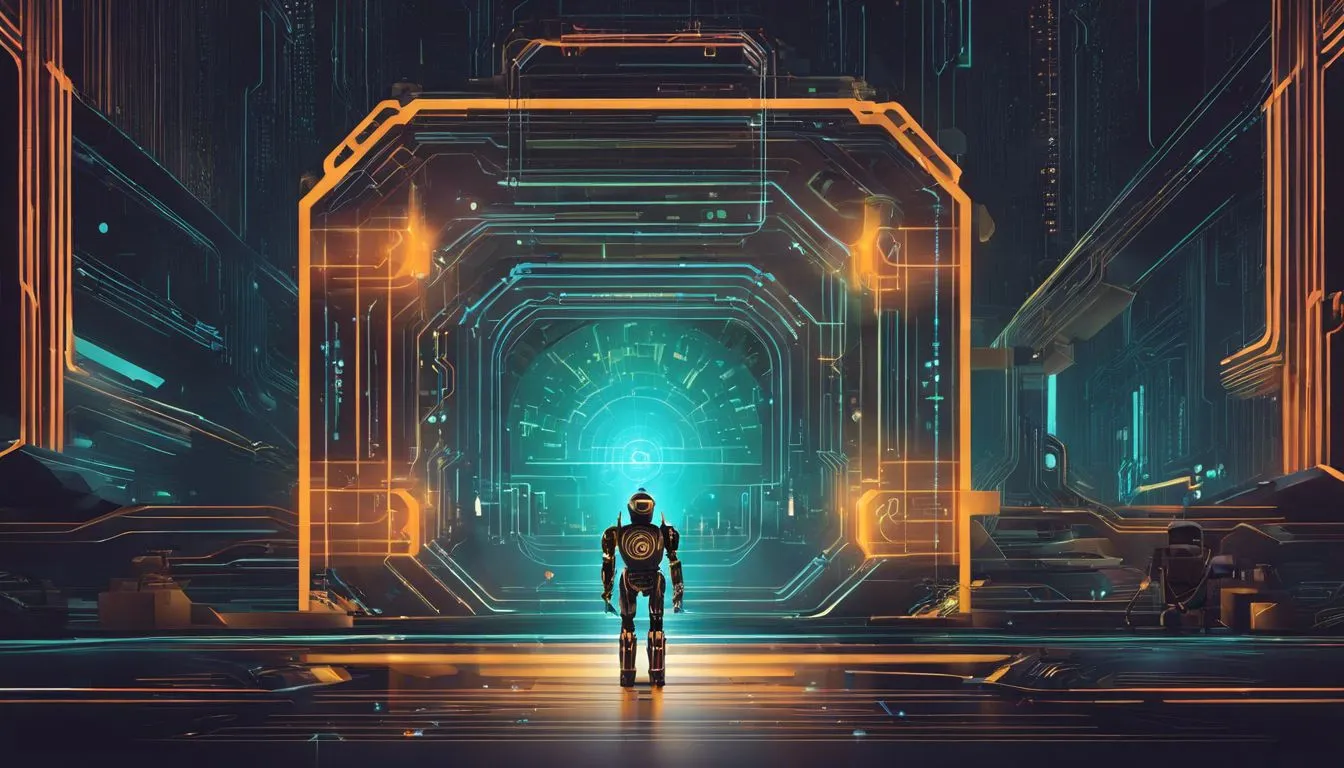
Now that we’ve looked into what the “Indexed, though blocked by robots.txt” error means, let’s dive into how robots.txt actually affects page indexing. Robots.txt is like a guard at your website’s door – it tells search engine crawlers which pages they can and can’t look at.
If you tell these crawlers not to go into certain areas of your site using the ‘disallow’ directive in your robots.txt file, they should listen and stay out.
However, sometimes Google might already know about some pages before you block them with robots.txt. And guess what? They may decide to include those pages in their search results anyway because they think those pages could be useful for people searching the web.
This can get tricky for SEO since visitors might end up on a page you didn’t want them to see! It’s like having an invisible part of your house that guests aren’t supposed to enter but somehow still find.
So yes, if not managed well, this tiny text file has big power over whether or not your content shows up when people use Google or Bing to find things online. You want all the right parts of your site seen by potential visitors – making sure your robots.txt file helps rather than hurts is super important!
Common Problems in Page Indexing
Sometimes pages don’t show up right in search results. This can happen because the instructions in your website’s robots.txt file might tell search engines to stay away from certain pages.
It’s like putting up a “Do Not Enter” sign for web crawlers. When they see this, they keep out, but sometimes these signs get mixed up and block pages you want people to find.
Your website may also face issues if the wrong page gets listed as the main one (canonicalization), or if directions send web crawlers on a wild goose chase (redirect chain). Make sure your meta tags are giving clear signals and not turning away search engine friends that help folks find you online.
Next, let’s dive into how you can spot where things are going wrong with “Indexed, though blocked by robots.txt.”
How to Find the Source of “Indexed, though blocked by robots. txt” Error
Hey there, if you’ve ever seen the “Indexed, though blocked by robots.txt” error on your website, it can be tricky. But don’t worry! Here’s how you can dig into the problem and sort it out.
- Look under the Coverage section. You’ll see a report that says “Indexed, though blocked by robots.txt.” Click on it.
- Go through the URLs listed. Make sure these are actually the pages you’re having trouble with.
- Next step: open one of those URLs in Google Search Console. Use the URL Inspection tool to see more details.
- Check the robots.txt tester in Google Search Console. It helps you understand which rule is causing the block.
- Sometimes, errors pop up from old rules in robots.txt that you don’t need anymore. Look for any “Disallow” directives that might be stopping Google from seeing your pages.
- If you find such a directive blocking an important page, think about changing it or removing it completely.
- Keep in mind, changes to robots.txt won’t work right away. Google has to recrawl your site to notice them.
Solutions to “Indexed, though blocked by robots. txt” Error
Alright, let’s crack the code on fixing that pesky “Indexed, though blocked by robots.txt” error. Think of it as a do-not-enter sign for your website that somehow welcomes visitors anyway—it’s confusing for both search engines and users! We’ll dive into how to smooth out this contradiction without derailing your SEO efforts or causing digital traffic jams.
Stay tuned as we unravel actionable steps to get your pages gleaming on SERPs again—minus any unwanted blockades.
Editing robots.txt Directly
Hey there, tech enthusiasts! If you’ve got a WordPress site, you might see an error that says “Indexed, though blocked by robots.txt.” Don’t worry; it’s fixable. Let’s dive into how you can edit the robots.txt file directly to solve this. One way to fix this issue is to access the robots.txt file through your WordPress dashboard. Simply go to Settings, then click on Reading, and you’ll see an option to edit the robots.txt file. From there, you can make the necessary changes to ensure that your site is properly indexed by search engines. If you want to take a more advanced approach, you can also use a plugin to edit the robots.txt file. As a result, you can have more control over how search engines crawl and index your site. Additionally, if you’re experiencing any other technical issues, be sure to check out our guide on how to fix chrome SSL error.
- Look for the robots.txt file in the root directory of your site. It’s usually right where files like wp-admin and index.php live.
- Open the file with a text editor to make changes. Be careful here—you’re editing a crucial file!
- Check for any “Disallow: ” directives that block areas of your site from search engines. These tell search engines which pages or sections they shouldn’t visit.
- If you find a Disallow directive blocking a URL that should be indexed, remove it or adjust it accordingly.
- Add “Allow: ” directives if there are specific URLs within disallowed directories that you want search engines to crawl.
- Save your changes once done! This step is super important.
- Upload the updated robots.txt back to the root directory if you used FileZilla or another FTP client.
- Test your changes using Google’s robots.txt tester tool in Google Search Console (GSC). This ensures everything works as expected.
- Submit an “index coverage report” in GSC to validate fix after testing. It tells Google to check over your changes.
Using an SEO Plugin
You’re in luck! Using an SEO plugin is like having a Swiss Army knife for your WordPress site. It’s packed with tools to tackle the “Indexed, though blocked by robots.txt” error. Let’s dig into how to use one of these plugins to get your pages shining on search engines.
- Choose an SEO plugin: Start by picking a good SEO plugin for WordPress. Yoast SEO is a popular choice.
- Install and activate: Click ‘Install Now’ and then ‘Activate’. It’s like adding a new power-up to your website.
- Open the SEO plugin: Find the SEO plugin on your dashboard. This is where the magic happens!
- Navigate to File Editor: Look for the tool called ‘File Editor’. This lets you change important files safely.
- Check robots.txt file: The File Editor will show you the robots.txt file. This is what tells search engines which pages to skip.
- Edit carefully: If you see “Disallow:” followed by a URL, that’s what’s blocking your page. Remove or tweak this line only if you want search engines to see that page.
- Save changes: Hit ‘Save Changes‘ after editing. It’s like telling Google, “Come on in, take another look!”
- Test with Google: Use Google Search Console to check if everything’s right now.
Special Instructions for WordPress Users
Hey there, WordPress aficionados! You’re in for a real treat—because when it comes to taming that pesky ‘Indexed, though blocked by robots.txt’ error, your favorite platform has some nifty tricks up its sleeve.
Let’s dive into the specific steps you can take within WordPress to ensure your content gets the spotlight it deserves on search engines, without any robot roadblocks. Stay tuned; we’re about to make SEO woes a thing of the past for you!
WordPress + Yoast SEO
Got a WordPress site? Yoast SEO is your friend for fixing the “Indexed, though blocked by robots.txt” headache. This tool helps you check and change your robots.txt file. You want Google to see your best stuff, right? Well, Yoast SEO makes sure you’re not accidentally hiding it.
Just tweak the settings in this plugin, and you can tell search engines exactly what pages to crawl.
If there’s a mix-up and something’s blocked, no sweat—Yoast comes with easy-to-use features that guide you through unblocking it. And when you’ve made changes, just hit the “Validate fix” button on Google’s Index Coverage Report.
That’ll let Google take another look at your page faster than saying “SEO magic.” Make sure everything in your robots.txt file shines so all the good content gets found by people searching online!
WordPress + Rank Math
Just like Yoast SEO helps you handle SEO tasks, Rank Math is a wizard at guiding WordPress users through fixing those pesky ‘Indexed, though blocked by robots.txt’ errors. With Rank Math, jump right into your WordPress dashboard and tweak the robots.txt file with ease.
No need to mess with complicated file systems or worry about making mistakes; this plugin gives you a clear path to correct any issues.
It’s as simple as flipping on the Advanced Mode in Rank Math if you can’t see the robot.txt editing option. This action reveals all the advanced features you might need. Have a look for any rules that don’t belong there or for conflicts with other plugins that could cause indexing problems—the tools in Rank Math give you the power to solve these puzzles quickly and get your pages properly crawled and indexed without breaking a sweat.
WordPress + All in One SEO
For WordPress users keen on SEO, the All in One SEO plugin is a game-changer. Picture this: you’re hands-on with your site’s SEO, and you spot that pesky “Indexed, though blocked by robots.txt” message.
Fret not! With this powerful plugin, fixing it can be a breeze.
Dive into the settings of All in One SEO right from your dashboard to edit your robots.txt file. You won’t need to mess with any code or feel lost if you’re not tech-savvy. This tool guides you through enabling search engine crawling where it’s needed most while still blocking unwanted areas like admin pages or duplicate content.
It simplifies making sure Google sees all the amazing stuff on your WordPress site—so your hard work gets the spotlight it deserves!
Are Malware Issues Related to Robots.txt Blocking on WordPress Sites?
When dealing with WordPress sites, it’s important to consider whether malware issues are related to robots.txt blocking. By utilizing techniques to remove malware, site owners can ensure that their robots.txt file is not inadvertently blocking important resources and causing potential security vulnerabilities.
FAQs about “Indexed, though blocked by robots. txt” Error
You’ve seen the warning “Indexed, though blocked by robots.txt” and you might wonder what to do. Let’s clear up some common questions about this issue.
- What does “Indexed, though blocked by robots.txt” mean?
- Can pages blocked by robots.txt rank on SERP?
- Why did Google index my blocked page?
- Will fixing the robots.txt error improve my SEO?
- How do I stop Google from indexing certain pages?
- What should I check in my robots.txt file?
- Is there a way to make changes without editing code?
- After changing robots.txt, how long will it take for Google to update it?
Can WordPress Sites Still Experience Indexing Issues Despite Being Built with WordPress?
Yes, even WordPress sites can encounter indexing issues. Factors like duplicate content, noindex tags, or indexing settings can affect how search engines identify WordPress websites. It’s crucial to regularly monitor site indexing and address any issues promptly to ensure optimal visibility and organic traffic.
How Can I Resolve Access Issues on my WordPress Site?
If you are experiencing a 403 forbidden error meaning on your WordPress site, it usually indicates a permission issue. To resolve this, check your .htaccess file for any incorrect configurations, review file and directory permissions, and ensure that your plugins and themes are updated and compatible with your WordPress version.
Conclusion
Alright, let’s wrap this up! If your WordPress site is saying “Indexed, though blocked by robots.txt,” don’t worry. It’s a fixable issue. Remember, the goal is to make sure Google can find and show your pages online.
Use tools like the Google Search Console to spot these problems.
Make changes right in the robots.txt file or use an SEO plugin—it’s not too tough! For WordPress fans, plugins like Yoast SEO or Rank Math can be super helpful. Fixing these errors helps people see what you’ve put on the web and keeps your site running smoothly for search engines.
Take action now; keep those pages visible! Your website loves it when it’s easy for others to find it online. And hey, if you ever get stuck, there are lots of tips out there to guide you along.
Keep at it—your awesome content deserves to be seen!
Can Using Icons in Photoshop Affect the Indexing of a WordPress Site?
Using icons in Photoshop can definitely enhance the visual appeal of a WordPress site. However, it’s important to ensure that the icons are indexed properly for SEO purposes. Following a “make icons in Photoshop tutorial” can help ensure that the icons are optimized for web and won’t negatively impact indexing.
FAQs
1. What does “indexed though blocked by robots.txt” mean for my WordPress site?
This means that while your pages are showing up on search engine results, they’re also marked as off-limits to search engines because of a rule in the robots.txt file.
2. Why is it bad if something’s indexed but blocked by robots.txt?
When this happens, people might find links to your content in their searches, but those links may not work right or show all the information you want them to see.
3. Can I fix pages that are indexed even though they shouldn’t be?
Yes, you can! By updating your robots.txt file with a “noindex” instruction or using redirection methods, you can guide search engines on what should and shouldn’t be indexed.
4. If my website has PDFs, can they get caught in this indexing issue too?
Definitely! Just like other web pages and digital content on cloud platforms or databases, PDFs need the right SEO settings so they don’t end up both indexed and blocked.
5. Will fixing these issues help my site perform better overall?
Absolutely! Properly managing what gets indexed helps avoid search spam and improves your position in Google News and SERP—this is key for good digital marketing and building a scalable online presence.

