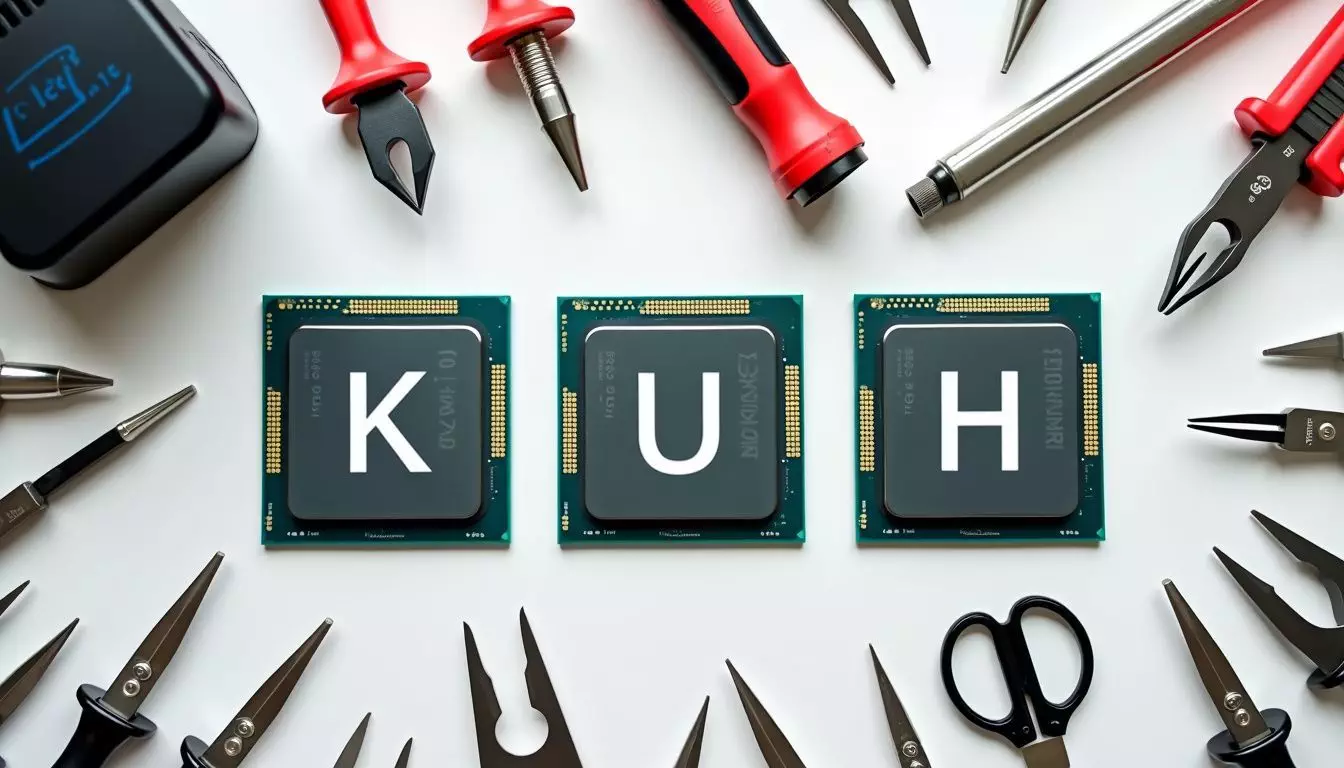Intel CPUs have suffixes that show you their special features. These letters help you choose the right processor for your needs….
What are suffixes in Intel CPU names?
Suffixes in Intel CPU names are letters added to the end of a processor’s model number. They tell you about specific features and capabilities of that processor.
For example, the “K” suffix means the chip is unlocked for overclocking, allowing users to push it beyond its base speed. 2 The “U” suffix indicates it’s optimized for laptop power efficiency, making it ideal for longer battery life. 1 These letter-based product line indicators help buyers choose processors based on their needs.
These designations help identify specific capabilities and performance levels.
In both desktop and mobile processors, these suffixes matter. For instance, an “H” signifies high-performance graphics great for gaming or creative tasks like video editing. A “T” focuses on efficient desktop computing with lower power consumption.
Knowing these codes can make selecting the best Intel® Core™ processor easier.
Commonly used suffixes and their meanings
After understanding what suffixes in Intel CPU names are, let’s explore what these suffixes mean…
| Suffix | Meaning |
|---|---|
| H | High-performance models |
| U | Power-efficient models |
| K | Unlocked for overclocking |
| F | No integrated graphics |
| X | Extreme performance |
| S | Special edition |
Each suffix provides specific features. They help users pick the right CPU for their needs. 23
Detailed Explanation of Intel CPU Suffixes
Intel CPU suffixes reveal a lot about the chip’s abilities. Each letter stands for specific features… like performance or power usage.
K: Unlocked for overclocking
The K suffix means an unlocked desktop processor. Unlocked CPUs allow for overclocking, boosting speed and performance. Overclocking is great for gamers who want smooth gameplay or content creators needing power. 4
Examples include the Intel® Core™ i7-10700K and Intel® Core™ i9-12900K. These chips deliver enhanced gaming experiences and faster computing tasks. They are ideal for high-performance needs like video editing, 3D modeling, and streaming. 5H: High-performance graphics
The “H” suffix in Intel CPUs stands for high-performance graphics. It is common in gaming laptops and multimedia workstations. Examples include the Intel® Core™ i7-10750H and Intel® Core™ i9-11980HK. 3
These chips pack strong graphics capabilities, making them perfect for heavy tasks like video editing or gaming. Enhanced AI features also help speed up processes, giving creators more time to innovate. 4 Next, discover the efficiency of the “T” suffix.
T: Optimized for efficient desktop computing
Intel’s T suffix on CPUs means those processors are power-optimized for desktops. 4 They use less energy, making them perfect for everyday tasks and office work. Examples include the Intel Core i5-9400T and the Core i7-7700T.
These CPUs run cool and save electricity without sacrificing too much speed. Their lower power draw helps in small PCs or places where heat is an issue. Perfect choice for those who need a reliable desktop but don’t need extreme performance. 3U: Optimized for laptop power efficiency
Moving from efficient desktop computing, let’s talk about laptops. The “U” in Intel CPUs stands for power efficiency. 6 This means these processors are designed to save battery life.
These U-series chips balance performance and battery usage well. For instance, the Intel® Core™ i5-10210U and Intel® Core™ i7-10510U fit into thin laptops and 2-in-1 devices.
They can handle everyday tasks like web browsing and video playback without draining your battery fast. 3F: No integrated graphics
Intel CPUs with the “F” suffix, like the Intel® Core™ i7-10700F and Intel® Core™ i9-11900F, lack integrated graphics. This means these processors need a separate graphics card to display visuals. 4
These chips are great for gamers using dedicated GPUs. They offer strong performance without an internal GPU that can take up space or power. If you have a good graphics card, an “F” processor will match your setup well! 3
Specialized Suffixes for Specific Needs
Some Intel CPUs have special suffixes for unique tasks. These suffixes tell you what the processor is best at….
X: Extreme performance
X means extreme performance. Processors with this suffix are unlocked for overclocking. They target enthusiasts and pro content creators. 7
Examples include Intel® Core™ i9-10900X and Intel® Core™ i9-9900X. These CPUs deliver the highest levels of power, speed, and efficiency. Gamers and tech pros will appreciate their capabilities for demanding tasks like 3D rendering or video editing. 3
These processors use more power but offer unmatched performance. Consider them if you need top-tier speeds and advanced features.
G: Includes discrete graphics
Moving from extreme performance, the G suffix in Intel processors stands for high-performance integrated graphics. These CPUs offer strong graphical capabilities without needing a separate GPU.
Examples include the Intel® Core™ i5-1035G1 and Intel® Core™ i7-1065G7. 5
These chips work well for users who want good graphics but don’t have room or budget for discrete GPUs. You’ll find them often in Ultrabooks and thin laptops, making them great for portable, power-efficient devices. 3Y: Extremely low power
Intel’s Y series CPUs are all about ultra-portable devices. This means the Intel Core i5-8200Y and i7-8500Y use very little power. 3 These CPUs make gadgets like lightweight laptops and tablets last longer between charges.
The low power also reduces heat, so devices stay cooler. 8 This makes them perfect for thin and light designs without bulky cooling systems. Using a Y series chip helps ensure your device is sleek, energy-efficient, and cool to the touch while delivering solid performance for everyday tasks.
S: Special edition
The S suffix in Intel® processors marks special editions. These CPUs are often limited editions. They have enhanced performance and unique features. For example, the Intel® Core™ i7-8086K and Intel® Core™ i9-9900KS boast higher clock speeds. 5
Special edition processors cater to high-performance needs. Gamers and tech enthusiasts love these chips for their power boosts. The unique features make them stand out from regular models, offering a premium experience. 9
How Suffixes Affect CPU Performance
Suffixes can change how well your CPU performs in games, video editing, and daily tasks… Want to know more? Keep reading!
Impact on gaming and multimedia tasksK suffix processors boost gaming performance. They’re unlocked for overclocking, letting users push their limits. This makes games run smoother at higher settings. 5H suffix processors excel in gaming laptops. They have high-performance graphics, handling intense visuals with ease. Multimedia tasks like video editing also benefit from these powerful chips. 4Influence on power consumption and heat generation
U suffix processors are optimized for power efficiency in laptops. They ensure longer battery life by consuming less power. These CPUs generate less heat, making them great for ultra-thin laptops. 5
K suffix processors can be overclocked to boost performance. Overclocking increases clock rate but also generates more heat. Users need good cooling systems to manage this extra heat. 3
T suffix processors have lower power consumption designed for desktops. They use less electricity and produce less heat, which helps keep desktop PCs cool.
Y suffix CPUs focus on extremely low power usage. This makes them ideal for tablets or small devices where battery life is crucial.
Choosing the Right Intel Processor Based on Suffixes
6. Choosing the Right Intel Processor Based on Suffixes: Picking the right processor can boost your gaming, work, or general use… Find out which suits you best!
Tips for gamers and content creators
Gamers and content creators should focus on Intel processors with the K, H, and F suffixes. The K suffix means the processor is unlocked for overclocking. This gives gamers a performance boost in high-end games.
Choose CPUs like “i7-12700K” or “i9-12900K.”.
Those who do video editing or graphic design will benefit from the H suffix. These CPUs offer high-performance graphics perfect for heavy tasks—consider models like “i7-11800H.” 5 If you use discrete graphics cards, look at F-suffix CPUs.
They lack built-in graphics but deliver strong processing power—try an “i5-12400F.” 10Recommendations for business professionals
Business professionals need reliable and efficient CPUs. The Intel Core i5 offers balanced performance and cost. It’s perfect for tasks like using email, browsing the web, or managing office software. 11Intel Core i7 or i9 processors are ideal for demanding projects. These high-performance chips handle multi-tasking with ease. They simplify work on large spreadsheets, complex presentations, or heavy data analysis. 11
For desktop users seeking power efficiency, choose a CPU with a T suffix. It helps cut down on electricity usage without sacrificing too much speed—great for saving energy in busy offices. 8
Laptop users should look at U suffix processors. These are designed to use less power and extend battery life—a must-have feature for travel-heavy roles or remote work setups. 8Guidelines for everyday computing
For everyday computing, the Intel® Core™ i3 processors are ideal. They handle basic tasks like web browsing and using Office apps with ease. You won’t need high-end features for such activities. 4Intel® Core™ i5 processors offer more power. They suit users who multitask or use slightly more demanding software. 3 For better battery life in laptops, look for U suffixes. Efficient desktop options often have T suffixes.
Conclusion
Intel CPU letters can get confusing, but they matter a lot. The right suffix helps you pick the best processor for your needs. Gamers might want an “H” or “K” for top performance. Business users could go for a “U” or “T” to save power.
Understand these letters to choose wisely and improve your computer experience!
Discover how a higher refresh rate can elevate your gaming experience by enhancing smoothness and responsiveness.
FAQs
1. What do the letters in Intel processor names mean?
The letters at the end of Intel processor names indicate specific features or capabilities, like low-power electronics or high performance for gaming and content creation.
2. How can I choose the best Intel processor for my needs?
To choose the best Intel processor, consider your use case—whether you need it for a desktop computer, laptop, or mobile device—and look at factors like generation number and power efficiency.
3. What does “K” stand for in an Intel Core i7-9700K?
In the naming convention of Intel processors, “K” means that the CPU is unlocked for overclocking, offering higher performance potential.
4. Are higher numbers always better in Intel processors?
Higher numbers usually indicate more advanced technology and better performance within a product line but compare processors based on your specific needs to ensure you get what’s right for you.
5. What’s special about Xeon processors compared to other lines of processors from Intel?
Xeon processors are designed for servers and workstations—they offer features like support for parallel computing and multi-channel memory architecture not typically found in consumer-grade CPUs.
6. How do I decode generation indicators in Intel Core Ultra 7 Processor models?
Generation indicators help identify which generation a core processor belongs to; newer generations (like 12th or 13th) often have improved microarchitecture and better integrated circuits than older ones.
References
- ^ https://primetechsupport.com/blogs/gaming-pc-repairs/decoding-cpu-names-understanding-amd-intels-nomenclature?srsltid=AfmBOoqYy2JvoTUTHe-7Vw7QrnyqnB0Bo0pcRQTvhvMLKIgc2dw1fsnL (2023-11-20)
- ^ https://www.xda-developers.com/guide-intel-processor-suffixes/ (2024-01-31)
- ^ https://www.intel.com/content/www/us/en/support/articles/000058567/processors/intel-core-processors.html
- ^ https://www.intel.com/content/www/us/en/processors/processor-numbers.html
- ^ https://www.hp.com/us-en/shop/tech-takes/intel-processor-guide
- ^ https://primetechsupport.com/blogs/gaming-pc-repairs/decoding-cpu-names-understanding-amd-intels-nomenclature?srsltid=AfmBOoollafLEfq9ivqC2wLFPRTp_WQZE2pdnCQovOq3fmQlL7rA_Gc5 (2023-11-20)
- ^ https://primetechsupport.com/blogs/gaming-pc-repairs/decoding-cpu-names-understanding-amd-intels-nomenclature?srsltid=AfmBOoo-BVtz4OKLSee0Jkbg2lt9jY3QJVN870VJIVscFXQcUtUZ3KKd (2023-11-20)
- ^ https://www.cybrary.it/blog/what-letters-at-end-of-intel-cpu-model-numbers-stand-for (2020-02-25)
- ^ https://primetechsupport.com/blogs/gaming-pc-repairs/decoding-cpu-names-understanding-amd-intels-nomenclature?srsltid=AfmBOop_cxSdwA9uxGFYQj9N7ERmyA42YqPsFyk65cJjWoZrLPfB4HIz (2023-11-20)
- ^ https://primetechsupport.com/blogs/gaming-pc-repairs/decoding-cpu-names-understanding-amd-intels-nomenclature?srsltid=AfmBOopQLh3iZjnahqByKX6B5rlH-5lkEH66EJr7BGLXuEEVwAfcCP03 (2023-11-20)
- ^ https://primetechsupport.com/blogs/gaming-pc-repairs/decoding-cpu-names-understanding-amd-intels-nomenclature?srsltid=AfmBOor6lzcIFAmKSbykEruFB4bYvXkPZCmLxYP9uaOeqIBMdYzQ_ksb (2023-11-20)