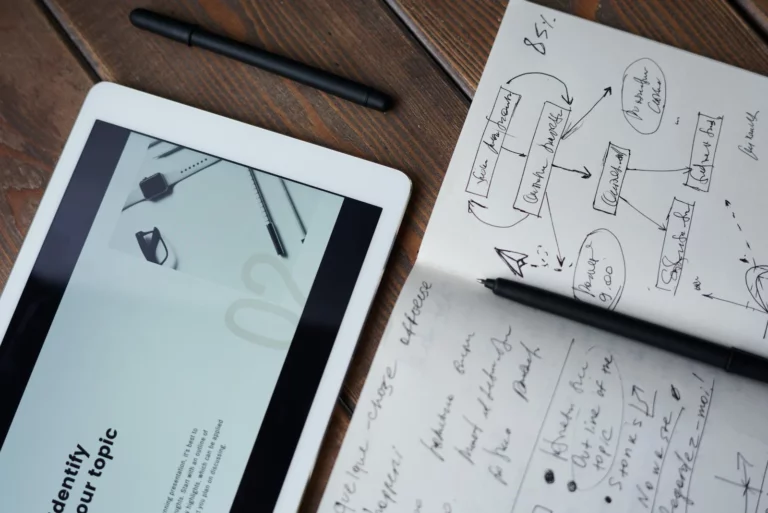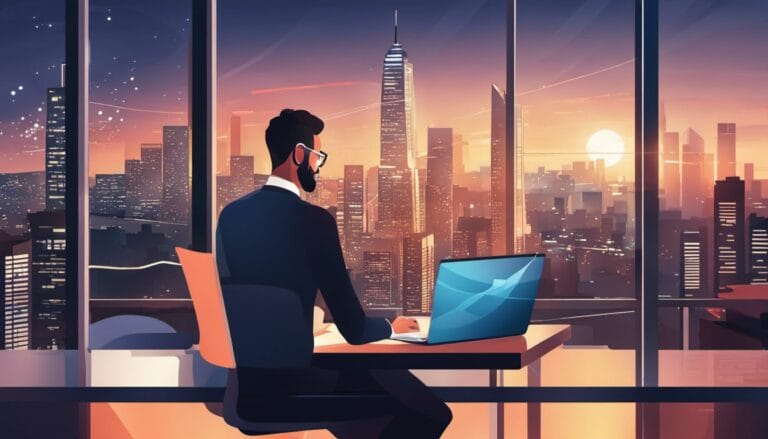How to Use Mobile Rank Tracking: A Complete Guide (Updated 2020)
Can Mobile Rank Tracking Help in Full Stack Developer Job Interviews?
Using mobile rank tracking tools can be highly advantageous for individuals gearing up for full stack developer interviews. These tools enable them to consistently monitor their website’s performance, thus improving its functionality for mobile users. By demonstrating their skill in managing mobile rankings, candidates can showcase their competency in data analysis, informed decision-making, and adapting their development abilities to current user trends. This gained knowledge could potentially enhance their outcomes in full stack developer job interviews.
Why is Mobile Rank Tracking Important for Websites with Horizontal Navigation Menus?
Mobile rank tracking is essential for websites with horizontal navigation menus. These menus provide a user-friendly experience on desktops, but can be problematic on mobile devices. To overcome this, follow these horizontal navigation menus tips: optimize for mobile responsiveness, utilize dropdown menus, ensure easy accessibility, and prioritize touch-friendly buttons for seamless navigation. Monitoring your rank on mobile search engines is crucial for maintaining visibility and user engagement.
The Importance of Responsive Web Design
 By this point, you’re already well-versed in mobile-friendly website design.
Since Google first released its mobile-friendly ranking algorithm back in 2015, future-focused business leaders have gone to great lengths to make sure their site doesn’t fall through the cracks. Turns out, they were wise to do so. Uncoincidentally, one year after Google’s algorithm release, mobile usage surpassed desktop usage for the very first time.
Now, with mobile-friendliness now a major ranking factor, sites that aren’t properly optimized for mobile devices automatically earn a lower spot on the search engine giant’s mobile search results.
Thankfully, there are plenty of tools and resources designed to help you get there, including Google’s own Mobile-Friendly Test. You might have even used a few of these yourself. Still, have you ever checked to see how your efforts paid off?
Which pages on your site are the most mobile-friendly, and which ones could use a little more help? Does ranking high on desktop search results automatically earn you the top spot on a smartphone? Is your company even visible at all on mobile search?
If you’re shrugging your shoulders, it’s time to investigate.
Enter, mobile rank tracking.
By this point, you’re already well-versed in mobile-friendly website design.
Since Google first released its mobile-friendly ranking algorithm back in 2015, future-focused business leaders have gone to great lengths to make sure their site doesn’t fall through the cracks. Turns out, they were wise to do so. Uncoincidentally, one year after Google’s algorithm release, mobile usage surpassed desktop usage for the very first time.
Now, with mobile-friendliness now a major ranking factor, sites that aren’t properly optimized for mobile devices automatically earn a lower spot on the search engine giant’s mobile search results.
Thankfully, there are plenty of tools and resources designed to help you get there, including Google’s own Mobile-Friendly Test. You might have even used a few of these yourself. Still, have you ever checked to see how your efforts paid off?
Which pages on your site are the most mobile-friendly, and which ones could use a little more help? Does ranking high on desktop search results automatically earn you the top spot on a smartphone? Is your company even visible at all on mobile search?
If you’re shrugging your shoulders, it’s time to investigate.
Enter, mobile rank tracking.
Tracking and Measuring Your Mobile Rank
 Mobile rank tracking is the process of determining where your website falls in terms of mobile visibility. Just as there are many tools that can help you track your site’s mobile-friendliness, there are also a few different keyword tools that help you track your mobile ranking.
Mobile rank tracking is the process of determining where your website falls in terms of mobile visibility. Just as there are many tools that can help you track your site’s mobile-friendliness, there are also a few different keyword tools that help you track your mobile ranking.
Some of our favorites include:1. SEMrush 2. Ahrefs 3. Accuranker Depending on which one you select, you can gain access to valuable new insights that can help you optimize and transform your mobile authority. Though most providers will require that you sign up for an advanced plan to gain access to these metrics, the data they provide makes the investment more than worth it. Let’s take a look at some of the ways this information can help you transform your mobile efforts from the inside out.
Understand Overall Mobile-Friendliness
These tools will analyze every URL on your website that appears in the mobile Search Engine Results Pages (SERPs). Then, they will measure which percent of them are mobile-friendly and which are not. In most cases, you can see a graphic breakdown of the ratio in a simple pie chart or similar visual. This provides a great high-level overview and helps you know where to begin. Are most of your URLs in the “unfriendly” range? If so, it’s time to take immediate action to avoid penalties. In addition, these online trackers will include a tool that lets you see whether or not the keywords you’re using in your content are helping or hindering your mobile rank. Here, you’ll be able to see how many keywords your website is ranking for in Google’s top search results (mobile organic and paid). Depending on the tool you select, you can analyze a range of rankings, from 20 to 100 or more. You can also see how those keywords are distributed and whether they’re mobile-friendly or not. When you log into your dashboard, most mobile analytics platforms will also reveal your top keywords, as well as your main competitors in mobile search.View Existing Keyword Rankings
Want to cut right to the chase and see how your website is ranking in current mobile search results? While the bird’s eye dashboard view can tell you how many of your keywords are ranking in Google’s top results, you need to know which specific ones those are. Most tools will include a breakdown of the keywords your site is ranking for. You can also learn your domain’s position for each one.Track New Keywords (The Smart Way)
Understanding which keywords are ranking well and which aren’t, you can also use these platforms to track new keywords over time. Yet, before you begin inadvertently adding words to a list, make sure you’re tracking them the right way. Let’s check out a few smart steps to take.Add Locations
One of the most important (yet often skipped) steps at this juncture? Don’t forget to specify the location where you want your keywords tracked. This is important because keyword ranking positions will be different among locations. For instance, rankings in Tennessee will differ from those in Taiwan. Not sure which locations to choose? Ask yourself the following questions:- Where do I want to achieve mobile rank on Google?
- Where am I focusing my SEO efforts?
- Is my target audience from a certain country or are the members globally dispersed?
- Does my business cover an entire country? What about an entire state or city?
- Where do my largest markets reside?
Add Tags
Want to keep a close eye on a few groups of keywords, monitoring their ranking performance over time? If so, it’s helpful to add identifying tags to those groups. This way, every time you view your mobile rank tracker, you can click on the tab to view the consolidated performance of all of those grouped keywords, combined. Specific keyword metrics you can track include:- Visibility score
- Search traffic
- Average position
- Keyword position
- SERP data

Monitor Competitor Performance
Competitor analysis is a mainstay in SEO, and for good reason. After all, ranking is a numbers game. If you don’t know where everyone else falls in line, how do you know if you’re really ahead? Mobile rank tracking tools won’t only measure your SEO performance. You’ll also see how your competitors are ranking on mobile, including their overall visibility and ranking distribution for your tracked keywords. Want a more long-term view? Some tools will even let you track your competitors’ ranking results for every individual keyword, monitoring it over time and seeing how that progression compares to your own. To improve your mobile search performance, you must keep a close eye on your competitors and track how your progress compares to theirs.Compare Mobile and Desktop Data
In your quest to improve your mobile ranking, don’t neglect your desktop efforts! In fact, it’s smart to track your mobile and desktop rankings in a side-by-side comparison. This way, you can establish and monitor separate SEO strategies for each platform. Another reason to find a tracking tool that supports both? You’ll be able to see more clearly why those rankings differ, then use that insight to strengthen and fine-tune your SEO techniques.Track SERP Data
What do the SERPs look like for the keywords you’re tracking? Do you know which specific features are on there, such as:- Paid ads
- Featured snippets
- Local packs