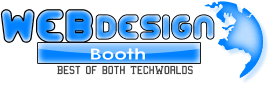A Content Management System (CMS) is an essential tool in web development that streamlines the creation and management of content. It’s a user-friendly platform designed for building, editing, and upkeep of websites with ease. Discover the capabilities a CMS can provide for your web design needs today!
The world of web design is constantly evolving, and the use of a content management system (CMS) has become an increasingly important tool for many companies. In this blog post, we will take a deep dive into what a CMS is and how it can help you create and manage your website. We’ll explore the components that make up a CMS, discuss how it works to store and control data, and explain why using a CMS can be beneficial for web design.
If you’re an aspiring web designer or a business owner interested in learning the ins and outs of building a Content Management System (CMS), then you’ve come to the right place! In this friendly article, we’ll take a deep dive into the under the hood of CMSs, explain what they are, and provide an overview of the components that make up a typical CMS. So strap yourself in, and let’s explore the fundamentals of how a CMS works!
Uncover the Mechanics Behind CMS in Web Design: Know How to Code!

Welcome to the world of content management systems (CMS Website) in web design! You may have heard of CMS, but you may not know exactly what it is or how it works. That’s why we’re here to explain it to you in friendly terms.
A. What is CMS (Content Management System) in Web Design?
At its most basic level, a web content management system (CMS) is a tool that simplifies the process of creating and maintaining a website. It enables users to create and edit website content without having to know any HTML or other coding languages. CMS also allows users to manage multiple websites from a single platform. Some popular open source PHP CMS options include WordPress, Joomla, and Drupal. These platforms offer a wide range of plugins and themes to customize the look and functionality of a website. Additionally, they provide a user-friendly interface that makes it easy for individuals with minimal technical knowledge to manage their online content effectively.
Most CMS applications have a user-friendly interface that makes it easy to manage a website. It’s like having your own control panel that allows you to make changes, add content, and manage your website from one central location.
B. Overview of how a CMS works
If you’re like most people, you’ve heard the term ‘CMS’ (Content Management System) but don’t really know what it is or how it works. Don’t worry! In this blog, we’ll break down the basics of a CMS in a friendly, simple way.
At its core, a CMS is simply a platform that allows users to easily create, manage, and publish digital content. Think of it as a website’s ‘back end’ – a tool that makes it easier for content creators to update, review, and publish content without having to know HTML or other programming languages.
A CMS is made up of several components. At the core is the content repository, which stores all of the digital content created by a user. It also contains the code or ‘template’ that determines how the content is displayed on the user’s website or app.
One of the advantages of a CMS is that it allows you to easily edit your content without having to dive into the code. This is done through a user-friendly interface, such as WordPress and Joomla, which provides a simple way to modify content and publish it to the web.
Another advantage of a CMS is that it provides a secure environment to store data, as well as a means to backup and restore content in the event of an emergency. This is especially important for websites and apps that contain sensitive information.
II. Components of a CMS: Content Management System to Build

A. Front End
Front End CMSs typically include design tools such as drag-and-drop website builder, easy-to-use image editors, and advanced page layouts.
They also often have helpful features like snippets and blocks, which make it easier to build complex content structures. Front End CMSs can be used to create beautiful, user-friendly websites without advanced coding knowledge.
This makes them a great choice for businesses and individuals who want to create a professional website without investing in a web developer.
So that’s what Front End CMS is – a powerful platform that makes it easy to create and manage websites. If you’re looking for a way to create a professional website that looks great and functions properly, a Front End CMS is a great choice.
B. Back End
The back end is also responsible for providing security for the system. It is the code that restricts access to certain areas of the CMS and keeps the system safe from malicious attacks. The back end of a CMS is made up of a variety of components.
These components can include databases, web server, and programming languages. All of these components work together to create a powerful system that can manage and store content in an organized way. It is important to note that the back end of a CMS is not something that can be seen or interacted with directly. It is the code that runs in the background and provides the functionality that users need.
III. Benefits of a CMS: Design and Developing Web

1. Easier Content Management: A CMS makes managing your website’s content simpler and more efficient. With a CMS, you can quickly and easily add, delete, and update content on your website. This makes it easy to keep your website up-to-date and engaging for your visitors.
2. Increased Productivity: A CMS helps to increase your website’s productivity by streamlining the process of content management. With a CMS, all of your website’s content can be found in one place and easily modified. This makes it easier to stay organized and on top of your website’s content.
3. Improved Security: A CMS helps to improve the security of your website by providing a secure, centralized platform for managing your website’s content. This makes it easier to keep track of who is accessing and modifying your content on websites.
4. Increased Scalability: A CMS allows you to easily scale content of your website up or down as needed. This makes it easier to keep your website current with changes without the need to manually adjust your website’s content.
5. Cost Savings: A CMS can help to save you money in the long run. By streamlining the process of digital asset management, you can save money on labor costs and make sure that your website’s new content is always up-to-date.
IV. CMS Platforms: Choosing a Content Management System (Popular CMS)

A. WordPress – WordPress is the BEST CMS! “Very user-friendly”
WordPress is one of the most popular content management platform and has become a preferred choice among website owners.
WordPress is an open-source platform with extensive features, making it easy for users to create and manage a complex websites quickly and effectively. It can be used for both smaller personal websites, as well as larger enterprise-level sites(enterprise content management) that require advanced functionality.
WordPress SEO friendly is a powerful tool for making sure that your website content is properly optimized for search engine rankings. By utilizing WordPress friendly third-party plugins and techniques, such as proper keyword usage, meta tags, and other on-page optimization techniques, you can ensure that your website will be seen as more relevant to search engine algorithms and improve your website’s visibility on search engine results pages.
With a little bit of effort, you can make sure that your website is seen as the authority on the web and make sure that you are getting the most out of your search engine optimization efforts.
B. Drupal
Drupal is a powerful and popular online content management application used by millions of people worldwide. It’s an open source software that is easy to install, manage and use, making it ideal for those who are looking to create a dynamic website without needing a large investments.
Drupal allows users to create custom websites with advanced features integration such as blogging and website, forums, ecommerce capabilities and much more. Drupal also offers extensive support through its extensive user community where users can ask questions and get help whenever they need it.
C. Joomla
Joomla is one of the most popular content management systems (Headless CMS) available today. It is an open source platform designed to make it easy for users to build websites and applications. This platform allows users to customize their site or web applications using a variety of tools, such as templates, extensions, modules, and plugins. Joomla also provides users with access to a wide range of multiple types including articles, blogs, photos, polls, forums and more.
V. Best Practices for Implementing a CMS: Content Creation

A. Researching the right CMS
Researching the right CMS for a developer can be a daunting task; however, fortunately, there are many available options. With careful consideration, a CMS can be chosen that offers the features, flexibility, and scalability that a developer needs.
Additionally, it is important to evaluate the user interface, cost, and security of the CMS in order to ensure that it meets the developer’s requirements. Furthermore, it is wise to consider the support that is available, both from the CMS vendor and the professional web development community.
Ultimately, by thoroughly researching the various CMS options, a developer can make an informed decision on the right CMS for their project.
B. Understanding the structure of the CMS
Understanding the structure of a Content Management System (CMS Software) is essential to effectively utilize its features. A CMS is a software application used to create, manage, and publish digital content. It is composed of a stored in a database, which stores the content, an administrative control panel, which allows the user to manage and edit the type of content, and a front-end display layer that enables the user to present the content to the world.
Additionally, a CMS may also include additional features such as plugins and themes, which allow the user to further customize their content. Ultimately, understanding the structure of a CMS helps to maximize its potential, allowing the user to create and publish content on a regular basis and effectively.
C. Installing and configuring the CMS correctly: Back-end
Installing and configuring the CMS correctly is key to ensuring its functionality and reliability. Furthermore, it is important to understand the underlying architecture and software requirements before beginning the process.
Additionally, it is important to follow best practices, such as properly testing the installation and conducting regular maintenance and backups, to ensure the CMS remains secure and operational. Lastly, it is essential to remain aware of any updates that may be released for the CMS, and keep the system up to date.
Overall, installing and configuring the CMS correctly is essential to ensure its performance and security.
Conclusion
In conclusion, a CMS in website design is an essential tool for any organization or individual looking to create an engaging and user-friendly website. A CMS can be used to build a website quickly and easily, while also providing a layer of customization and scalability.
By utilizing the features of a CMS, web developers can create a website that is both secure and user friendly, while also offering a variety of features and tools un using a content management system easier. With a CMS in web design, creating a website has never been easier.