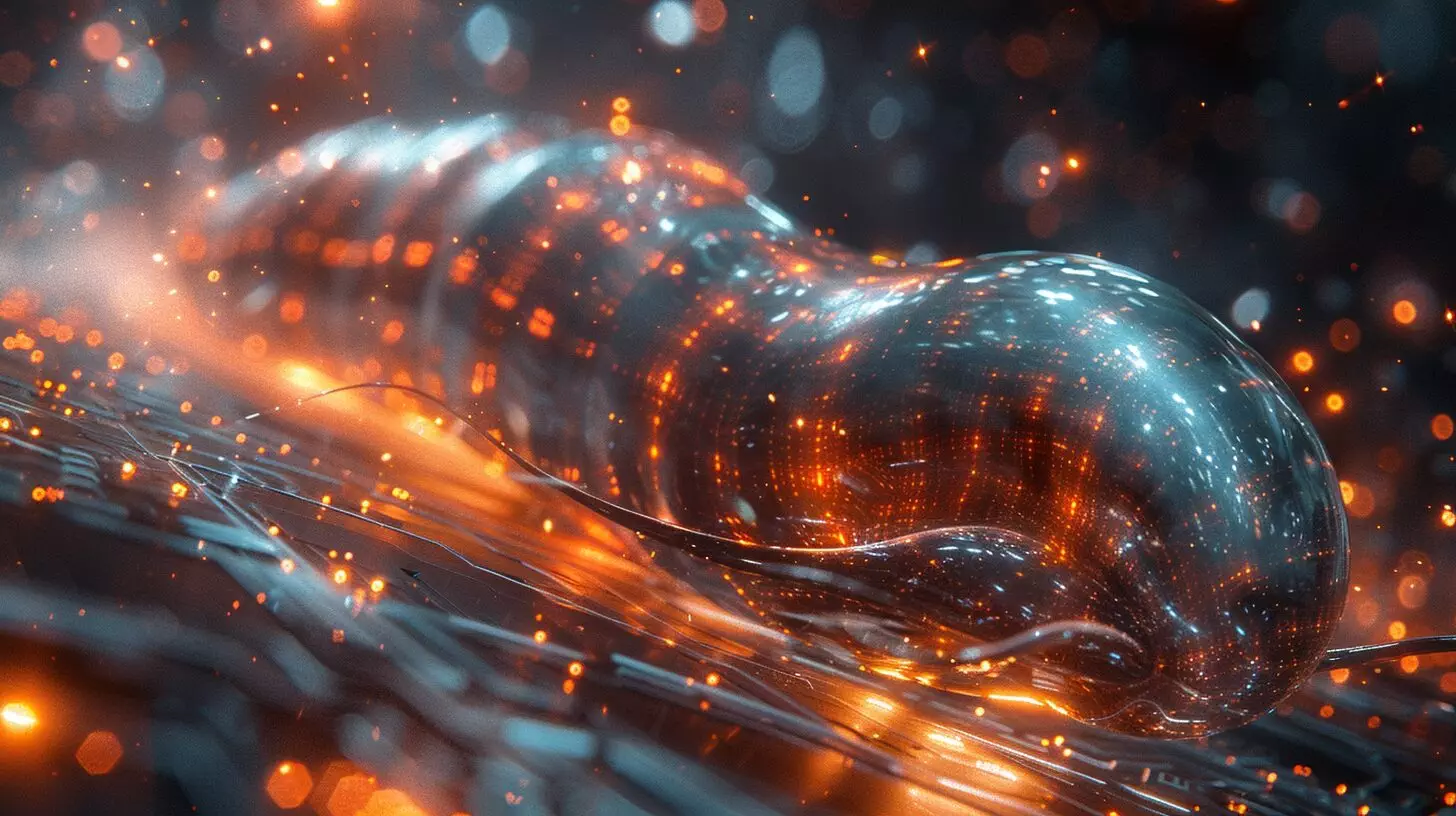In the realm of WordPress SEO, the slug portion of the URL, representing a page, is set to greatly influence the online landscape in 2024. The adept use of the WordPress slug is fundamental for an effective SEO strategy. Additionally, search engines are placing more importance on the keywords within the slug, making it crucial for businesses to carefully craft their page URLs. This shift in algorithm means that businesses must prioritize creating concise, keyword-rich slugs to improve their page’s search engine rankings. Furthermore, with the rise of mobile and voice search, optimizing slugs for long-tail keywords will be essential for visibility on top news website designs.
Despite its unassuming name, the slug plays a significant role as a silent guide, directing web traffic and enhancing search engine visibility. Unraveling the intricacies of this element reveals a world of possibilities for optimizing SEO outcomes on WordPress, especially when considering the role of a new slug in enhancing site architecture.
Key Takeaways
- Slugs in WordPress, whether for a new post or an existing page, are crucial for SEO optimization and URL structure, underscoring the importance of the process to change a slug thoughtfully.
- Customizing slugs enhances search engine understanding and user experience. Specifically, a well-crafted slug for your post can significantly impact how both users and search engines perceive the content’s relevance.
- Editing slugs with relevant keywords boosts site visibility and organic traffic, an action especially impactful when introducing a new slug tied to a strategic post title.
- Advanced slug management prevents SEO ranking drops and improves user interaction.
Understanding the Concept of Slug in WordPress

In WordPress, a slug is a crucial part of a URL that identifies a specific page, playing a significant role in SEO. It helps search engines understand page content and allows for precise categorization and keyword focus.
By strategically incorporating relevant keywords into WordPress slugs, businesses can improve search engine rankings and attract more organic traffic. Customizing slugs to be concise, descriptive, and keyword-rich not only aids in SEO but also enhances user-friendliness and memorability.
Tools like Yoast SEO plugin can assist in optimizing slugs, providing suggestions and best practices.
Various Types of Slugs in WordPress

Understanding post, category, and author slugs is vital for effective WordPress SEO. These elements categorize content and identify authors, playing a fundamental role in URL structure. Post slugs define specific post URLs, category slugs organize content, and author slugs identify individual authors.
The ability to edit author and category slugs in the WordPress dashboard enhances site structure and SEO. Leveraging different types of WordPress slugs contributes significantly to your website’s SEO strategy, where slugs are essential URL components.
How to Edit and Change Slugs in WordPress

Editing slugs for SEO in WordPress is simple and impactful. In the post editor, navigate to the permalink section to directly edit the slug, incorporating relevant keywords. This straightforward method enhances your content’s SEO, emphasizing that the slug is crucial for content identification in a URL.
Customizing category and tag slugs further improves site organization and searchability. Refining URL slugs for clarity and SEO impact is essential for enhancing your website’s SEO efforts.
Optimizing Slugs for SEO on Your WordPress Website

Incorporating relevant keywords in slugs, the part of a url that identifies each page, is paramount for enhancing search engine visibility. Crafting engaging, consistent slugs without stop words can significantly impact your website’s performance.
These tips, combined with a thought-out permalink structure, can enhance your website’s visibility and accessibility. Understanding how to effectively use the slug for your post along with other permalinks settings in WordPress is key.
How Can Optimizing the Slug in WordPress Improve the SEO of My Website?
Optimizing the slug in WordPress can significantly improve your website’s SEO. By including your target keyword in the slug, you can create a more focused and relevant URL for your content. This can help search engines better understand the topic of your page, and ultimately improve your site’s rankings. Additionally, you can create sitemap in WordPress to help search engines index your site more efficiently, leading to better visibility in search results.
Advanced WordPress Slug Management: Redirects and Potential Issues

When changing slugs, the part of a url that identifies specific content, setting up proper redirects is crucial to prevent 404 errors and preserve SEO ranking, a common scenario when you want to change your slug for better SEO.
Managing redirects and addressing potential issues related to slug changes require careful attention to ensure a smooth user experience and maintain optimal SEO performance, highlighting the need to change your slug thoughtfully.
Conclusion
Crafting and optimizing slugs in WordPress is crucial for SEO success in 2024, where the slug is an integral part of a WordPress URL. Understanding how WordPress generates a slug automatically and refining it with strategic keyword incorporation is key to WordPress optimization.
Utilizing tools like the Yoast SEO plugin enhances this process, playing a pivotal role in online presence and audience engagement. Embracing the power of slugs is fundamental for SEO on WordPress, laying the groundwork for sustained digital growth.
Frequently Asked Questions
what is the slug on wordpress?
A slug is a user-friendly URL that is used to identify a specific page or post on a website. WordPress automatically generates these slugs, but they can be edited for clarity and SEO impact through the WordPress dashboard.
Why are slugs important for SEO?
Slugs play a crucial role in SEO as they help search engines understand the content of a page or post. This understanding is enhanced when the slug for your post is carefully optimized to be descriptive and keyword-rich.
By including relevant keywords in the slug, you can optimize your WordPress site for better search engine rankings, making each post title and corresponding url slug a critical part of your SEO strategy.
How can I optimize my WordPress site using slugs?
Optimizing your WordPress site involves incorporating relevant keywords into the slug, recognizing its importance as a crucial part of a URL in your WordPress admin.
The dashboard allows easy editing for SEO enhancement, aiding search engines in understanding your content’s topic and boosting visibility in search results. Strategic use of slugs and permalinks in WordPress is pivotal for achieving this understanding.
Can I change the permalink structure in WordPress?
In WordPress, you can change the permalink structure to create more user-friendly and SEO-friendly URLs. This often involves editing the URL slug to better reflect the post title or targeted keywords. Recognizing the slug as a critical part of a URL, this change can have a significant impact on SEO.
What happens if I change the slug after publishing a post or page?
If you change the slug after publishing a post or page, the old URL of the post or page will no longer be accessible. This highlights the importance of permalink management and setting up proper redirects in WordPress SEO strategies.
It is important to set up a proper redirect to ensure that visitors are redirected to the new URL and search engines can update their indexes accordingly.