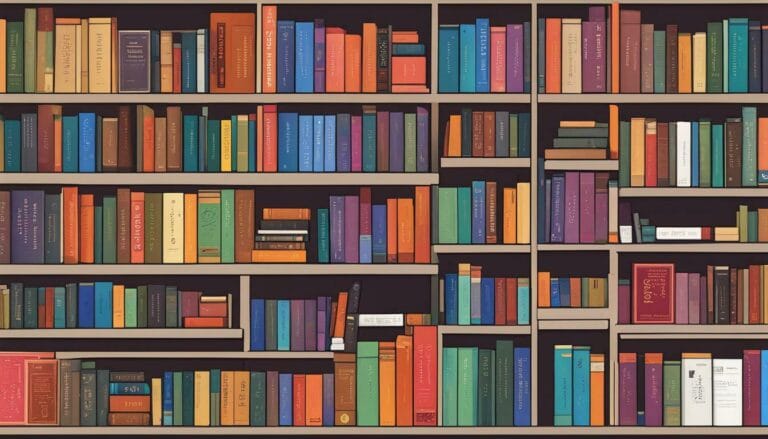How To Design A Web Page Using HTML: Create a simple walk-through of the process of designing a webpage in using HTML and css.

You don’t have to struggle with learning HTML webpage design. This guide is simple and user-friendly, helping you navigate the process in easy-to-understand steps. Start by getting a handle on the basics of HTML including tags and attributes. After you’ve mastered that, you can delve into the various components that comprise a webpage. This includes things like titles, headings, paragraphs, images, and links.
You’ll also want to familiarize yourself with CSS and other styling languages so that you can create more visually appealing pages. Finally, you’ll learn how to use HTML forms for user interaction and input validation. With these tools at your disposal, you’ll be able to create beautiful webpages that are sure to impress your visitors.
We will cover everything from planning your layout to adding content and media. By the end of this guide, you will have a beautiful and functional webpage that you can share with the world.

Learn HTML with this few steps: 11 Tips and tutorial to help you design your first web page in HTML page when you create a website.
Are you ready to start designing your first webpage in HTML? Then you’ve come to the right place! This step-by-step guide is here to help you get started in no time. With a friendly tone and easy to follow instructions, you can create a website in no time!
1. What is HTML?
HTML (Hypertext Markup Language) is the fundamental building block of the web(build a website). Without HTML and css, the internet as we know it would not exist in its current form. HTML is a scripting language that is used to create webpages and other content for the World Wide Web.
It provides instructions on how to structure and present content on a webpage. HTML code can be written in any text editor, such as Notepad or TextEdit, and then viewed in a web browser. it’s used to create content for all sorts of documents, including webpages, PDFs, emails and more. HTML is a markup language — it uses tags to tell a browser how to present content on a webpage or document.
2. Why you need to learn HTML to create a website.
Learning the basics of HyperText Markup Language (HTML) is essential for any aspiring web designer or developer. HTML provides the structure and organization to websites, making it an integral part of today’s online landscape. From building simple landing pages to designing complex responsive websites, HTML is a versatile and powerful language that allows you to create meaningful content on the web.
3. The structure of an HTML webpage.
In this day and age, almost everyone has a website. Whether it is for business or personal use, creating a webpage is integral to promoting yourself or your product. HTML is an essential language in web development, and knowing how to structure a webpage properly is key to creating an effective and aesthetically pleasing page. This article will discuss the basics of HTML webpage structure, from organizing content with divisions to linking to external resources. Divisions
4. How to design a webpage in HTML
Creating an eye-catching webpage is an essential skill for any web developer. Knowing how to design a webpage in HTML is an invaluable tool to have in your arsenal to create stunning and engaging websites. In this article, we will explore the basics of HTML and show you how to easily design a webpage from scratch. With just a few lines of code, you can create attractive visuals and customise the look and feel of your page.
5. How to put text on a webpage.
The most important element on a webpage is the text. The text is the content of your page, and the content is what you want your page to achieve. Without the text, your page is just an empty shell. A webpage is no more than the content it contains. It is the text that people read. The text that they interact with.
It is the text that they respond to. It is the text that convinces them to purchase a product, to sign up for an email, to vote in an election, or to simply learn more. So if your page is just the text, how do you get that text to appear on the page?
Each individual word of text needs to be put on the page. In the simplest of terms, your text is made up of letters. Letters make up words. Words are grouped together to form sentences. Sentences are grouped together to form paragraphs. Paragraphs are grouped together to form sections. Sections are grouped together to form pages.
6. How to add images on a webpage.
Adding visuals to a webpage can be a great way to capture the attention of an audience and improve the overall aesthetic of your website. Images are a powerful tool that can help engage viewers, add visual interest and make content easier to understand. In this article, we’ll outline how you can easily add images to your webpage using HTML or a CMS like WordPress. We’ll also provide some tips for selecting the best images for your webpage and for optimizing image file sizes for faster page loading times.
7. How to add links on a webpage.
Adding links to your webpages is a great way to provide more information and make your content easier for readers to navigate. Whether you’re linking to other pages within your site or linking to external sources, adding links to your webpages is an essential part of creating a successful website.
8. How to add tables on a webpage.
Adding tables to your webpage can be a great way to organize and present content in a visually appealing way. Friendly tip: if you’re trying to add tables to your webpage, there are a few easy steps to follow. First, make sure you have the necessary HTML code. Once you’ve got that, you’ll need to create the table structure.
That’s done by deciding on the number of rows and columns your table will have. You can also add styling elements like colours or borders to make it look nice. Finally, you’ll need to fill in the data for each table cell. And voila – once you’ve done that, you’re all set to go!
9. How to add forms on a webpage.
Forms are an essential part of any site, and if done correctly, they can help your users to complete tasks on your website in a more precise and efficient way. Forms can be as simple as a contact form or as complex as a shopping cart. They can also be used for everything in between. Forms can be used for marketing, data collection, feedback and analysis. Users don’t always want to fill out forms, but when you need to get something from them, you need the form.
10. How to add an interactive map on a webpage.
Having an interactive map on your webpage can make all the difference. Whether you are a business trying to attract new customers, a travel blog looking to show off picturesque destinations or just wanting to add a cool feature to your website, interactive maps are a great way of doing so. In this article, we’ll provide step-by-step instructions on how to add an interactive map to a webpage.
Incorporating a dynamic map onto your website can be hugely advantageous. Companies looking to attract new customers, travel blogs showcasing gorgeous places and anyone wanting to add a cool element to their online presence can benefit from interactive maps. This guide will explain how to install a dynamic map on your webpage in easy steps.
11. How to publish HTML on the internet.
The internet is an amazing tool for sharing information, and the ability to publish your own HTML code can open up a world of possibilities. Writing HTML is a great way to create webpages, and publishing them on the web is easier than ever. This article will provide step-by-step instructions on how to get started publishing your own HTML code and creating beautiful webpages.
Conclusion
In conclusion,designing a webpage in HTML is a relatively straightforward process. Once you have the basic structure in place, you can customize your webpage by adding images, links and other elements to make it unique. With a bit of practice, you can easily develop webpages that are both attractive and functional.
Remember to save your work regularly and take time to troubleshoot any issues you come across while coding. With the right resources, HTML coding is an incredibly rewarding experience that allows for endless experimentation and creativity.
Don’t wait to learn HTML. You can do it right now, and you can view the results