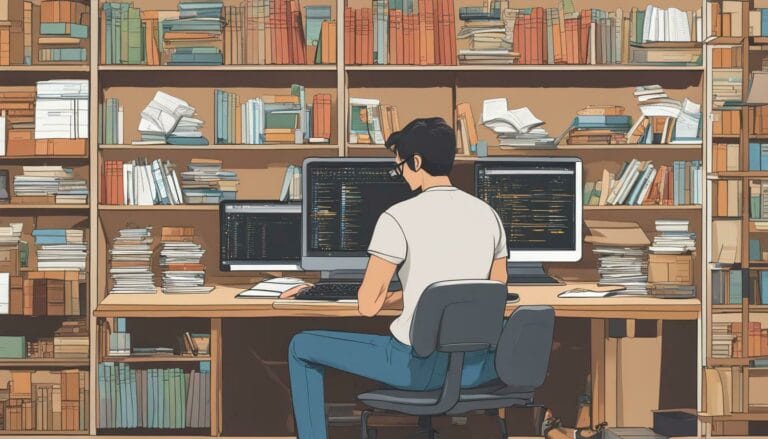Host Your Own Website For Free And Server At Home: Your Ultimate on How To Host A Website in 2024
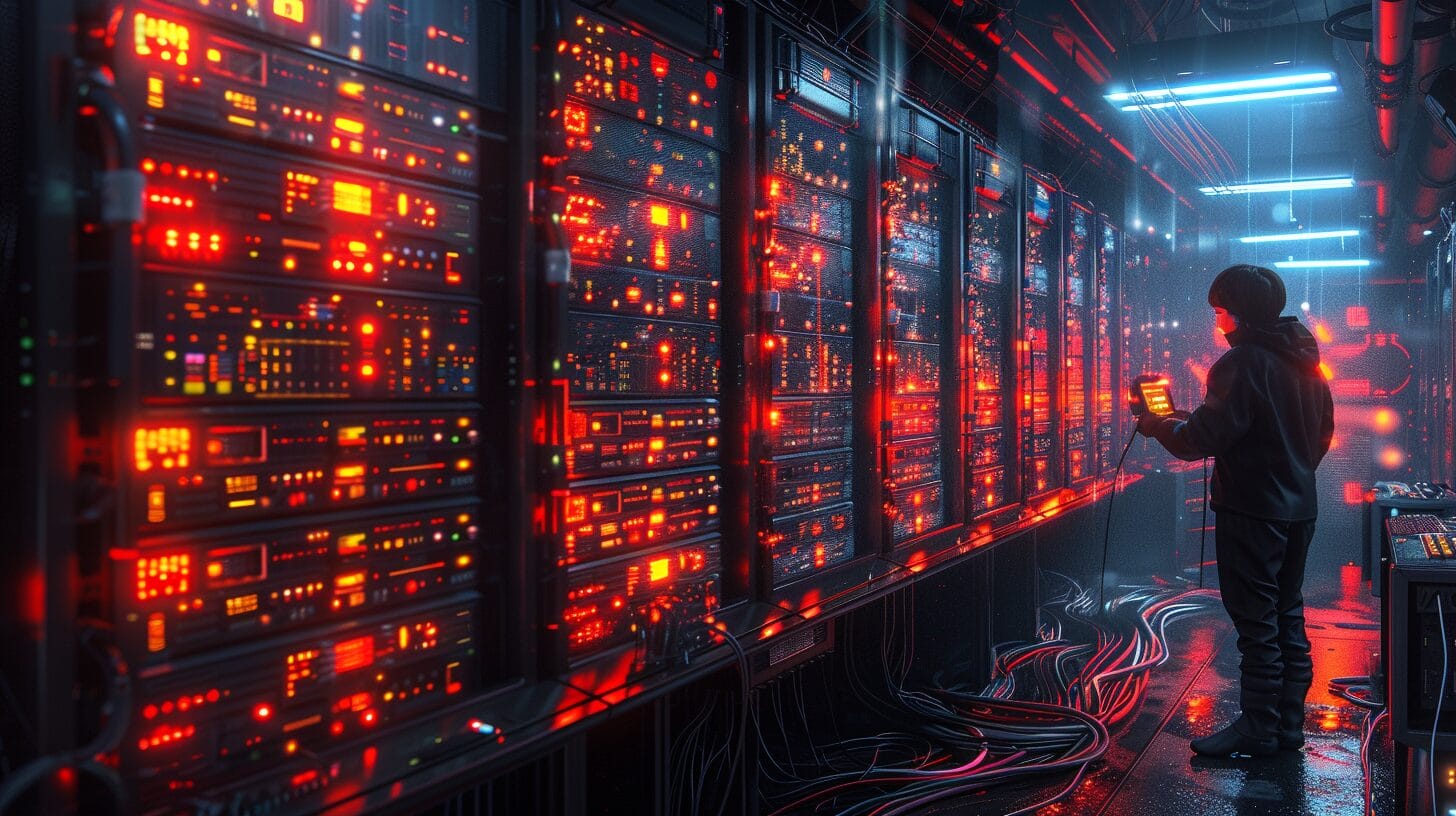
Acting as your guide in new terrains, we slowly guide you through the intricate process of setting up your personal web server in 2024. We start from the basics and then move on to performance optimization. Our guide equips you with the vital knowledge required for this digital journey.
Explore the intricacies of server management and security practices with a dedicated server to ensure your online presence thrives. Join us as we unravel the complexities of web hosting, empowering you to take control of your digital footprint.
Key Takeaways
- Set up a reliable home server with Linux for ultimate control and flexibility.
- Secure your server with firewalls, updates, and SSL certificates for safe web hosting.
- Register a domain name and configure DNS records to link it to your home server.
- Organize and manage website files efficiently with a dedicated server for improved performance and user experience.
Understanding the Basics of Hosting Your Own Web Server at Home

Hosting your own web server at home gives you full control over your hosting experience. It involves having a reliable computer with ample processing power, RAM, and storage, along with a stable internet connection.
Web server software like Apache or Nginx is needed to handle HTTP requests and serve web pages. This approach provides unparalleled freedom and flexibility compared to third-party hosting services.
Setting Up Your Home Server for Web Hosting

When setting up your home server, it’s crucial to choose the right operating system. Linux is a popular choice due to its stability, security, and flexibility. Once you’ve decided on Linux, the next steps involve installing server software and configuring your web server for hosting.
Here’s a simple table outlining the key components of setting up your home server for web hosting, considering the selection of a reliable web hosting provider:
| Step | Description | Key Actions |
|---|---|---|
| Choose Operating System | Opt for Linux for stability, security, and flexibility. | Select a Linux distribution. |
| Install Server Software, an important step in setting up your home server for a web hosting service. | Install necessary server software like Apache, Nginx, or Lighttpd to effectively host your website. | Configure software settings. |
| Set Up Home Server | Configure your server for web hosting, ensuring proper network settings. | Create virtual hosts for websites. |
| Implement Security Measures | Enhance server security with firewalls, regular updates, and monitoring. | Set up SSL certificates for encryption. |
Registering and Configuring Your Domain Name

Choosing the right domain name is crucial for your website’s identity. Use a domain name registrar like GoDaddy or Namecheap to reserve and manage your domain.
Follow the registrar’s steps to register your domain and choose a suitable hosting plan. After registration, link your domain to your home server by setting up DNS records. This ensures users are directed to your website when they enter your domain in their browsers.
Uploading and Managing Your Website Files on Your Home Server

Organizing your website files effectively on a shared hosting plan is crucial for a seamless user experience. Upload your website files using various methods like FTP (File Transfer Protocol) or other file management tools.
Regular maintenance and updates of your website files are vital to keep your site running smoothly and securely. Consider the following table to understand the importance of organizing website files, a key aspect emphasized by many hosting companies.
| Importance of Organizing Website Files |
|---|
| Helps in faster loading times |
| Facilitates easier troubleshooting |
| Enhances overall user experience |
| Improves search engine optimization |
| Ensures better security measures, especially when opting for hosting services with dedicated servers. |
Managing your website files on your home server gives you the freedom to customize and control every aspect of your website. Regular maintenance ensures that your website stays up-to-date and secure.
Is Cloud Hosting a Better Option Than Hosting Your Own Website and Server at Home?
When it comes to setting up a website, reliable web hosting explained can make all the difference. Cloud hosting offers scalability, security, and 24/7 support, making it a better option than hosting your own website and server at home. With cloud hosting, you can ensure your website is always up and running without the hassle of managing it yourself.
Making Your Website Online and Accessible to Web Browsers

By optimizing our server setup and efficiently managing it, we ensure a smooth browsing experience for visitors. Adjusting router settings enhances data flow, minimizing delays. Regular testing on different browsers helps identify and address potential compatibility issues, ensuring a seamless user experience.
Consistent server management and performance monitoring are vital for maintaining an accessible and user-friendly website. Proactive measures help address issues promptly, ensuring a positive experience for visitors.
Conclusion
Hosting your web server at home in 2024 is a rewarding and empowering experience. By following the steps outlined in this guide, you can take control of your online presence, enhance performance, and ensure a seamless user experience for your website visitors.
With a solid understanding of web hosting servers and the right tools at your disposal, you can confidently navigate the world of web hosting and create a successful online presence.
Frequently Asked Questions
how to host your own web server?
To host your own web server, you would need to set up a computer with server software, configure your network to allow traffic to the server and obtain a domain name to make your server accessible over the internet.
What are the potential risks of hosting a website from home?
Hosting a website from home can pose security risks, such as exposing your home network to potential cyber-attacks. It can also lead to increased energy consumption and potential strain on your internet connection, a factor to consider when choosing a hosting plan.
What hardware and software do I need to host a website from home for free?
To host a website from home, you will need a reliable computer or server, a stable internet connection, and web server software such as Apache or Nginx. You will also need to consider security measures such as firewalls and regular software updates.
How do I ensure that my home-hosted website is accessible to visitors?
To make your home-hosted website accessible to visitors, you will need to configure your router to allow incoming traffic on the necessary ports and use dynamic DNS services to ensure a consistent domain name for your website, even if your home IP address changes.
What are the limitations of hosting a website from home for free?
Hosting a website from home may come with limitations such as limited bandwidth, potential downtime due to internet outages, and the need for technical expertise in setting up and maintaining the server and network infrastructure.