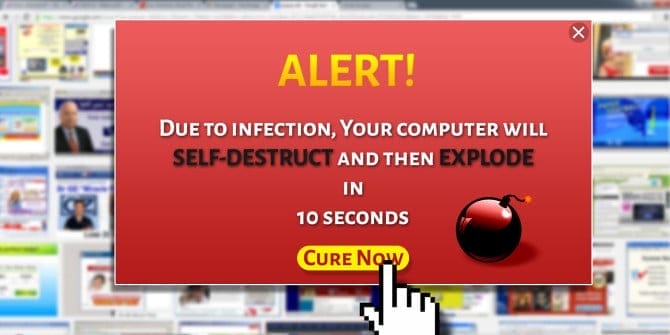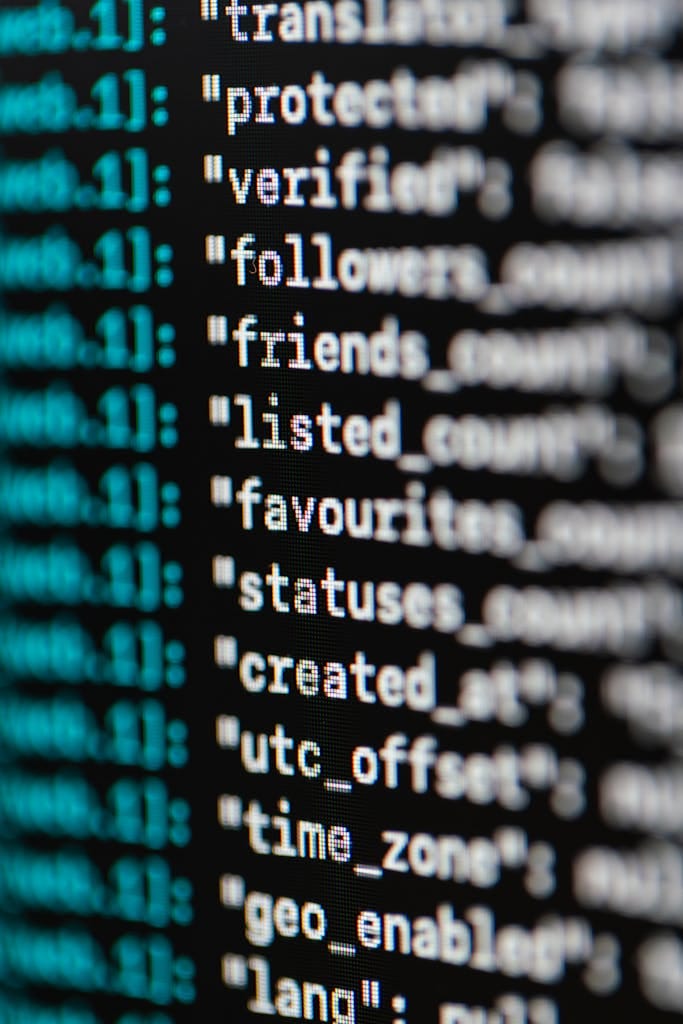All in One WP Security & Firewall review
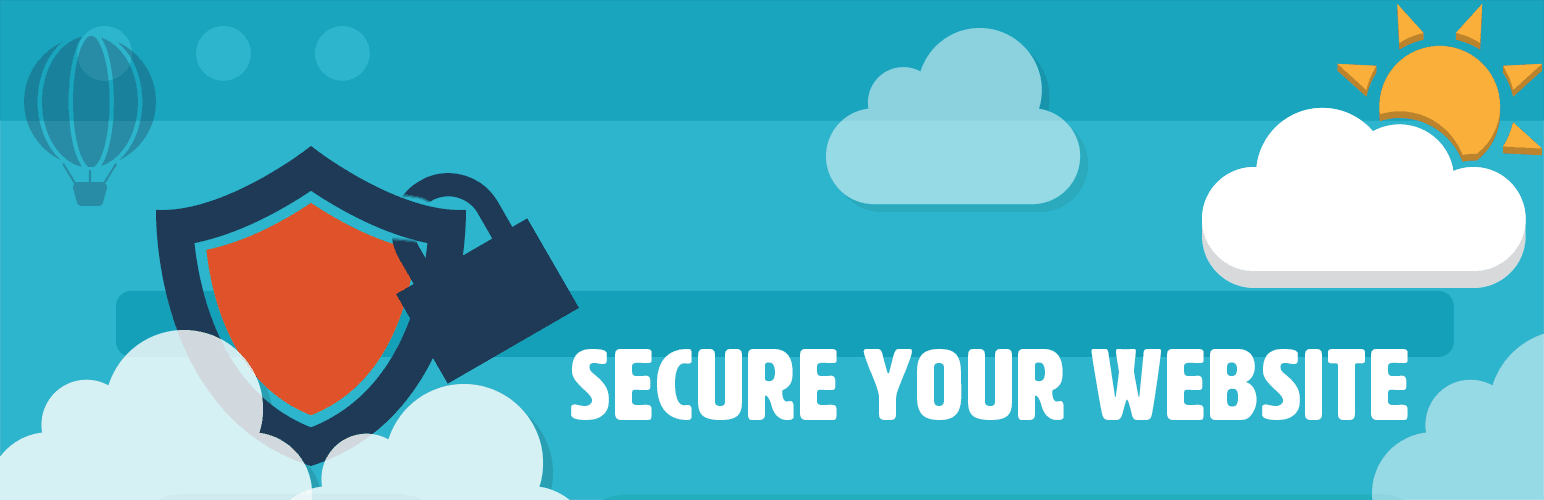
In this All in One WP Security & Firewall review, you will learn how this plug-in can impact your WordPress experience.
You will know how effective it is. Plus, you will find out if it is really worth it to install it even though WordPress itself is already a secured platform.
This review will help you decide if you still need this plug-in.
Features and Specifications
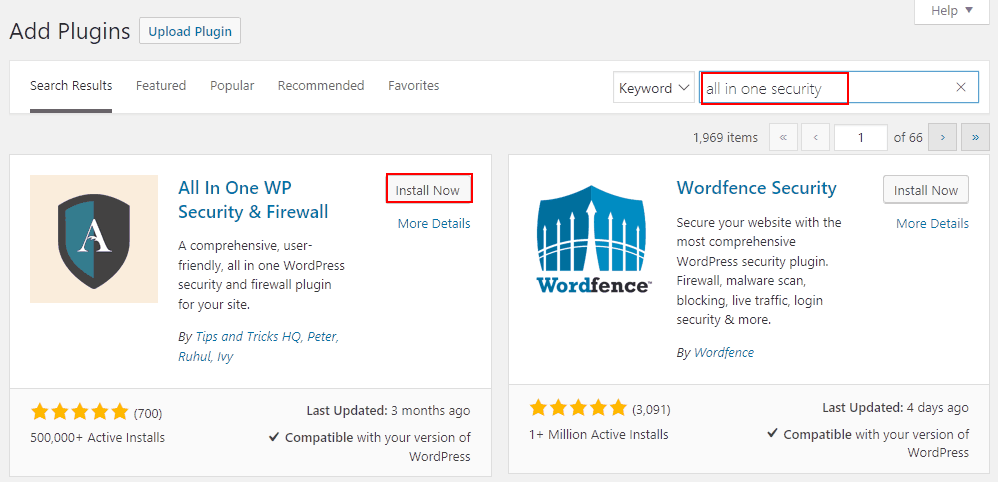
-
Offers additional security to WordPress
Some entrepreneurs and bloggers use WordPress as a platform to offer their products, contents, or services to people. Most of the time, they have to mention or include their sensitive information to monetize their content or to add the necessary plug-ins.
For this reason, it is just right to add more layers of security rather than just relying on the security that the WordPress alone can offer. It checks for possible vulnerabilities and enforces the latest techniques and practices for security.
-
Has Security Grading System
This feature of the All in One WP Security & Firewall measures the level of protection of your site. These points depend on the number of activated security features.
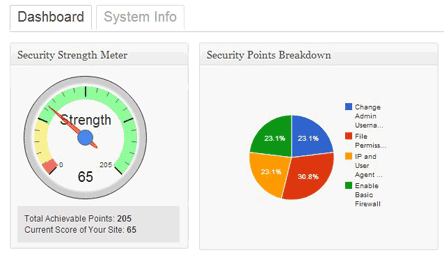
-
Has Labeling System
You have the option on how you can apply the firewall on your site progressively. You can choose between the categories that include advanced, intermediate, and basic.
-
Free
You do not need to check your bank account to see if you can afford this plug-in because it is entirely free to use.
-
Protects the User’s Account
It can detect any user’s account vulnerabilities which include the username and password. It can detect if the user has the same username that can make the hacking 50 percent easier for hackers. It can find out if the user is using the default username and helps the user change it easily. It aids the user to create strong passwords.
Aside from that, bots or other users cannot find out the user’s info through author permalink. It also protects the account from hackers who use the brute force attack by its feature called the Login Lockdown.
All users will be forced to log-out on their account after some time which is also configurable. It can provide you with lists of all the users who logged into your website including those who were blocked. You can also have the option to add captcha on the login or forgotten password form.
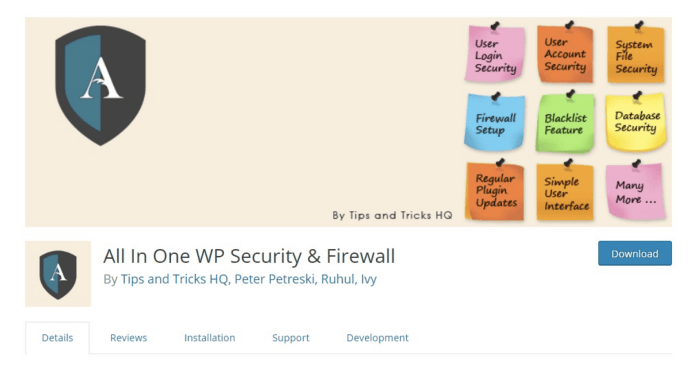
-
Protects Your Site From Unwanted User Registrations.
You can manually approve the people who register on your site. You may also add captcha to protect your site against the users who only want to spam registrations on your site.
With this plug-in, you can add Honeypot on the registration form to discourage the user registrations done by bots.
-
Protects Your Data and Database
It helps backing up your database through the scheduled automatic back-ups. It helps in identifying less secured files. It protects your site’s sensitive files too.
-
The Power to Make Your Site More Secured
You have the option to see and ban users. You may add several firewall protection through the help of the access file. It is also a great tool that alerts like this spyware guide as and if there are any changes performed in any of your data.
Pros and Cons
Pros
- Protects the user accounts from hackers.
- Protects the user’s files, folders, and other data.
- It lets the user be in control.
- There are different categories for this plug-in to accommodate the developers who are only knowledgeable about the basics of security.
- There is a security meter that will let you know how secured your site is.
Cons
- The advanced and intermediate features are difficult to understand and are completely capable of ruining one’s site.
- The earlier version of this plug-in had a bug that blindly deletes option ids that have fwp in them.
Reviews
It received positive reviews from most of its users. Many users say that this plug-in is easy to use and they do not need additional plug-ins to add to their website to make it more secured. Although there were few negative feedbacks, these feedbacks are just minor forgivable issues.
This plug-in allows them to use this tool independently or combined with other security plug-ins. Other users say that they do not have to install tons of plug-ins anymore because of the All in One WP Security and Firewall.
Corresponding Conversation: Employing the MailChimp Extension in conjunction with Contact Form 7
Things to Improve
I do not think that I can ask for more from this plug-in because it is free and it protects my website in a lot of ways. It shields my account from hackers and protects my files too. The dashboard is user-friendly, so I can easily see how secured my website is.
It is understandable that the advanced and intermediate features may not be completely understandable for ordinary people, but at least these features cannot be accessed easily. Also, the developers had improved the current version of the plug-in to address the bug concerns about the option ids.
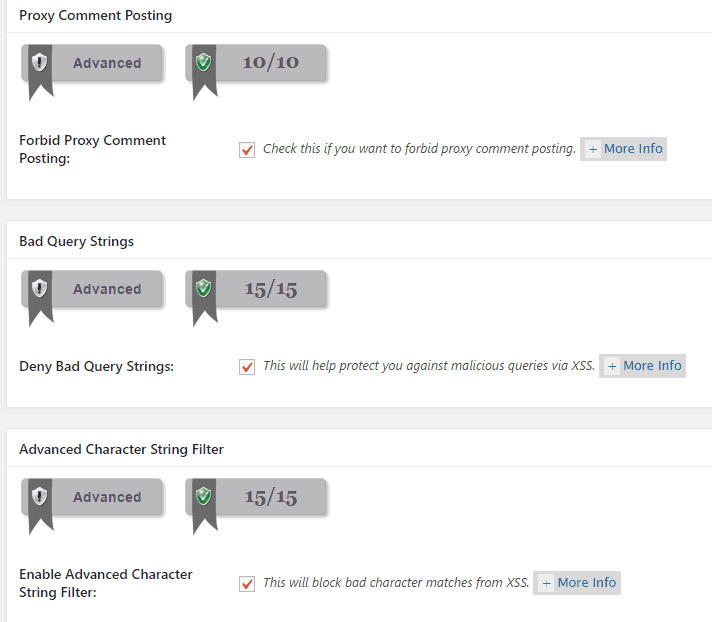
Conclusion and Recommendation
I think the All in One WP Security and Firewall is one of the most reliable and effective free WordPress security plug-ins. It is packed with tons of features that protect the users’ account, data, and site.
It provides a database, filesystem, user registration, and user login security. It protects against Brute Force and spam attacks too.
Aside from these features, it has WHOIS Lookup, firewall, and blacklist manager. It makes the users completely in-control of the level of security they want. They can see who logs into their account and those who are blacklisted. They also have the power to put users on the blacklist or whitelist when they want to.
The plug-in is easy to use, and most of its features are understandable even to ordinary individuals. It has a security meter that lets the user know how secure their website is.
Therefore, in this All in One WP Security and Firewall review I can recommend this plug-in to the other WordPress users. You can use it independently or with other security plug-ins for added security. It provides a lot of protection and security for free.