how to change Meta Description WordPress: A Step-by-Step Guide For SEO and Meta Tag in 2024

Understanding the intricacies of SEO and mastering meta descriptions in WordPress is akin to carefully selecting the right ingredients for a dish – it shapes the personality and flavor of your online presence.
In the fast-paced world of 2024, where digital landscapes evolve swiftly, the significance of honing meta descriptions cannot be overstated. Join us on this journey towards a more impactful online presence through strategic SEO maneuvers, meta-tag mastery, and WordPress hosting for your WordPress website.
Key Takeaways
- Craft compelling meta descriptions with relevant keywords for enhanced user engagement.
- Utilize Yoast SEO for optimizing meta tags and improving search engine visibility.
- Maintain concise meta descriptions between 50-150 characters for maximum impact.
- Experiment, analyze, and optimize meta descriptions to boost click-through rates and organic traffic.
Understanding the Importance of Meta Description in WordPress
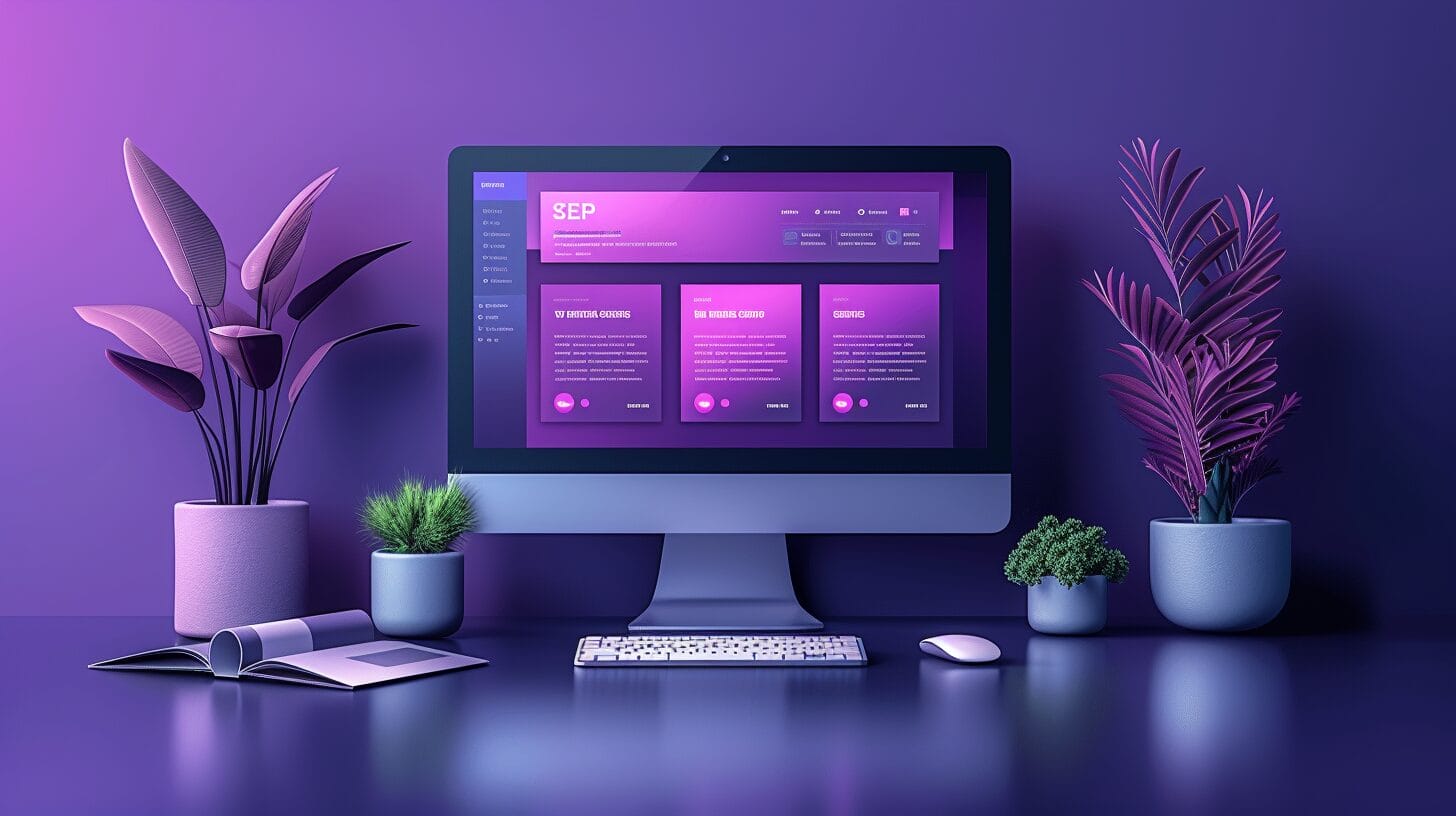
Meta titles, much like meta descriptions, serve as summaries displayed below the page title in search engine results. In SEO, these meta tags play a vital role in improving click-through rates and driving organic traffic to websites.
For WordPress users, using their WordPress dashboard, and adding or changing meta descriptions and meta titles is essential for optimizing their WordPress hosting site’s performance. Incorporating relevant keywords in meta descriptions enhances SEO and ensures that the content matches the user’s search intent.
In a digital landscape where competition for online visibility is fierce, mastering meta descriptions in WordPress is a powerful tool for standing out among competitors.
How to Change Meta Description in WordPress Using the Yoast SEO Plugin

To enhance your website’s SEO performance in WordPress, it’s crucial to know how to change meta descriptions using the Yoast SEO plugin.
- Install Yoast SEO Plugin: Start by installing and setting up the Yoast SEO plugin. Activate the plugin to access its features for optimizing meta descriptions.
- Change Meta Descriptions and Meta Titles: Here’s one way to add a meta description to your WordPress website. Navigate to the post or page you want to update. Scroll down to the Yoast SEO section below the content editor. On the WordPress dashboard, click on ‘Edit Snippet’ to modify the SEO title, meta keyword, and meta description.
- Optimize for SEO: Ensure to add a meta description for better results. Craft a compelling meta description that accurately summarizes the content while incorporating relevant keywords. Ensure the meta description is between 50-150 characters in length. Use Yoast SEO’s real-time analysis to enhance your meta description.
How to Add Meta Tags in WordPress for Better SEO

Adding meta tags in WordPress for better SEO is fundamental to enhancing your website’s search engine visibility. To add meta tags in WordPress, you can use plugins like Yoast SEO.
When adding meta tags in WordPress, focus on creating unique and compelling meta descriptions that accurately reflect the content of your pages. Be sure your meta descriptions are within the character limits to avoid truncation in search results.
Using a WordPress SEO plugin like Yoast SEO can streamline the process of adding meta tags and optimizing your website for search engines.
Maximizing SEO Title and Meta Description for Your WordPress Blog

To optimize your WordPress blog, mastering the crafting of a compelling SEO title and meta description is essential. Utilizing the Yoast plugin, incorporating relevant keywords, and maintaining optimal character lengths can significantly impact your site’s performance.
How Can I Optimize Meta Description and Slug in WordPress for SEO in 2024?
To optimize the meta description and slug in WordPress for SEO in 2024, it’s essential to focus on incorporating the keyword “slug in WordPress SEO benefits” naturally into the content. Crafting a compelling meta description that entices clicks and creating a concise, keyword-rich slug are crucial for maximizing search visibility.
Advanced Techniques to Set a Meta Description and Improve SEO on Your WordPress Site

When aiming to enhance your website’s visibility and attract more traffic, utilizing an SEO plugin like Yoast SEO can significantly streamline the process.
One valuable tip is to ensure your meta descriptions fall within the optimal range of 50-150 characters. Yoast SEO, a helpful WordPress plugin, provides a platform to regularly monitor and adjust your meta descriptions and meta titles on your post and page.
Experimenting with different variations and analyzing performance metrics can help fine-tune your meta descriptions for maximum impact.
While Yoast SEO is a popular choice, exploring other SEO plugins for WordPress like All in One SEO can offer additional features and customization options tailored to your specific needs.
Conclusion
Mastering meta descriptions in WordPress is essential for optimizing SEO performance and enhancing website visibility in 2024. By following a step-by-step guide, and utilizing tools like the Yoast SEO WordPress plugin, through the WordPress dashboard, we can craft compelling meta descriptions that resonate with our target audience, effectively including meta keywords.
Through strategic placement of focus keywords and regular analysis, we pave the way for increased user engagement and click-through rates, ultimately leading to a more impactful online presence.
Frequently Asked Questions
What is a meta description and why is it important for SEO?
A meta description is a summary of the content of a web page, which should also include a meta title. A meta description tag appears in search engine results below the meta title tag and URL of your WordPress website. Adding a meta description is crucial for SEO on your WordPress website as it can influence a user’s decision to click on the link and can impact search engine rankings.
how to change meta description wordpress without using a plugin?
You can add meta descriptions in WordPress without using a plugin by manually entering the meta description in the “Excerpt” field when creating or editing a post or page. However, using a plugin like Yoast SEO is recommended for a more efficient and organized approach.
What are some tips for writing a good meta description?
To write a good meta description tag, ensure it accurately reflects the content of both post and page, includes relevant meta keywords, is enticing to encourage clicks, and is concise (typically 150-160 characters).
How can I optimize my meta descriptions for better SEO results?
You can optimize your meta descriptions for better SEO results by ensuring they are unique for each page or post, include relevant keywords, and accurately represent the content of the page. Additionally, crafting compelling and concise meta descriptions can improve click-through rates.
What is the process of adding meta descriptions in WordPress using Yoast SEO plugin?
Using the Yoast SEO plugin, you can easily add meta descriptions by navigating to the “SEO” tab on the post or page editor. Within the “Snippet Preview” section, you can write and customize the meta description for the specific page or post.






