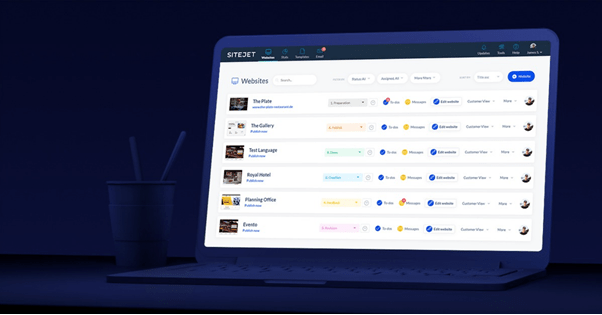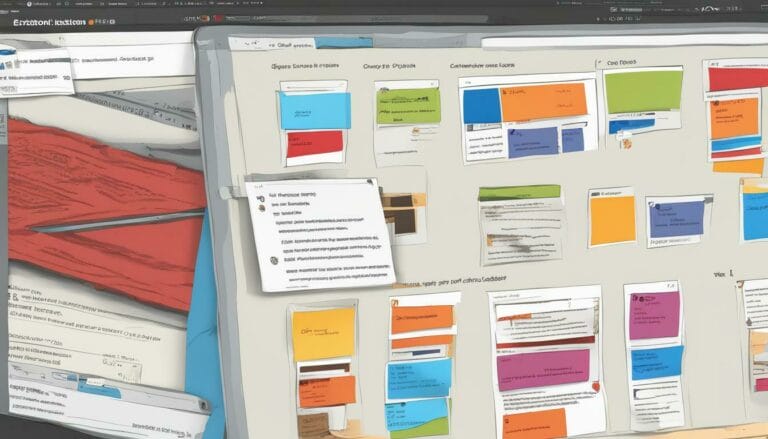A Comprehensive Guide On How To Find The Ip Address Of A Website

Are frequent obstacles when accessing specific online resources causing you frustration? Identifying a website’s IP address can significantly enhance your online browsing experience by helping you bypass various hurdles. With this update, we aim to aid you in quickly and easily discovering this network address, without the requirement of complex technical knowledge.
We’ll cover all kinds of methods, such as command-line tools, third-party websites, and more – so that you can find exactly what you’re looking for in no time. Whether it’s an assignment or troubleshooting an issue, our comprehensive guide will transform you into an internet expert who knows how to get around any digital obstacle. Ready to take your online experience in a notch? Let’s get started!
Identifying Ip Addresses Using Ping, Nslookup, Dig & Traceroute Commands
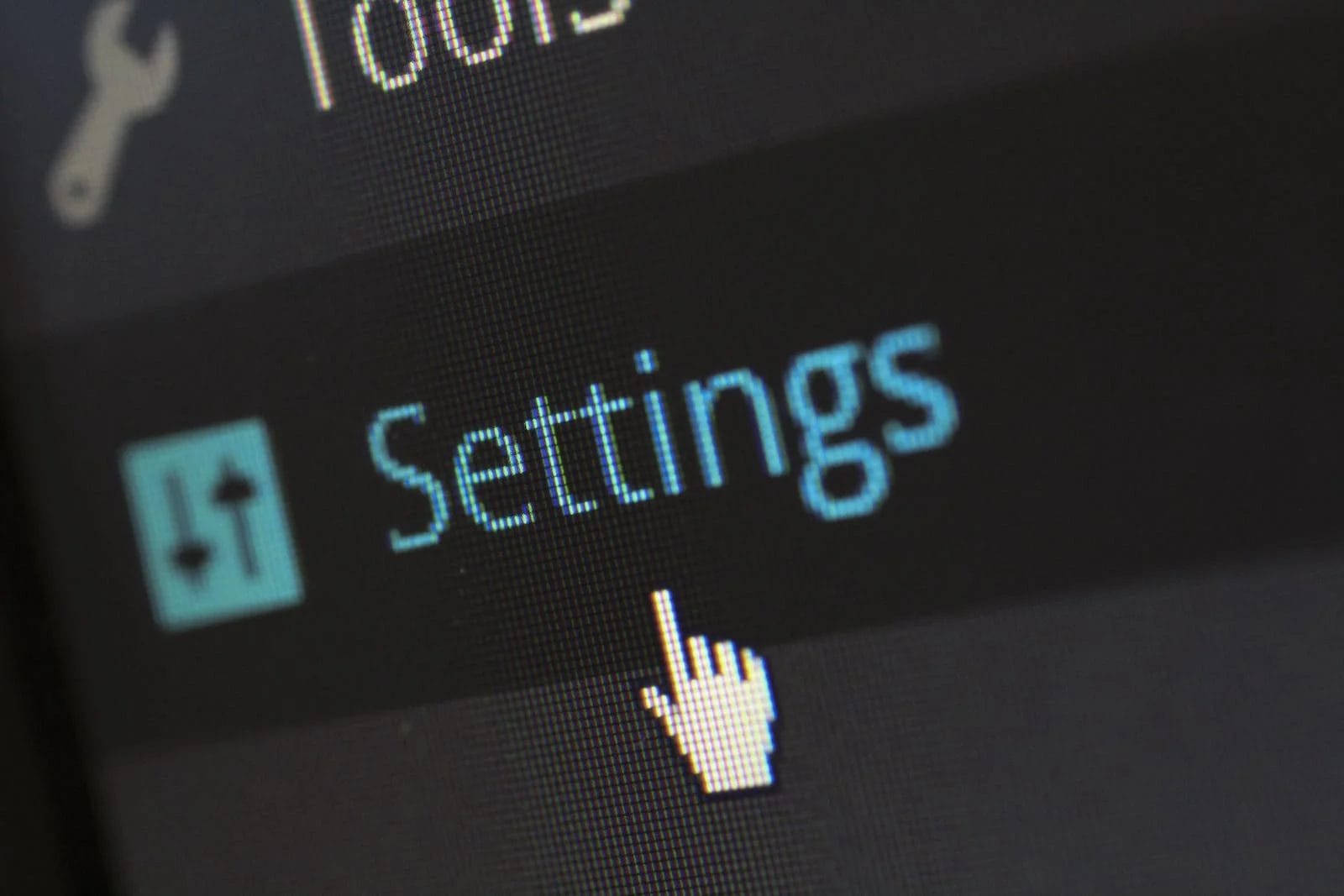
Discovering the IP address of a domain can be challenging without the proper tools. Luckily, four command line commands are available to make the process easier: ping, nslookup, dig, and traceroute. These commands are simple to use and provide quick results.
Ping allows you to send an echo request to a domain and instantly receive its network address. Similarly, dig’s DNS query function can help you get a website’s IPv4 address. Traceroute provides valuable insight into the exact route data takes from one point by sending multiple packages at a time.
By utilizing these must-know functions, identifying network addresses has never been simpler. They are not only efficient but also user-friendly. Window on Windows devices. So unleash your detective skills and explore websites with ease!
Using Windows Command Prompt To Look Up An Ip Address Of A Website
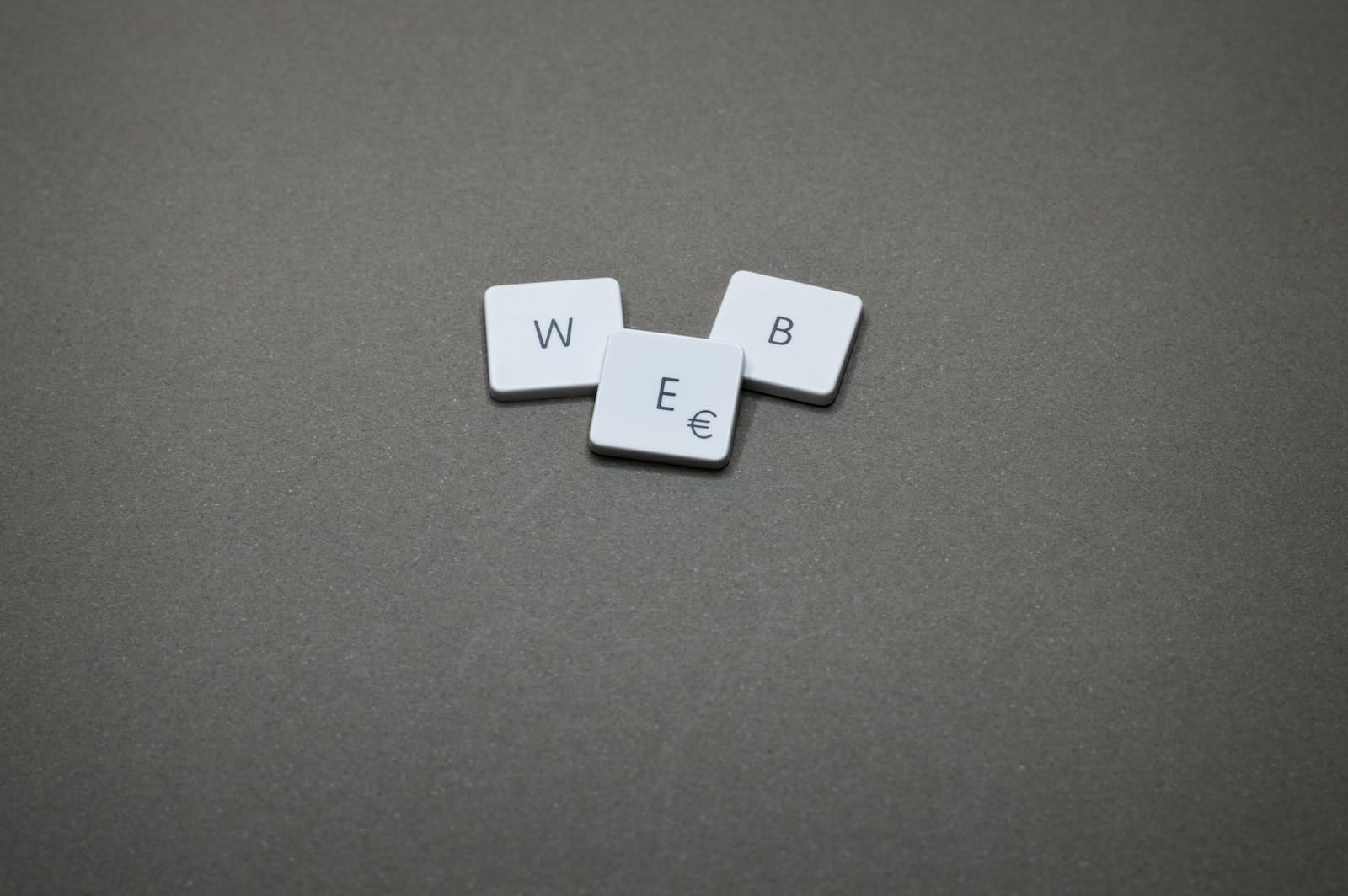
Solving a complex task like working out the Web address IP can seem daunting, but with the right tools you can make quick work of it! Using Windows Command Prompt, you can locate the server location of any website in no time. To do this, all that you have to do is type in ‘ping’, followed by the web address of the site you’re looking for and it’ll deliver the associated network address right away. Alternatively, using instruction such as NSLookup and Dig or Traceroute gives even more precision if needed.
It couldn’t be easier! With just these few basic steps I’ve outlined here, you’ll be an expert at finding the Internet Protocol address of any website through Windows Command Prompt. Ready for something new? Let’s explore how we can use MacOS Terminal Application to look up a website’s server location. By following certain Instruction such as routing check, arp or whois-ish numbers, you can easily get to your destination and find out its detailed whereabouts.
For example, you could use terminal command ‘dig’ for comprehensive information about domain name resolution, including both root and anchor server information and MX records and even deeper technical details such as TXT record values – all available with one Function! And did I mention that by utilizing macOS Terminal App you can also run diagnostics on local networks too—now that’s quite convenient! So start exploring what this marvel offers so that next time when there’s a need to find a network address quickly and accurately—there will be no sweat managing it!
Finding The Location Of A Website’s Server Through MacOS Terminal Application

If you’re looking for an easy and efficient way to get the public site’s network location, look no further. Using the MacOS Terminal, it’s simple to get the information you need by pinging the web address. To begin, open up your Terminal application and type ‘ping’, followed by the website address. For example, typing ‘ping www.example.com’ will render an interface that reveals the server’s exact location and its unique IP number.
It also helps to have knowledge of either IPv4 or Ipv6 protocol format in order to get a CNAME. With this skill set at hand, even complicated tasks such as proxying or using specific software to pinpoint IPs become more manageable — making it easier to uncover critical website data quickly and accurately. Taking advantage of the power of the MacOS Terminal can be rewarding when hunting down the IP host address; apply this newfound tool now and optimize your research capabilities!
Getting Ip Address Through Proxy Servers And Tools For Finding It

Can you determine a digital address of the website address through proxy servers or tools? It is possible to get this information through various means without resorting to such measures. Consider the following four methods:
- Use a DNS server: Any DNS (Domain Name System) server can provide the IP location for a web address.
- Use an online lookup tool: Several online tools are available to find a digital address of the website’s location.
- Use an internet search engine: Use a search engine like Google or Bing and search for ‘IP location lookup’ to find the Network address of a website.
- Contact the hosting provider: If the above options do not work, contact the website’s hosting provider and request their network address.
By using any of these methods, you should be able to locate a website’s network address with ease. Gaining more knowledge about Domain Name System (DNS) and its usefulness in obtaining network address will aid in the quick and efficient retrieval of such information.
Learning About Domain Name System (Dns) & How It Can Help You Find The IP host address Of A Website
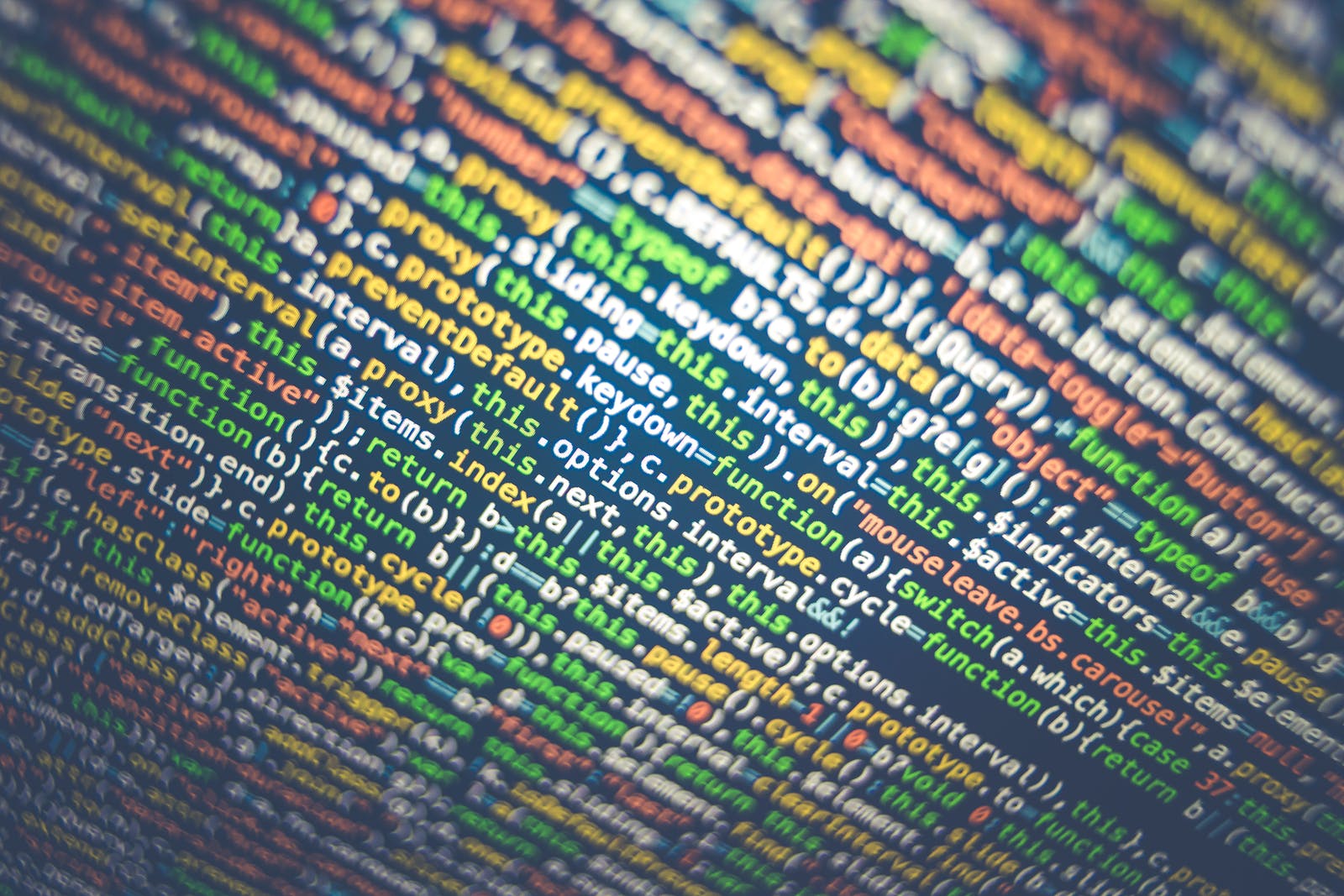
DNS is essentially an internet-wide directory linking a domain name with its corresponding IP host address, streamlining locating websites. Through various DNS lookup tools which can be found online, a user can easily uncover the IP information of any website simply by entering its domain name. This makes it easy to identify relevant and IP address, Ipv4, Ipv6, web server information, and other related identifiers in order to gain valuable insights. With this information readily accessible to your fingertips, you can now confidently tackle any issues related to IP tracking, or even simply find out who owns a web address for improved search engine optimization.
Can Python Programming be Used to Find the IP Address of a Website?
Python programming applications can indeed be used to find the IP address of a website. By utilizing socket programming in Python, developers can create scripts that can obtain the IP address of a given URL. The socket library in Python provides functions to connect to a host and retrieve the IP address associated with it, allowing for various practical applications in network programming.
Benefits & Potential Uses When Knowing The Ip Address Of A Website Or Server

Gaining insight into the public Internet Protocol address of a website or server can be like unlocking a hidden secret. You can find out what lies behind the domain name and gain access to a wealth of information. With this knowledge, you can open up endless possibilities for yourself. Here are just some of the potential uses and benefits of knowing the IP host address:
• Accessing certain features or content that may not be available under the web address.
• Troubleshooting issues with a website by using DNS lookup tools.
• Improving security measures by monitoring any changes to the public IP address.
The world of IP addresses is complex, but uncovering its mysteries can be rewarding. It provides an opportunity for users to get creative in their approach to problem-solving and enhance their online experience. Knowing the Network address means you can take control over your interactions with websites and servers, allowing you to better protect yourself from malicious software and other threats. With this newfound knowledge, you will make more informed decisions as you navigate the digital landscape with confidence.
Frequently Asked Questions
What Are The Risks Of Knowing A digital address of the website?
Finding the IP address of a website can be helpful for many reasons, but it is important to consider the potential risks and legal implications that come with doing so. It is possible to discover the digital location of a website with no manual commands or tools; however, there are additional resources available if needed.
Overall, it is essential to remember that once an IP address has been found, it should only be used responsibly and under the law. To use great power accurately comes with an equal measure of responsibility. Considering the Site’s network location may benefit some cases, however, it should not be done hastily or without due regard for potential repercussions.
In summary, while investigating the Site’s network location may intrigue, one must carefully evaluate the advantages and disadvantages before.
Is It Possible To Find The Web address IP Using no Commands?
Knowing a website’s IP address can be beneficial for various reasons, but it also can present certain risks. Is there any way to find the IP address without using commands, though? Thankfully, the answer is yes!
With an internet connection and access to a search engine, you don’t need programming or technical expertise to locate the web server IP address. Simply type ‘what is the IP address of (website name)’ into your search engine and you will have what you need in no time. This method is fast and straightforward, plus it eliminates any guesswork when selecting which Function to use on the Code line.
So now that you know how to easily locate an IP address, remember to exercise caution as this information comes with potential risks that you should know before taking further action.
Are There Any Other Tools Available For Finding A digital address on the website?
Tracking down the web server IP address can be an important step for a variety of reasons. But what tools are available to make that happen? Let’s explore the other options available to help you find a site’s digital location.
There are plenty of tools that you can use to locate the IP address on any website. Many of these come as web-based services and apps. These types of services allow you to input a domain name and then display the associated IP address. There are programs that run on your computer that will scan the internet for websites and show their associated IP addresses. Whichever method you choose, it is important to remember that finding a site’s digital location is not always a simple task and may require some research or trial and error.
No matter which tool you choose, it is important to remember that accuracy is key when finding a site’s digital location. It is also important to consider whether privacy concerns apply to your particular situation before using any online tools or services for this purpose. With careful research and consideration, however, you should be able to find the exact information you need quickly and easily.
Are There Any Potential Legal Implications Of Finding A Website’s Ip Address?
Locating the Web address IP can be like finding a needle in a haystack. It’s no straightforward task, and it’s important to understand all the potential implications of this activity. Besides the technical process, there are also legal implications that need to be considered.
The legality surrounding IP addresses can vary depending on the country or region you’re in. In some countries, it may be illegal to collect and store data related to IP addresses without permission from the website owner or other legal entity. Accessing websites with an IP address may sometimes be seen as an act of hacking, which could lead to prosecution if done so without authorization.
Getting someone else’s IP address without their knowledge or consent could put them at risk of identity theft and fraud. This means that even if you find out a Web address IP, it’s important to make sure you have permission before using it for anything other than research purposes. It’s essential that you check your local laws and consult with an attorney if necessary before attempting any sort of investigation into a Web address IP. Taking these steps is the best way to protect yourself from potential legal ramifications down the line.
Is It Possible To Find The Site’s digital location Without Using Dns?
Unleashing the power of the internet, finding a website’s IP address can be a piece of cake! Like unlocking a secret code, there are several ways to locate this information. While using DNS is one way to do it, there are other methods available too.
To answer the question: Yes, it is possible to locate the Site’s digital location without using DNS! Here are some steps you might take:
• Use online tools like WhatIsMyIPAddress or ViewDNS to identify the IP address instantly.
• Use Instruction line tools such as nslookup and dig for more detailed information.
• Look up network configuration files from your computer to find local IP addresses.
With all these options at your fingertips, you don’t need to worry about any legal implications – just follow these tips and you’ll have the IP address in no time! Locating the IP address without using DNS is a simple task – all you need is a little know-how and patience. With practice, soon enough you’ll be able to masterfully unlock those secrets on your own!
Conclusion
Finding the IP address of a website can have various uses, but it also carries certain risks and legal implications. Although you can locate a website’s IP address without using commands or tools, additional resources are available if required.
It is essential to use the IP address responsibly and only access allowed information once you have it. Remember, knowledge is power, and with great power comes great responsibility. While knowing how to find a Web address IP can be beneficial, it should not be done carelessly or without considering the potential consequences.
In summary, it is crucial to weigh the risks and benefits before attempting to discover aWeb address IP. If used appropriately, it can enhance your online safety and that of others, but if used irresponsibly, it could have negative repercussions.