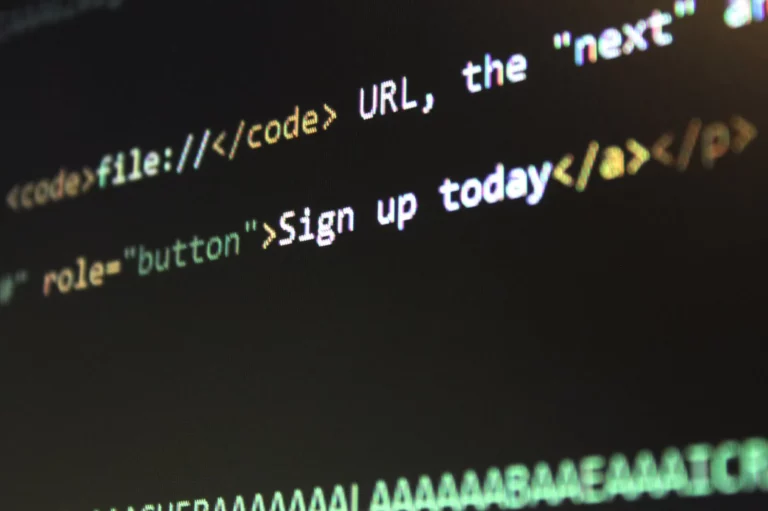How To Get Your Link On Instagram: Easy Strategies For Success

Are you aiming to promote your link on Instagram? Do you need expert advice on how to efficiently showcase your product, website or service? Look no further! This article will unveil the process of how to include your link on Instagram in three straightforward steps. At the culmination of this write-up, you will possess the vital expertise and understanding to ensure that your link can be swiftly found by users eager to avail of your offer. Stay connected!
You won’t need any special skills or software to get started – all you need is a basic understanding of Instagram and its platform. You’ll learn how to create an effective post that stands out from the crowd and gets noticed by your potential customers. Plus, I’ll also provide tips on optimizing your post for maximum reach so that more people can find it. Finally, I’ll show you how to track the results of your post so that you can see just how successful it is.
So if you’re ready to increase your visibility on Instagram and get more eyes on what you offer, then let’s dive right in! With my help, you’ll be able to quickly and easily get your link onto Instagram and start connecting with more potential customers today.
How To Add Clickable Links In Your Instagram Profile Bio
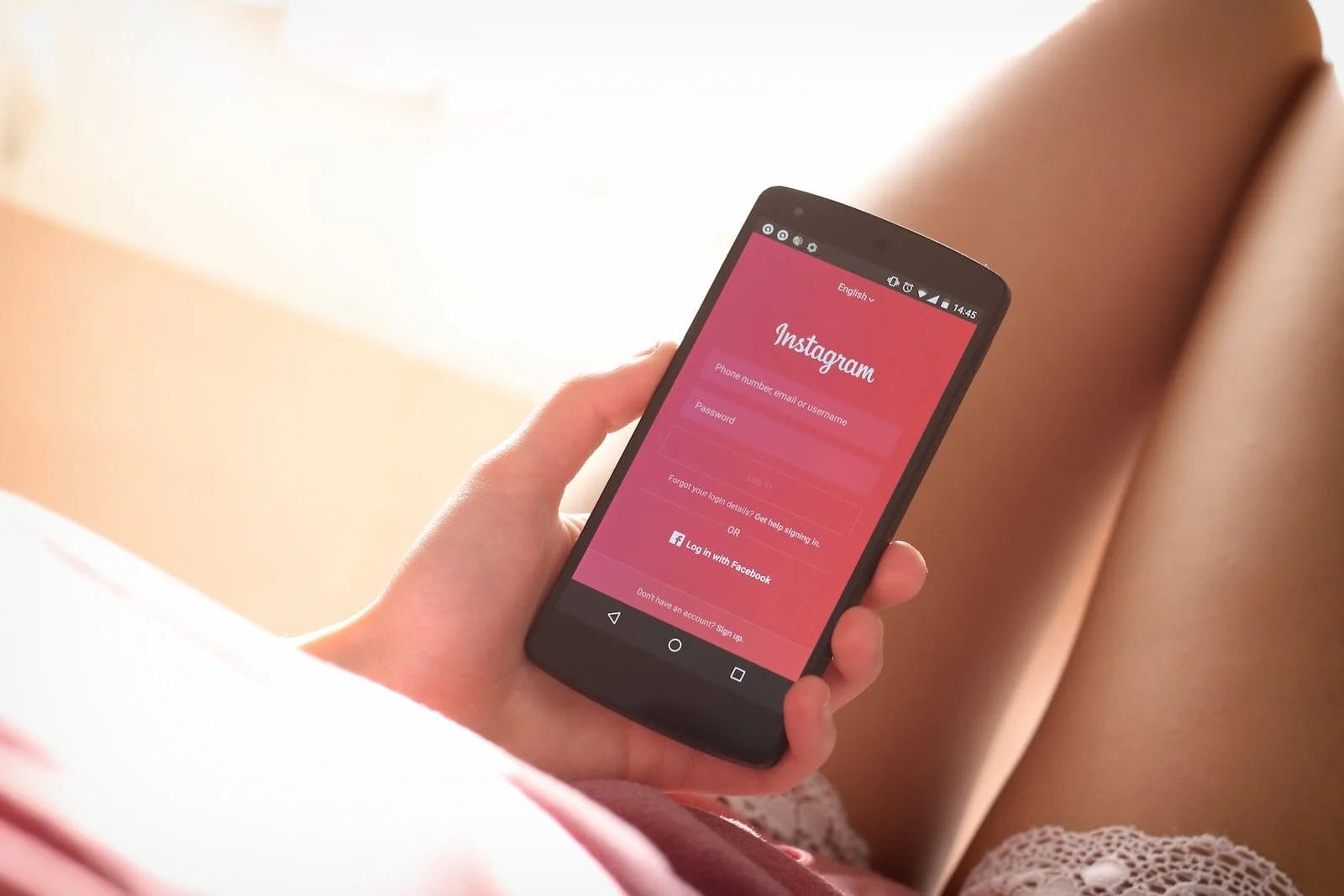
Adding a link to your Instagram profile bio is an essential part of any successful social media marketing strategy. If you want people to click on your link and visit your website, it’s important to make sure that the link is visible and easily accessible. Fortunately, it’s easy to add a clickable URL in your Instagram profile bio.
To get started, open the Instagram app and go to your profile page. Tap on the “Edit Profile” button at the top right corner of the page. You’ll see a space for you to enter a website URL or an email address. Type in the full URL of whatever page you want people to visit when they click on the link in your bio. When you’re done, click save, and now anyone who visits your profile will view and click on the link you’ve added!
Tips For Including Clickable Urls In Instagram Post Captions

If you want to include a clickable URL in your Instagram post captions, the easiest way is to paste the link directly into the post. This will automatically convert it into a clickable URL that will direct users to the website of your choice. Make sure you include a call-to-action with this link so that users know exactly what you want them to do when they reach your website. For example, if you are directing people to a blog post, tell them why they should read it and encourage them to take action afterwards.
You can also use link-in-bio services like Linktree or Shorby to add multiple URLs to your profile. This allows you to have one main link on your bio, while also adding additional links to different posts or stories without needing to change anything on your profile page. It’s an easy way for users to find all of your content without having to search through every post or story.
5 Tips for Sharing Links Effectively Through Your Posts

Do you want to increase the number of people who click on your links and drive more traffic to your website or landing page? In this listicle, we’ll explore five simple strategies for sharing links effectively through your posts and stories on Instagram. Let’s get started!
- Use A link Right In Your Bio – You can easily add a link to your profile bio, so everyone who visits your profile will access it permanently. Just add your URL in the bio section of your Instagram profile page, followed by some text explaining what the link is for, so it’s easier for users to understand.
- Take Advantage Of Linktree – Linktree is a third-party app that allows you to create a custom page with multiple URLs, making it easy for visitors to navigate around different sites all from one central destination. Just copy and paste the Linktree URL in your bio and visitors will choose from several options when they click on it.
- This way, viewers can click right on the link without leaving their mobile device or app.
- Share Links Through Your Stories – Instagram stories are perfect for sharing quick updates and promotions throughout the day. You can add clickable URLs right in each story, allowing viewers access even when they are not using their mobile device or web browser.
- Try A Third-Party Tool For Multiple Links – If you’d like more flexibility to add multiple references (or if Linktree doesn’t fit with your brand image), then consider trying out an automated tool such as LaterLink or LNKTM that allows you to create a custom page for all of your links within minutes—all having no programming skills!
Using Linktree And Other Link-In-Bio Services To Add Multiple Links To Your Profile

Adding multiple links to your Instagram profile can seem like an impossible feat. With the right tool, however, it’s not as difficult as it seems. Link-in-bio services, such as Linktree and Lnk. Bio, are the perfect way to add multiple URLs to your bio:
* Easily create a branded landing page with one link in your Instagram profile
* Customize the look and feel of your page with images, backgrounds and more
* Add unlimited links to that page so people can click on what interests them most
These services make it easy to direct users to different pages on whatever platform you choose. Whether you want to direct visitors to blog posts, YouTube videos or product pages, having a branded URL in your bio is essential for increase website visitors through Instagram. And with these link-in-bio services, you can do just that! So take advantage of this great tool and start creating multiple URLs for your profile today. From there, you’ll be able to drive even more traffic through WhatsApp, TikTok and other social media platforms.
Drive Traffic With Urls Through WhatsApp, TikTok, And More

Sharing your link on social media is one of the best ways to drive traffic to your site. If you’re on Instagram, there are a few different methods you can use to get your link out there. For starters, you can include it in your profile bio. This will allow people to quickly click and access whatever page or content you’re promoting. Consider using stories and posts to share the link. When creating content for stories, make sure it’s engaging and attention-grabbing so that viewers will be more likely to click through. You can also use hashtags and location tags, which can help with visibility when users search for certain topics or locations related to your business. Don’t forget about other popular apps like WhatsApp and TikTok. These platforms allow you to share links with friends or even create public posts that get seen by millions of people around the world! With these strategies at your disposal, driving traffic with URLs has never been easier. Now let’s look at how we can design effective landing pages for Android and iPhone users.
Can the Strategies for Getting Recognized on Twitch also be Applied to Instagram?
Can the strategies for gaining viewership on twitch also be applied to Instagram? It’s an intriguing question for content creators seeking recognition on both platforms. While Twitch focuses on live streaming games, Instagram is a visual platform where engagement and consistency matter. However, there are similarities in building a supportive community, creating captivating content, and networking with fellow creators that can transcend platforms. Adapting these strategies can potentially enhance visibility on both Twitch and Instagram.
How To Design Effective Landing Pages For Android And iPhone Users

As an Instagram user, having your profile link in the bio section of your account is essential. It allows people to find you quickly and easily and gives you an opportunity to promote yourself or your business. But how do you get your link on Instagram?
There are several ways to do this. One option is using a link in bio tool, which allows you to add multiple links to your Instagram profile without having to consistently update it. This tool enables users to add their website URL, product page links, blog posts, and more. Another option is manually adding a link by editing your profile – simply type in the link you want to share and save changes.
The best option for you will depend on what type of content you’re sharing and how much time and effort you’re willing to put into it. If all you need is one link that doesn’t have to be updated often, manually adding it could be the way to go. If your content changes frequently or if you want more detailed analytics tracking, a link in bio tool might be the better choice. Ultimately, it’s up to you!
Frequently Asked Questions
How Can I Increase My Click-Through Rate With Instagram Links?
Making your content stand out on Instagram can be difficult. You want to draw the attention of potential customers, entice them to click on your post, and get them interested in what you offer. Achieving this means taking a creative, strategic approach, as well as finding effective tactics.
Begin by sprucing up visuals for your Instagram posts and making them more attractive. Vibrant colors, intriguing shapes, and eye-catching typography can help draw attention and make people more interested in clicking through.
Captions are also important; choose words that accurately describe the link but don’t lend themselves to long-windedness. Include relevant hashtags so more users will find the post organically on their feeds.
Finally, one great way to reach a larger audience is by connecting with influencers who have a large following in the target market. Ask them if they will share your link or create a post about it—both options are effective ways of driving engagement with new customers without spending too much money or effort on advertising.
To summarize, here are some suggestions that may help you increase your click-through rate with Instagram Links:
- Design visually appealing images for posts and links
- Write captions which effectively convey what users can expect when clicking through
- Incorporate keywords, phrases, and relevant hashtags into all posts
- Connect with influencers who may promote your content
What Are The Most Effective Strategies For Using Instagram Links To Generate Leads?
Are you looking for effective strategies to use Instagram URL to generate leads? If so, you’ll be pleased to know that there are plenty of ways to do this. Here are four of the most effective strategies:
1. Use hashtags – Hashtags make it easier for potential customers to find your post and link. Research what hashtags your target audience is already using and add them to your post.
2. Leverage influencers – Influencers can help spread the word about your post and link by sharing it with their followers, many of whom may become potential customers as well.
3. Share engaging content – People respond better when they see content that resonates with them, so make sure whatever your post is engaging enough to draw attention and clicks from users.
4. Make use of stories – Stories are a great way to attract more attention and leads because they’re short, eye-catching, and visible in both the user’s feed and on their profile page. Use stories to give people a glimpse into what you’re offering or promote an upcoming sale or product launch.
By utilizing these strategies, you’ll be able to increase your click-through rate on Instagram URL, drive traffic to your website or store, and ultimately generate more leads! Remember that no matter what strategy you choose, it’s important to provide quality content that’s relevant and valuable for your audience—this will ensure that people keep coming back for more!
How Can I Track The Performance Of My Instagram Links?
Tracking the performance of your Instagram links is a great way to measure the success of your lead generation strategies. It’s important to understand how your posts are doing, so you can make adjustments to get the most out of your efforts. Here are four tips for tracking the performance of your Instagram links:
1. Monitor clicks: Tracking clicks on your link gives you an idea of how many people are visiting from Instagram. You can also use this data to analyze which posts have more engagement and which ones don’t.
2. Analyze website analytics: After sharing a link on Instagram, check the analytics for that page on your website to see how many people visited from Instagram and what pages they viewed. This will give you insight into which posts were successful in bringing people to your website.
3. Track conversions: Once someone has clicked through from Instagram, it’s important to track whether they take any desired action, such as signing up for a newsletter or making a purchase. This will help you understand if people are taking action after clicking through from Instagram and, if not, what changes need to be made in order for them to do so.
4. Monitor comments: Pay attention to comments on your post and reply promptly with helpful information or further questions about their needs or interests that may lead them down the path of conversion. Engaging with potential customers this way can help increase conversions and build relationships with leads.
By tracking this metrics, you can gain valuable insights into which posts are performing well and which one’s need improvement so that you can refine your strategies and create better content that resonates with users and generates more leads. Understanding how different content performs on Instagram is essential in determining what works best for generating leads, so make sure you’re tracking every piece of data available!
Should I Use Short Or Long Links In My Instagram Posts?
Should I use short or long links in my Instagram posts? This is an important question to consider in getting your link out there. It’s hard to decide which option is best for you and your content. So, what’s the verdict?
In using links on Instagram, both short and long links have their advantages and disadvantages. Short links are easier for readers to remember and type out, plus they don’t take up much space in a post. However, they may not stand out and longer ones. Longer links can add more context or provide more information about the page you’re linking to, but they can be harder for people to remember and take up more space in a post.
Ultimately, whether you choose a short or long link depends on your goals with the post. If you want people to easily click through and remember the link, then a short one might be best. But if you want the link to stand out or provide more information about the linked page, then a longer one could work better. Whichever option you go with, make sure that it applies to your content so that people will be interested enough to click through!
How Can I Use Instagram Links To Generate More Followers?
If you want to generate more followers on Instagram, the best way to do so is by using links in your posts. Links can help direct people to specific websites or products, which can lead to more followers for your account. However, it’s important to consider whether you should use short or long links for maximum engagement.
In generating followers with links, there are definite advantages and disadvantages to both short and long links. Short links are easier for people to remember and share, but they provide little information about where they’re going. Long links provide a lot of information, but they can be difficult to remember and type out correctly.
The key is finding the right balance between the two. You want a link that’s easy enough for people to remember and share with others, but also provides enough detail that readers know what they’re getting into. Consider customizing your link if possible; this will make it unique and memorable, while still giving readers an idea of what they’re clicking on. With the right link strategy in place, you can generate more followers on Instagram quickly and easily!
Conclusion
For those looking to increase their click-through rate and generate leads, using Instagram is a dominant strategy. However, it’s important to understand certain best practices when crafting links. Short links typically perform better than their longer counterparts, while performance tracking helps to identify optimization opportunities. Link usage is an effective way of increasing followers.
In conclusion, one should take the time to learn effective strategies and track results in order to get the most out of their efforts on Instagram. By doing so, using links can be a very successful method for creating an online presence for a business or personal brand. Don’t wait any longer! Get started today exploring the various ways you can engage with Instagram links.—your future self will thank you for taking the steps now to ensure success down the line.