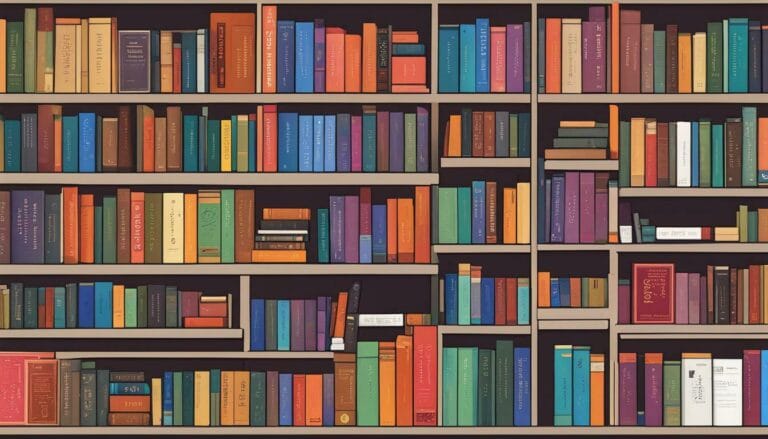Step-by-Step Guide: How to Make an Alexa Skill Easily
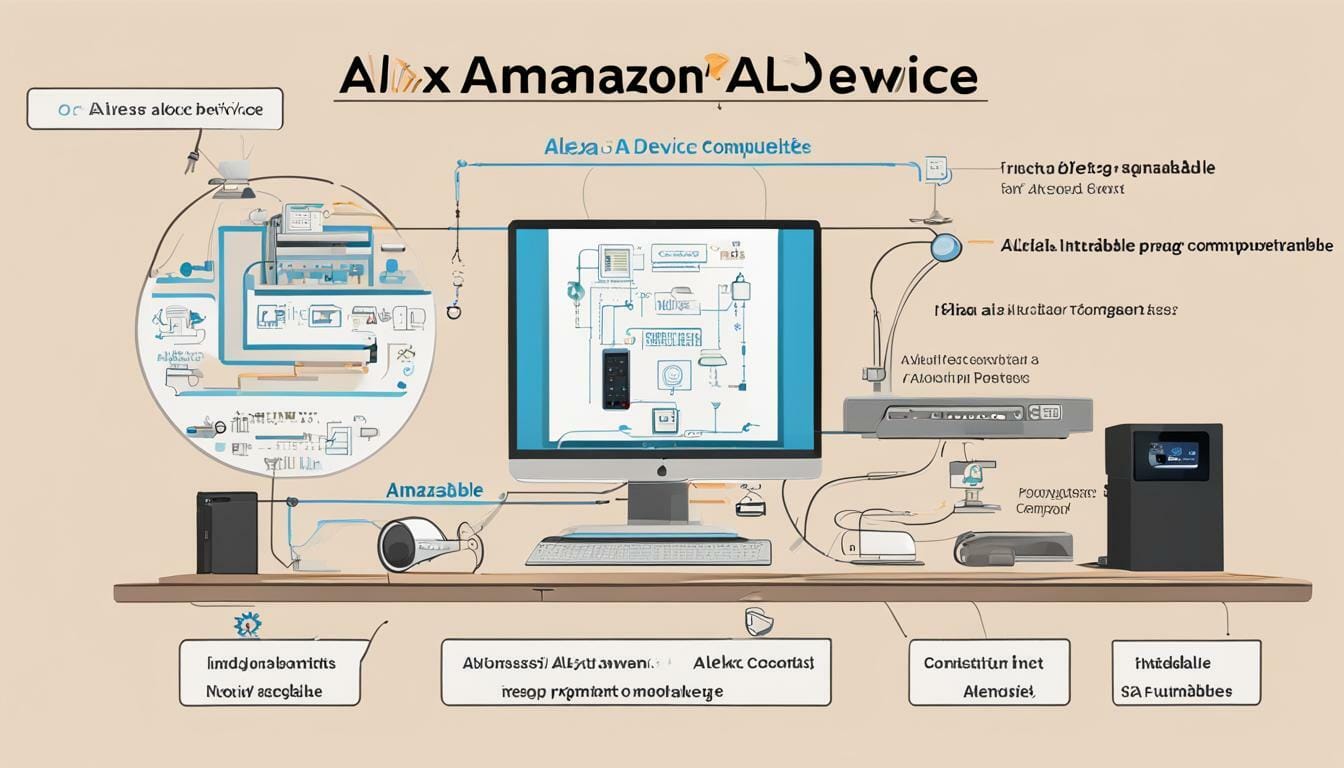
Key Takeaways:
- Creating an Alexa Skill is no longer a complex task, and anyone can do it
- By following a step-by-step process, you can develop your own engaging voice experience for Alexa users in the US
- Our comprehensive Alexa Skill tutorial will guide you through the development process from ideation to certification
Understanding Alexa Skill Development
Building an Alexa Skill is the process of creating a voice experience that users can interact with on Amazon’s virtual assistant platform. This requires a combination of technical skills, design knowledge, and an understanding of user behavior. Creating an Alexa Skill begins with ideation, where you brainstorm the concept and features of your voice application. You should consider the needs and interests of your target audience at this stage. Once you have a clear vision of your Skill’s purpose, you can start building the voice user interface (VUI) that will translate user requests into actions. The VUI is the backbone of your Alexa Skill. It is what the user hears and interacts with when using your Skill. You build the VUI using Alexa’s Skills Kit, which is a set of APIs, tools, and documentation that make it easy to create voice experiences for Alexa. The building process involves creating intents, which represent the user’s spoken request, and mapping them to your Skill’s functions. You can also add custom slots, which are variables that allow the user to provide specific information such as dates, names, or locations. Once the intent schema and sample utterances are defined, you can move on to building the backend code that will handle user requests and provide responses. In addition to the technical side of creating an Alexa Skill, you should also focus on designing an engaging user experience. This includes creating a persona for your Skill, developing a clear and concise opening statement, and providing guidance for users throughout the interaction. You can use Amazon’s Alexa Voice Design Guide to learn more about best practices for designing voice experiences. Overall, creating an Alexa Skill requires a combination of technical expertise, design knowledge, and an understanding of user needs. By following the process of building and designing a voice experience for Alexa, you can create engaging and useful voice applications that users will enjoy interacting with.
Designing Engaging Voice Experiences for Alexa
The Alexa Skill creation process is only half the battle. In order to create a successful Alexa Skill, it’s critical to design a voice experience that engages users and provides value. Here are some essential tips for designing an Alexa Skill that users will love:1. Focus on User Needs
Before designing an Alexa Skill, it’s essential to understand the needs of your target audience. Consider the problems they face and how your Alexa Skill can provide a solution. By focusing on user needs, you can create a voice experience that is both engaging and helpful.2. Keep it Simple
When it comes to designing voice experiences, simplicity is key. Avoid overwhelming users with too many options or complicated interactions. Stick to straightforward commands and responses that are easy to understand.3. Use Natural Language
Alexa is designed to understand natural language, so be sure to use natural phrasing and avoid overly technical jargon. By using conversational language, you can create a more engaging and intuitive voice experience.4. Leverage Alexa’s Features
Alexa offers a wide range of features, such as text-to-speech and audio playback, that can enhance your voice experience. Be sure to explore these features and incorporate them into your Alexa Skill design to provide a rich and engaging experience for users.5. Test, Test, Test
Designing an Alexa Skill is an iterative process, and testing is an essential part of this process. Be sure to test your voice experience with real users to gather feedback and refine your design. By continuously testing and improving your Alexa Skill, you can create a truly exceptional voice experience. Designing an Alexa Skill is a crucial component of the Alexa Skill tutorial. By following these best practices and incorporating them into your Alexa Skill creation process, you can design a voice experience that users will love.
Developing Voice Applications for Alexa
Developing voice applications for Alexa requires careful consideration of the user’s interactions and preferences. Building voice user interfaces for Alexa involves creating an intuitive and frictionless experience that guides users to their desired outcomes. By following a few best practices and principles, you can design a voice application that engages users and exceeds their expectations.Understand Your User
One of the first steps in building a successful voice application is understanding your user. Research their demographics, behaviors, and preferences to create a relevant and engaging experience. Use this information to design an interaction model that anticipates user needs and provides clear guidance throughout the experience.Keep it Simple
When designing a voice application for Alexa, keep the user interface simple and straightforward. Eliminate unnecessary prompts and focus on the most important tasks users are likely to perform. Avoid complex user interactions that may cause confusion or frustration.Use Natural Language
One of the benefits of voice applications is the ability to use natural language. Design your application to understand the way users naturally speak, and provide responses in a conversational tone. Use clear and concise language to guide users through the experience and avoid using jargon or technical terms.Guide the User with Audio and Visuals
While voice interactions are the primary means of communication with a voice application, it’s important to consider the use of audio and visuals to guide the user. Use sound effects, music, and spoken prompts to indicate progress and provide guidance. Use visuals, such as cards, to provide supplementary information and enhance the user experience.Test and Iterate
As with any development process, testing and iterating are critical to building a successful voice application for Alexa. Test the application with real users and solicit feedback to identify areas for improvement. Use this feedback to make iterative changes to the application and continue to refine the user experience. Building voice applications for Alexa requires careful attention to the user experience and a commitment to testing and iterating. By following these best practices and principles, you can create a voice application that engages users and exceeds their expectations.
Building voice applications for Alexa requires careful attention to the user experience and a commitment to testing and iterating. By following these best practices and principles, you can create a voice application that engages users and exceeds their expectations.
Can Improving Technical Writing Skills Help in Creating an Alexa Skill Easily?
Enhance your competency in technical writing to easily construct an Alexa skill. When it comes to developing voice-activated applications, accurate and clear documentation is vital. Proficiency in technical writing equips you with the ability to communicate intricate ideas, compile comprehensive user manuals, and ensure seamless user interaction. Being efficient in outlining specific requirements as well as providing debugging assistance results in the development of a proficient Alexa skill.
Step-by-Step Tutorial: Creating an Alexa Skill
Creating an Alexa Skill may seem intimidating, but with this step-by-step guide, you’ll be well on your way to developing your own voice experience. Follow these simple steps to create an Alexa Skill that will engage users and provide valuable information.Step 1: Ideation
The first step in creating an Alexa Skill is to come up with an idea. Consider what information or service you want to provide to users and how it can be delivered through voice. It’s helpful to brainstorm and come up with several ideas, then choose the one that best fits your goals and audience.Step 2: Design
Once you have your idea, it’s time to design your Alexa Skill. This involves creating a voice user interface that is intuitive and easy to use. Consider the user’s journey and how they will interact with your skill. Sketch out a flowchart or diagram to help visualize the user experience.Step 3: Development
Now it’s time to start developing your Alexa Skill. You can use the Alexa Skills Kit, which provides tools and resources for building and testing your skill. You’ll need to write the code for your skill and set up the necessary AWS Lambda functions. This can be a complex process, so don’t be afraid to seek out resources and tutorials to help you along the way.Step 4: Testing
Once your skill is built, it’s important to test it thoroughly. This includes both functional testing to ensure it works correctly, and user testing to ensure it provides a good user experience. You can use the Alexa Developer Console to test your skill, or use an Alexa-enabled device to test it in a real-world setting.Step 5: Certification
Before your Alexa Skill can be published, it must go through certification. This involves testing to ensure it meets Amazon’s guidelines and standards. You can submit your skill for certification through the Alexa Developer Console. Once it’s approved, it will be available for users to enable and use. Creating an Alexa Skill may seem daunting, but by following these steps, you can develop your own engaging voice experience. Remember to keep the user experience in mind throughout the process, and don’t be afraid to seek out help and resources when needed.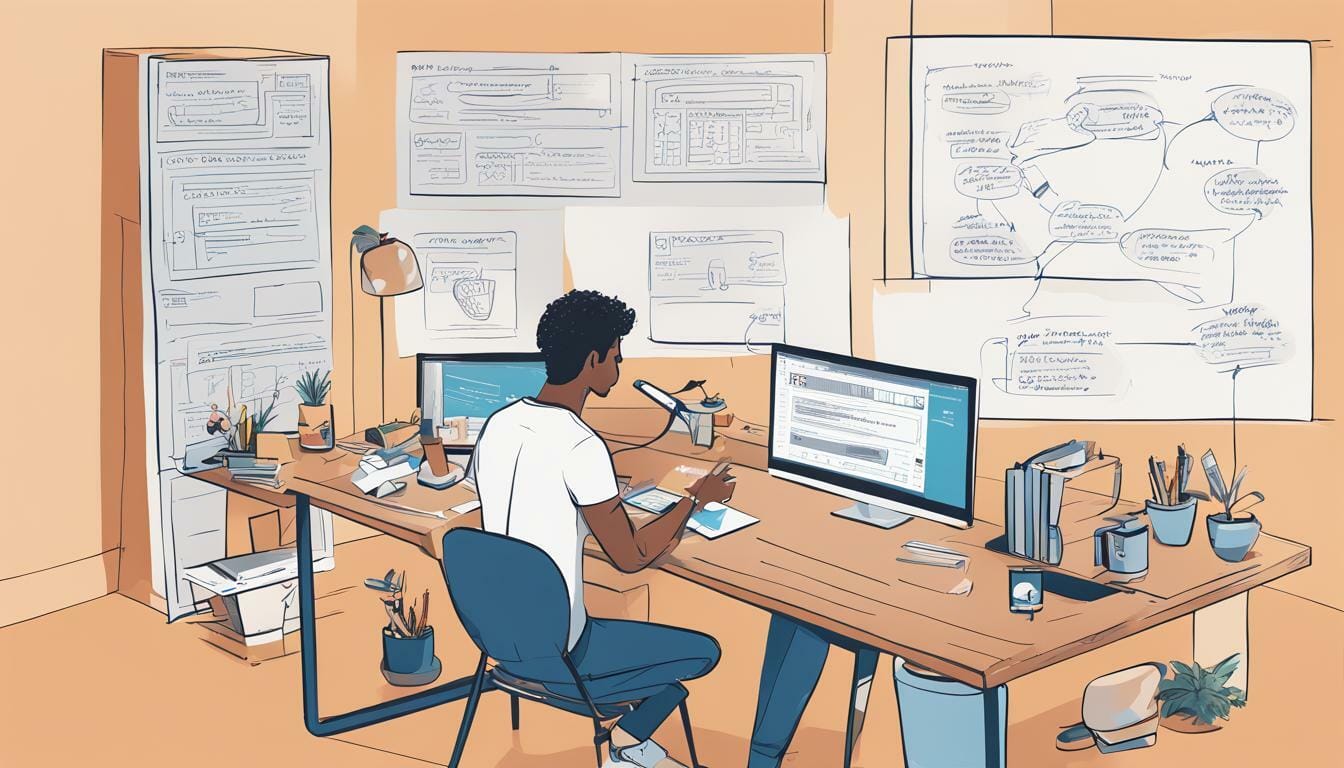 With this step-by-step guide, you now have the tools and resources to create your own Alexa Skill. Use the Alexa Skill creation process as a framework, and let your creativity and ingenuity guide you in designing and building a skill that provides value to users. Good luck!
With this step-by-step guide, you now have the tools and resources to create your own Alexa Skill. Use the Alexa Skill creation process as a framework, and let your creativity and ingenuity guide you in designing and building a skill that provides value to users. Good luck!
Can the Step-by-Step Guide for Deleting Headers in Google Docs be Applied to Making an Alexa Skill Easily?
Yes, the step-by-step guide for delete headers in Google Docs can be applied to making an Alexa skill easily. By following the detailed instructions, you can easily remove any unnecessary headers from your Google Docs document and apply the same process to create a seamless Alexa skill.