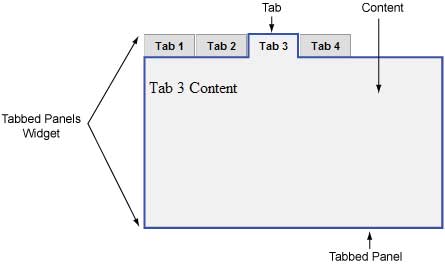Mastering MySQL User Permissions: Unleashing the Power of Privileges

As we delve into the complex terrain of database security, the sophistication of user permissions undeniably stands out. Each acts as a thread, strengthening our defense shield to protect against possible security incursions.
Mastering MySQL user permissions is akin to holding the keys to the kingdom, offering not just entry, but the power to safeguard the realm of data within. The art of assigning and managing these privileges can shape the foundation of database integrity and efficiency.
Let us guide you through the labyrinth of MySQL’s permission system, where understanding the subtleties of each command and decision can be the difference between a fortress and an open gate.
Stay with us as we unveil the strategies that will fortify your database, ensuring that every user has access that is not just permissible, but precisely tailored to their role.
Key Takeaways
- MySQL user permissions and privileges are crucial for securing the database and controlling access to sensitive information.
- Granting and managing user privileges is essential for maintaining database integrity and efficiency.
- Understanding different levels of privileges, such as SELECT, INSERT, UPDATE, and administrative privileges, is necessary for effective permission management.
- The GRANT statement is used to assign permissions to users, while the REVOKE statement can be used to revoke those permissions if needed.
Understanding MySQL User Permissions and Privileges
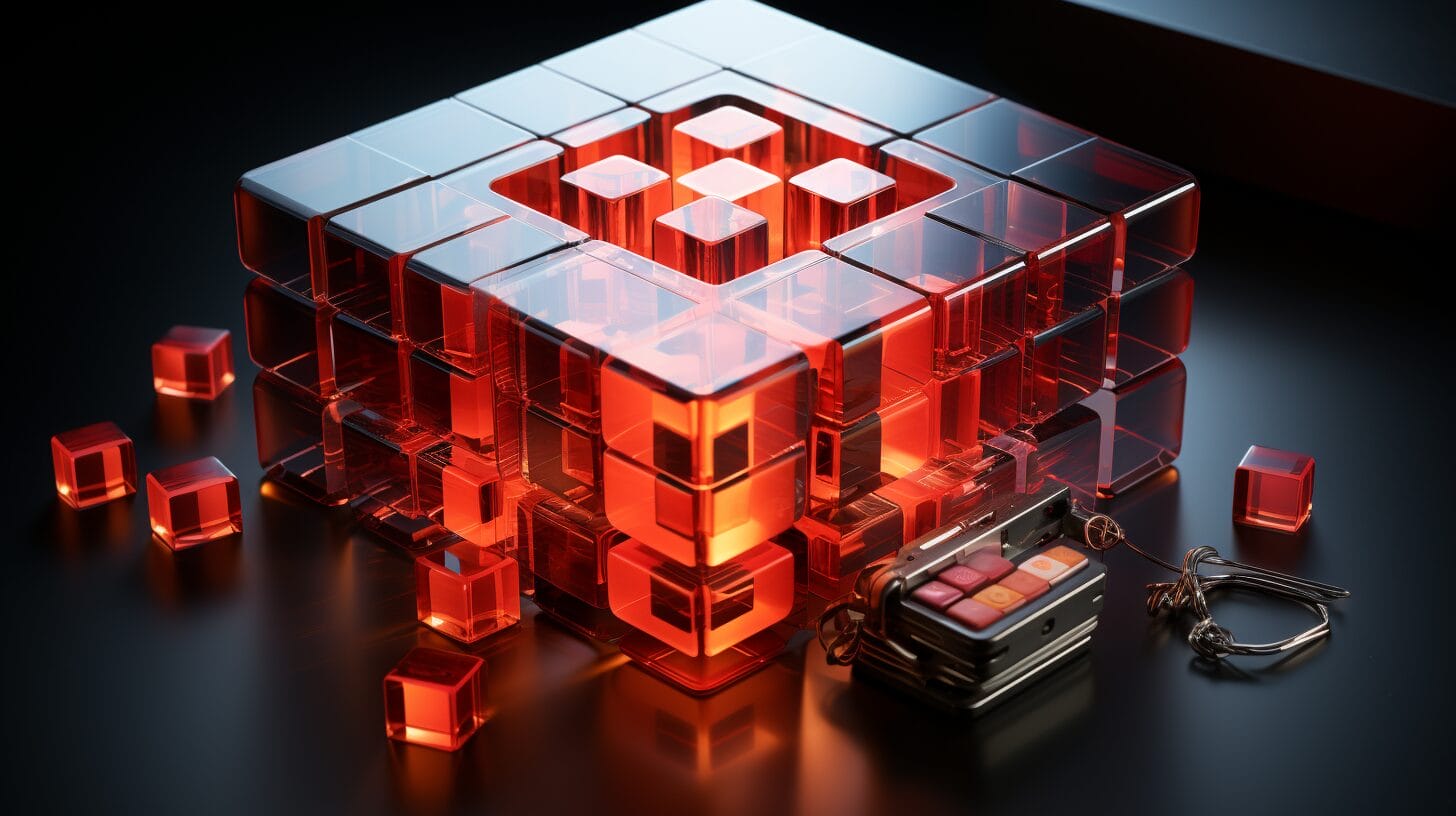
Understanding MySQL user permissions and privileges is essential to locking down your database and ensuring only authorized individuals have access to sensitive information.
We’ve got to be vigilant about who we’re letting through the digital door. User privileges in MySQL are our arsenal in safeguarding data freedom, and let’s face it, in our world, that’s a non-negotiable.
When managing user permissions in MySQL, we’re asserting our right to control our information. We’re crafting a bespoke passkey system, where each MySQL user only gets the keys to the rooms they need.
Grant permissions in MySQL, and you empower users with the ability to read, write, and modify as necessary—but no more than that. It’s about precision, so we don’t hand out master keys unless it’s warranted.
It’s our responsibility to understand the full spectrum of privileges in MySQL.
- From the SELECT permission, which allows a user to read data, to more potent privileges
- INSERT and UPDATE privileges which let users write new data or alter existing data.
And let’s not forget the administrative privileges that can control other user accounts and influence the server’s operation. Each privilege is a slice of power, and we must dole them out wisely.
We use the GRANT statement to grant permissions in MySQL, specifying exactly what a user can do. The REVOKE statement is there to revoke that power if necessary. Managing these permissions isn’t just about security; it’s about upholding the freedom that comes with knowing our data is in the right hands.
Setting Up New User Accounts in MySQL

Creating new user accounts in MySQL is a critical step in tailoring database access. By setting up user accounts, we establish who has the freedom to engage with our MySQL database and how.
To create a new user, we use the CREATE USER statement, defining the username, the host they can connect from, and their password. After creating a new user, it’s crucial to grant them the necessary privileges to perform their job with the GRANT statement, ensuring each user account has just the right level of access.
Granting and Adjusting User Privileges in MySQL

To effectively manage a MySQL database, we must master the art of granting and fine-tuning user privileges through the GRANT statement. This command empowers users with the exact access they need. We can grant all privileges for full access or select privileges for read-only access to data. This precision ensures our users have the freedom to act within their purview without risking the system’s security or stability.
We use the REVOKE statement to adjust or retract privileges, ensuring only current, appropriate access is maintained. The SHOW GRANTS command is essential for auditing and verifying our permissions align with our intentions.
Viewing Current User Permissions and Privileges in MySQL

Understanding what access each user has is crucial for a secure and well-functioning database system. We use the SHOW GRANTS command to reveal the privileges granted to a specific user. Regularly checking each user’s privileges helps prevent unauthorized access and ensures each person has the right amount of freedom to perform their tasks.
How Can I Utilize MySQL User Permissions to Enhance Data Management in a 4th Grade Math Curriculum?
By utilizing MySQL user permissions, educators can enhance data management in a 4th grade math curriculum by creating secure access to resources like line plot fractions worksheets 4th graders. This allows for tailored content delivery and individualized learning experiences, ultimately improving student engagement and academic performance.
Revoking MySQL User Permissions and Removing User Accounts

When a user’s access is no longer required or needs adjustment, we swiftly revoke MySQL user permissions using the REVOKE command. We can remove specific privileges or all privileges from a user. If a user’s journey with us ends, we execute a DROP USER command to securely remove their account, safeguarding our database’s integrity.
By carefully managing who can do what, we maintain a balance between liberty and order, empowering our database to run smoothly and securely.
Conclusion
In conclusion, having delved into the possibility if MySQL see users permissions, we’ve gained proficiency in wielding the power of privileges. Through adept mastery of user access creation, adjustment, and oversight, we fortify the security and efficiency of our databases.
Whether utilizing the command line or a user-friendly interface, our ability to manage permissions with confidence empowers us to safeguard data and optimize MySQL environments with precision, ensuring a robust and well-protected database system.
Frequently Asked Questions
What are MySQL User Permissions?
In response to the question ‘What are MySQL User Permissions?’, it’s essential to understand that MySQL User Permissions constitute a structured framework of rules and privileges, meticulously outlining the actions permissible for a user within a MySQL database, contributing to the effective management to see if MySQL see users permissions.
How do I remove privileges from a user in MySQL?
To answer the question ‘How do I remove privileges from a user in MySQL?’, one can execute the REVOKE statement, followed by the specific privileges, within MySQL.
This process allows users to actively manage and control the permissions assigned to a particular user, ensuring a precise adjustment of whether MySQL see users permissions.
Does MySQL see users permissions?
To address the question ‘Does MySQL see users permissions?’, users can embark on an exploration within MySQL, delving into how MySQL sees users’ permissions. This journey reveals the broad scope of global privileges that extend universally across all databases, encompassing pivotal tasks like creating users and managing the server itself.
How can I access the MySQL command line to manage users and privileges?
To address the query ‘How can I access the MySQL command line to manage users and privileges?’ simply deploy the command: ‘mysql -u username -p;’—a key entry point allowing you to navigate and oversee MySQL see users permissions, and efficiently manage their privileges.