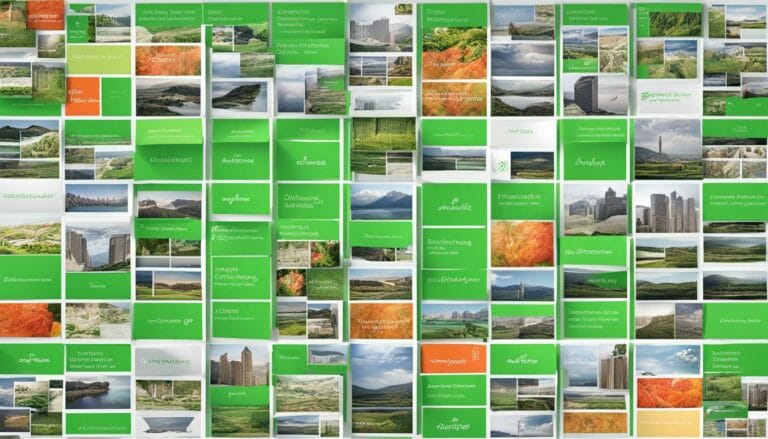Phone Buzzing for No Reason: Quick Fix for iPhone and Android in 2024

As you unwind, out of nowhere, your pocket begins to vibrate, similar to a buzzing bug. But, upon investigating, your phone screen exhibits as much activity as an untouched canvas. This puzzling occurrence is, in reality, quite common. It’s likely that you’re hunting for an instant resolution to these mysterious shakes, which are as disconcerting as they are cryptic.
Whether you’re a dedicated iPhone user or an Android enthusiast, the ghostly buzz that leads nowhere can disrupt your day. But don’t worry, you’re not at the mercy of these phantom alerts.
In the following sections, we’ll explore effective strategies to troubleshoot and resolve these unexpected vibrations. You’ll learn how to diagnose the problem, implement simple fixes, and take preventative measures to ensure your device only demands your attention when it truly needs to.
Key Takeaways
- Phone buzzing without any notifications can disrupt daily use and drain the battery.
- Unexplained buzzing can have logical explanations such as notification glitches or hardware issues.
- Troubleshooting techniques for iPhone include restarting the device, adjusting vibration settings, updating iOS, resetting all settings, and factory reset as a last resort.
- Strategies for addressing phone vibration issues on Android devices include restarting the device, adjusting sound settings, customizing settings, and considering a factory reset as a final option.
Recognizing the Issue: Phone Buzzing for No Reason

When your phone begins buzzing without any notifications to show for it, it’s crucial to recognize this as a potential issue that can disrupt your daily use and drain your battery. Just like polarized glasses cut through the glare to give you clarity, you need to cut through the distraction and address the root cause.
You’re not alone if you’ve noticed this erratic behavior in your iPhone or Android device—it’s a common occurrence. It’s much like trying to watch a 3D movie without the 3D glasses; you’re aware that there’s more happening beneath the surface, but you can’t quite grasp the full picture. This unexplained buzzing can give you a sense that your phone is possessed by some ghostly digital effect, but there’s likely a logical explanation for that.
The symptoms are unmistakable: your device rattles with vibrations, yet the screen remains devoid of any alerts or calls to action. It’s as if your phone is urging you to watch it, demanding your constant vigilance, yet there’s nothing to see. This isn’t just a minor annoyance; it’s a drain on your battery and a disruption to your flow.
Understanding the Possible Causes of a Phone Randomly Vibrating

Recognizing your phone’s unexplained buzzing is the first step; now let’s delve into what might be causing those mysterious vibrations. It’s essential to get to the root of the issue because you deserve a device that works for you, not one that’s a source of random annoyance.
One common culprit could be notification glitches. Your phone, whether it’s an iPhone or an Android, is designed to alert you with vibrations for incoming messages, emails, or app notifications.
However, sometimes the settings get mixed up or an app behaves erratically, causing your phone to vibrate without any notifications. Dive into your settings and make sure each app’s notification preferences are in line with your expectations.
Hardware issues can also lead to unexpected vibrations. Perhaps there’s a loose component inside your phone that’s triggering the vibration motor, or the motor itself is malfunctioning. If you’ve ruled out software problems and the buzzing persists, consider taking your phone to a professional for a thorough examination.
Don’t overlook the possibility of software bugs. Both iPhones and Android devices receive regular updates, which can sometimes introduce glitches in the system. These can cause your phone to vibrate randomly. If you suspect this, check for updates and apply them. Sometimes, a fresh update can patch the bug causing the trouble.
In your quest for independence from tech woes, remember that troubleshooting your vibrating phone is a process of elimination.
Techniques to Troubleshoot and Fix iPhone Vibration Issues
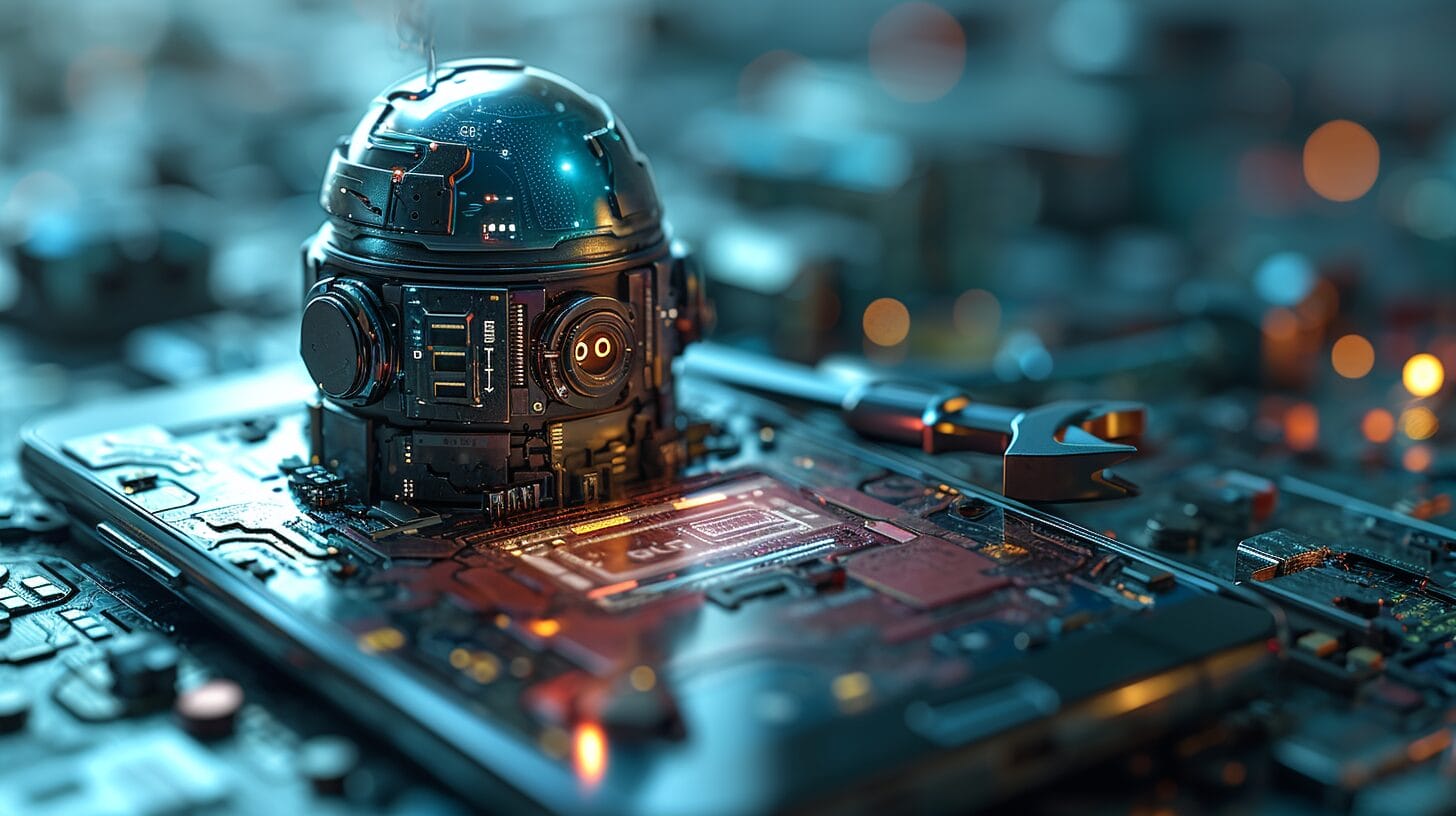
Addressing iPhone vibration issues can often be resolved with a simple restart, which refreshes your device’s memory and can cease any errant buzzing. When you’re longing for freedom from incessant vibrations, here are a few steps to regain that peace:
- Examine Your Settings: Ensure that vibration alerts are only active for necessary notifications, preserving your focus on what truly matters.
- Update Your iOS: Like swapping out old, scratched lenses for a new pair, enhancing your visual clarity and phone performance.
- Reset All Settings: This can eliminate deep-seated glitches causing the vibration.
- Factory Reset: Consider this as a last resort—a new beginning for your phone’s system.
Strategies to Address Phone Vibration Without Notifications on Android Devices

Just as a simple restart can work wonders for an iPhone, it’s also the first step to quell unexpected vibrations on your Android device. If that doesn’t cut it, dive into your settings.
Navigate to the sound section and make sure the vibration is turned off for the scenarios where you don’t want it. Customize it to fit your life’s rhythm.
Still, feeling that buzz? It might be time for the nuclear option—a factory reset. Back up your cherished content first, because freedom comes with responsibility. Then, reset your Android device to its original state. It’s a fresh start, a way for you to define how your device fits into your world, without any lingering issues.
Prevention Measures: Stop Your Phone From Vibrating for No Reason Ever Again

To prevent your phone from vibrating unexpectedly, keep its software up to date and regularly restart the device. Here’s how you can reclaim your digital tranquility:
- Update Regularly: Treat software updates like routine check-ups for your device.
- Restart Ritual: Make it a habit to give your phone a quick reboot.
- Check Your Settings: Ensure that ‘vibrate’ functions are set according to your script.
- Regular Resets: Consider a factory reset (only when necessary) as the ultimate fresh start.
Can Photoshop Icon Creation Affect Phone Functionality and Cause It to Buzz?
Creating custom icons using a making icons in Photoshop tutorial can enhance the visual appeal of your phone. However, it has no impact on the device’s functionality or its buzzing behavior. Phone functionality and buzzing are unrelated to the creation of icons using Photoshop or any other design software.
Conclusion
You’ve now tackled that pesky, random buzzing on your iPhone or Android. Remember these tips:
- Check settings
- Clear out old notifications
- Reboot your device
If it keeps up, don’t hesitate to reset or reach out to support.
Stay vigilant with your settings to prevent future ghost vibrations. Embrace the calm of a buzz-free pocket and enjoy the undisturbed peace.
You’ve regained control, so go ahead—relish the silence!
Frequently Asked Questions
Why does my iPhone vibrate for no reason?
The common reasons why an iPhone randomly vibrates include notification settings’ misconfiguration, a software glitch, or a hardware issue. By checking your notification settings, updating your device to the latest iOS, or performing a restart, you may fix this issue.
How can I stop my phone from vibrating for no reason?
To prevent your phone from vibrating without any reason, consider going to the notification settings and disabling unwanted vibrations on your iPhone or Android phone. Additionally, ensure that all software updates have been installed because glitches often cause such issues.
Why does my iPhone randomly vibrate while using it?
If your iPhone vibrates randomly while you’re using it, it may be due to a software glitch, misconfigured notification settings, or a possible hardware issue. Try to check your notification settings, update to the latest iOS, or conduct a restart to fix this issue.
How exactly do I restart my iPhone when it vibrates randomly for no reason?
To restart your iPhone, simply press and hold the side button with either Volume button, then slide to power off. After the device turns off, press and hold the side button until you see the Apple logo. This can help if your iPhone vibrates randomly for no reason.
How do I fix my iPhone that keeps vibrating?
If your iPhone keeps vibrating, first check your notification settings. If that’s not the issue, try to reboot your iPhone device or perform a factory reset. Remember to back up your data before a reset. If the problem continues, it may be a hardware issue.