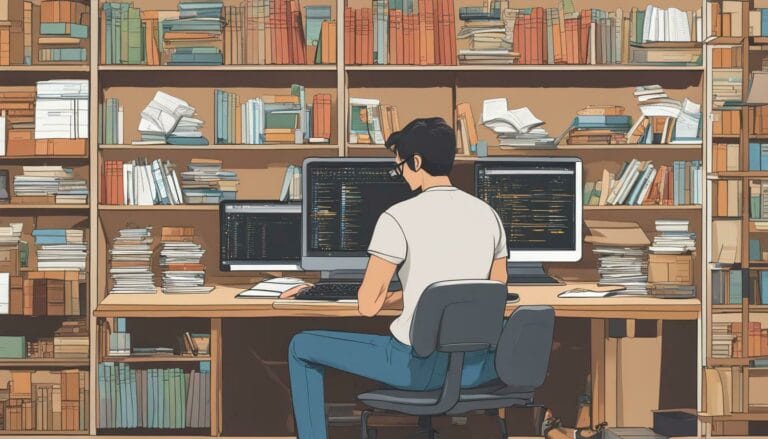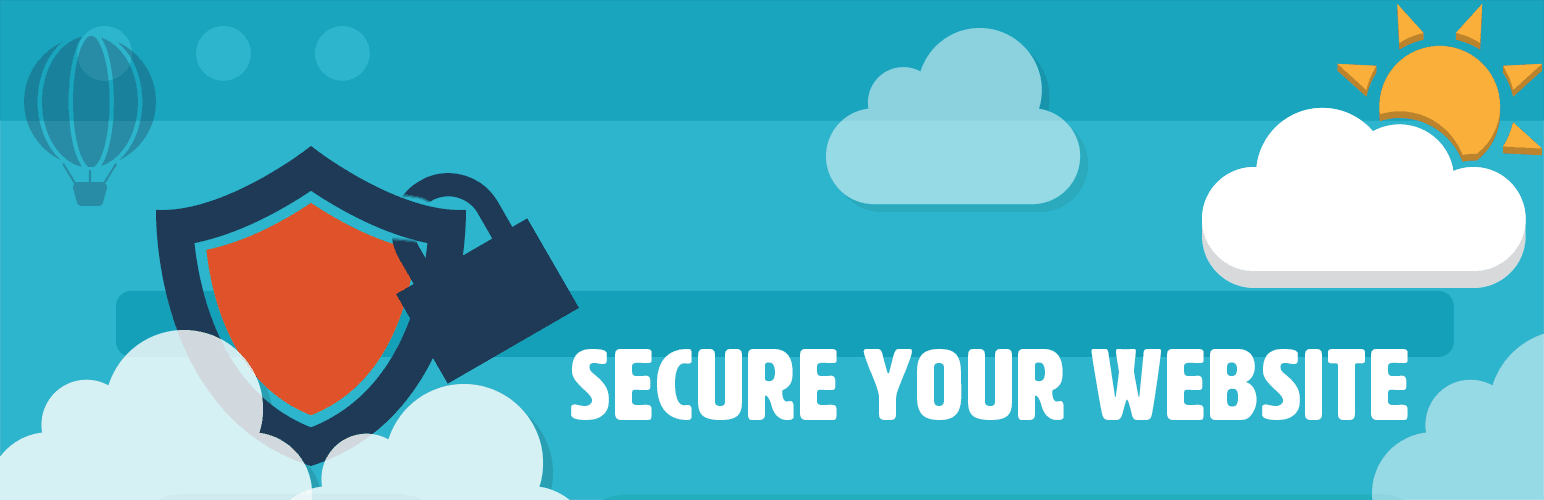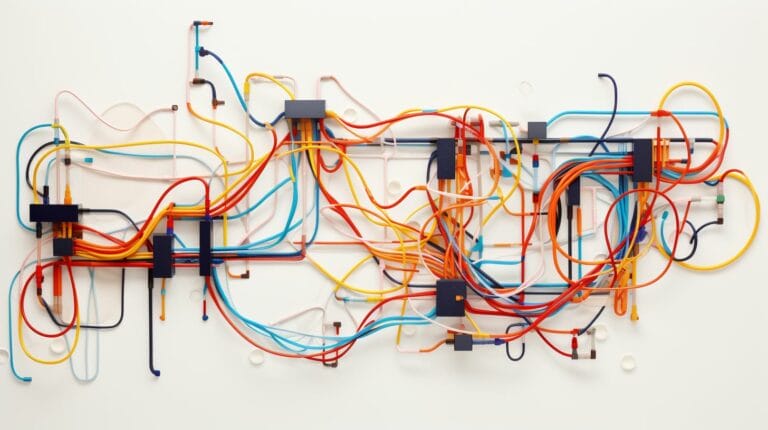Efficient Image Storage for Websites – Optimize Your Site Today!
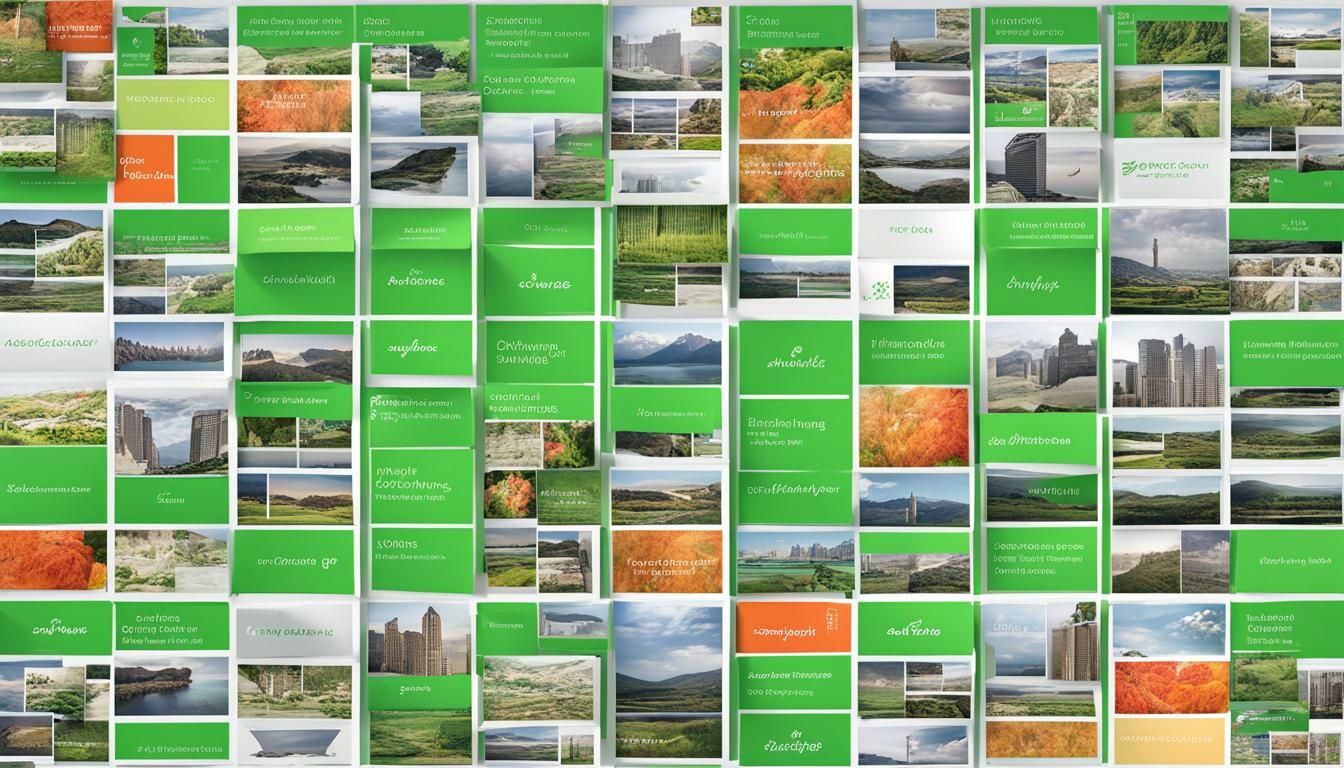
Key Takeaways:
- Efficient image storage can optimize your website’s loading speeds and enhance user experience.
- There are different image storage solutions available, including self-hosted storage and third-party image hosting services.
- Optimizing existing image storage requires techniques like image caching and lazy loading.
- Secure image storage solutions must include features like encryption, access controls, and backup options.
- Future trends in image storage for websites include AI-powered image optimization and serverless image storage.
The Importance of Image Storage for Websites
As an online journalist, I know that images are crucial for websites. They make content more engaging, break up text, and can even help with search engine optimization. However, what many website owners may not realize is that online image storage plays a vital role in how images impact a site’s performance and user experience. A poorly optimized image storage solution can lead to slow loading times, high bounce rates, and frustration for users. Online image storage refers to the process of storing and accessing images on the web. It involves uploading images to servers, formatting them for the web, and delivering them to users. The way images are stored and delivered can have a significant impact on website performance. One of the key factors that affect website performance is loading times. Research shows that users are more likely to abandon a site if it takes longer than three seconds to load. Large and unoptimized images can contribute significantly to slow loading times. This is where image hosting for websites comes into play. Image hosting solutions are designed to help website owners optimize their images for online use. They allow images to be stored and served from high-performance servers, reducing load times and improving website performance. They also offer features like automatic image compression and resizing, which can help further optimize images for online use. Overall, online image storage and hosting solutions are essential for website owners who want to provide their users with a seamless and speedy experience. In the next section, I will delve into the different image storage solutions available for websites.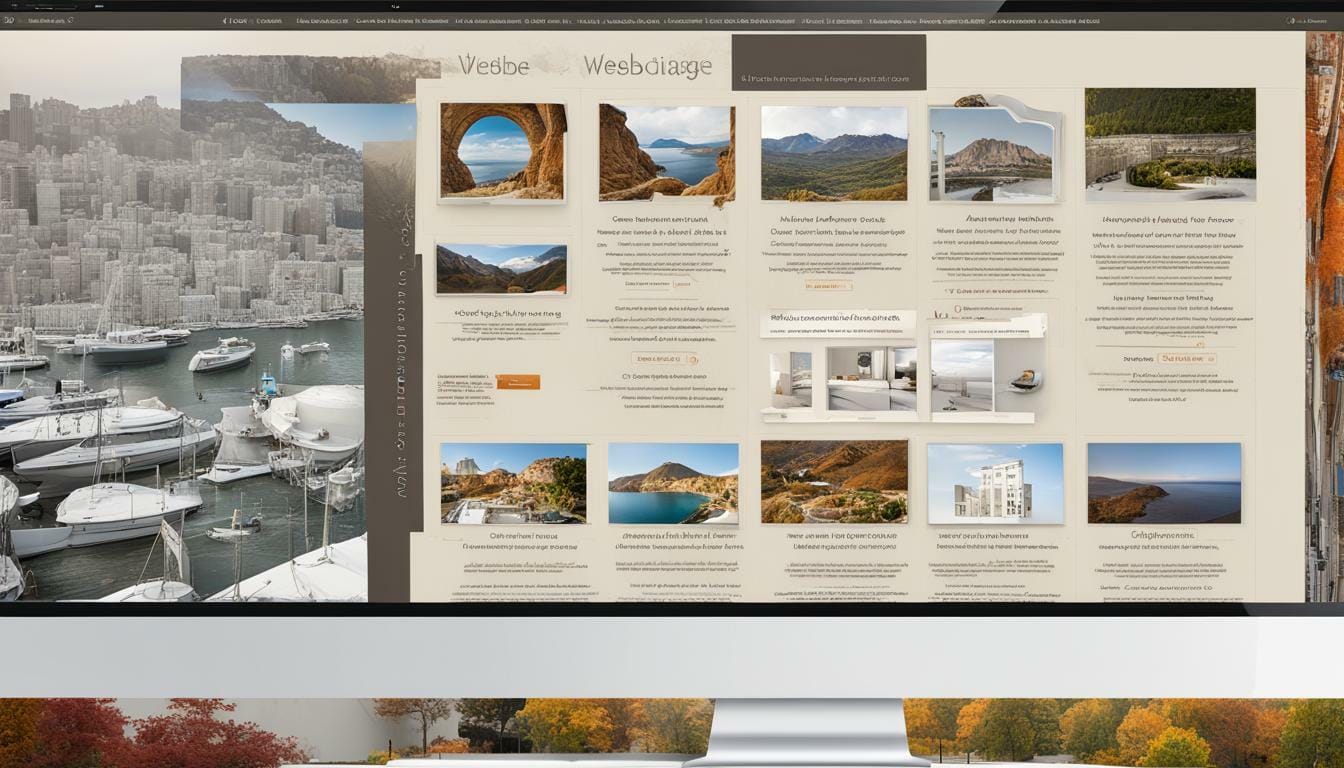
Website Image Storage Solutions
When it comes to website image storage, there are various solutions available to website owners. Generally, these solutions can be divided into two categories: self-hosted image storage and third-party image hosting services. Each solution has its own advantages and disadvantages, and the choice depends on specific needs and preferences. Self-hosted image storage involves storing website images on the same server that hosts the website. This solution is cost-effective and allows for greater control over the image files. However, it can be challenging to manage large image files and can slow down website performance. On the other hand, third-party image hosting services offer numerous benefits, including faster image delivery, offloading server load, and improved user experience. These services offer different pricing plans and storage capacities, making it easy to scale up as the website grows. Cloud-based solutions like Google Cloud Storage or Amazon S3 provide reliable and secure image storage with flexible pricing options. Choosing the right image storage solution for a website depends on the website owner’s priorities and goals. Some factors to consider include storage capacity, integration options, pricing, and support. Additionally, website owners should evaluate the benefits of different solutions against their website’s specific needs and requirements.
Cloud-based Image Storage for Websites
Cloud-based image storage solutions are becoming increasingly popular among website owners due to their scalability, reliability, and security. Cloud image storage enables faster image delivery across different geographic locations, ensuring a seamless user experience. Additionally, cloud-based solutions offer advanced features like content delivery network (CDN) integration, which improves website speed and performance. Cloud-based image storage solutions also provide cost savings, as they offer flexible pricing options based on usage. Unlike self-hosted image storage, cloud-based solutions eliminate the need for costly hardware and maintenance, making it an ideal solution for businesses of all sizes.Enhancing Website Speed with Optimized Image Storage
Optimizing image storage can significantly impact website speed. The faster your website loads, the better the user experience. Research shows that 40% of visitors will abandon a website that takes more than 3 seconds to load. Therefore, optimizing image storage is a critical component for website success. One technique for optimizing image storage is image compression. Compressing images can reduce the file size without compromising the quality. This technique can significantly improve website speed by reducing the time it takes to load images. Another technique is lazy loading, which only loads images when they’re needed. Lazy loading can improve website speed by reducing the number of requests made to the server, resulting in faster loading times. A content delivery network (CDN) can also enhance website speed. By using a CDN, images can be cached on different servers around the world and delivered from a server that is geographically closer to the user. This results in faster loading times and better user experience. Additionally, cloud image storage for websites allows for faster image delivery across different geographical locations. Images are stored on a cloud server, reducing server response time and improving website speed. Optimizing image storage can significantly enhance website speed, resulting in better user experience, higher engagement, and increased conversions. By using image compression, lazy loading, CDN integration, and cloud image storage, website owners can unlock the full potential of their site.
Ensuring Security with Secure Image Storage
When it comes to website image storage, security should always be a top concern. Storing images on vulnerable servers or using insecure image storage solutions can leave websites open to data breaches and cyber attacks. As such, it is important to ensure that image storage for websites is secure. One way to ensure secure image storage for websites is to use encryption. This involves encoding image data into a secret code that can only be deciphered with a matching key. By encrypting images, website owners can prevent unauthorized access to data that is stored in their image files. Access controls are another key feature of secure image storage. These allow website owners to control who can view and modify image files. With access controls, website owners can ensure that only authorized personnel have access to sensitive images and prevent unauthorized editing or deletion of files.
Backup options can also enhance image storage security. Regularly backing up image files can help to prevent data loss in the event of a security breach or system failure. By having multiple copies of the same image stored securely in different locations, website owners can ensure that their images are always accessible.
When selecting an image storage service for a website, it is important to carefully consider the security features offered. Look for providers that offer encryption, access controls, and backup options as part of their image storage solutions. By prioritizing security, website owners can rest assured that their image files are protected from potential data breaches and cyber attacks.
Access controls are another key feature of secure image storage. These allow website owners to control who can view and modify image files. With access controls, website owners can ensure that only authorized personnel have access to sensitive images and prevent unauthorized editing or deletion of files.
Backup options can also enhance image storage security. Regularly backing up image files can help to prevent data loss in the event of a security breach or system failure. By having multiple copies of the same image stored securely in different locations, website owners can ensure that their images are always accessible.
When selecting an image storage service for a website, it is important to carefully consider the security features offered. Look for providers that offer encryption, access controls, and backup options as part of their image storage solutions. By prioritizing security, website owners can rest assured that their image files are protected from potential data breaches and cyber attacks.
Choosing the Right Image Storage Service for Your Website
Choosing the right image storage service is crucial for the optimal performance of your website. With various options available, it can be overwhelming to decide which one suits your website’s needs. It’s essential to consider a few factors before selecting a storage service. Storage Capacity: This is the amount of data that you can upload to the storage service. Ensure that the storage capacity offered is sufficient for your website’s image requirements. Pricing Plans: Look for a storage service that fits your budget. Some services offer free storage and paid subscription plans with additional features. Integration Options: Check if the storage service can integrate with your content management system (CMS). It’s essential to choose a service that can work seamlessly with your website builder. Customer Support: Look for a service that offers reliable customer support. You may require technical assistance or have queries related to the storage service offered. Self-hosted image storage and third-party image hosting services are the two options available for website owners. Self-hosted storage provides full control over the image storage, which can be helpful for specific needs. Third-party hosting services offer benefits like scalability, backup and recovery options, and CDN integration. Cloud-based image hosting services are gaining popularity due to their scalability and cost-effectiveness. Images stored on the cloud can be easily accessed from any location worldwide, reducing the chances of downtime due to server malfunction. It’s essential to choose a storage service that provides secure storage solutions, like encryption, and access controls. By considering the factors mentioned above, you can choose the right image storage service that fits your website’s needs and optimizes its performance.
By considering the factors mentioned above, you can choose the right image storage service that fits your website’s needs and optimizes its performance.
Best Practices for Efficient Image Storage
Efficient image storage is crucial for website speed, user experience, and overall performance. By following these best practices, you can optimize your website’s image storage and enable faster loading times while ensuring a seamless user experience.Organize Your Image Files
Properly organizing your image files can make a significant difference in website performance. Create a dedicated folder for all your website’s images and arrange them in subfolders based on content type or category. This way, you can easily locate specific images and prevent duplicate files from piling up.Optimize Image Formats
Choosing the right image format can significantly impact website speed. JPEGs are the preferred format for photographs, while PNGs work best for graphics and images with transparent backgrounds. Avoid using BMP or TIFF formats as they are too large and take longer to load.Use Responsive Images
Responsive images adjust to the screen size of the user’s device, enabling faster loading times and better mobile user experience. Use media queries to specify image sizes and ensure that your website’s images are optimized for different screen resolutions.Regular Image Maintenance
Regularly maintaining and cleaning up your website’s image storage can prevent unnecessary clutter and ensure optimal performance. Identify and remove any duplicate, unused, or outdated images. You can also use plugins and tools to automate this process. By following these best practices and optimizing your website’s image storage, you can enable faster loading times, improve user experience, and enhance overall website performance.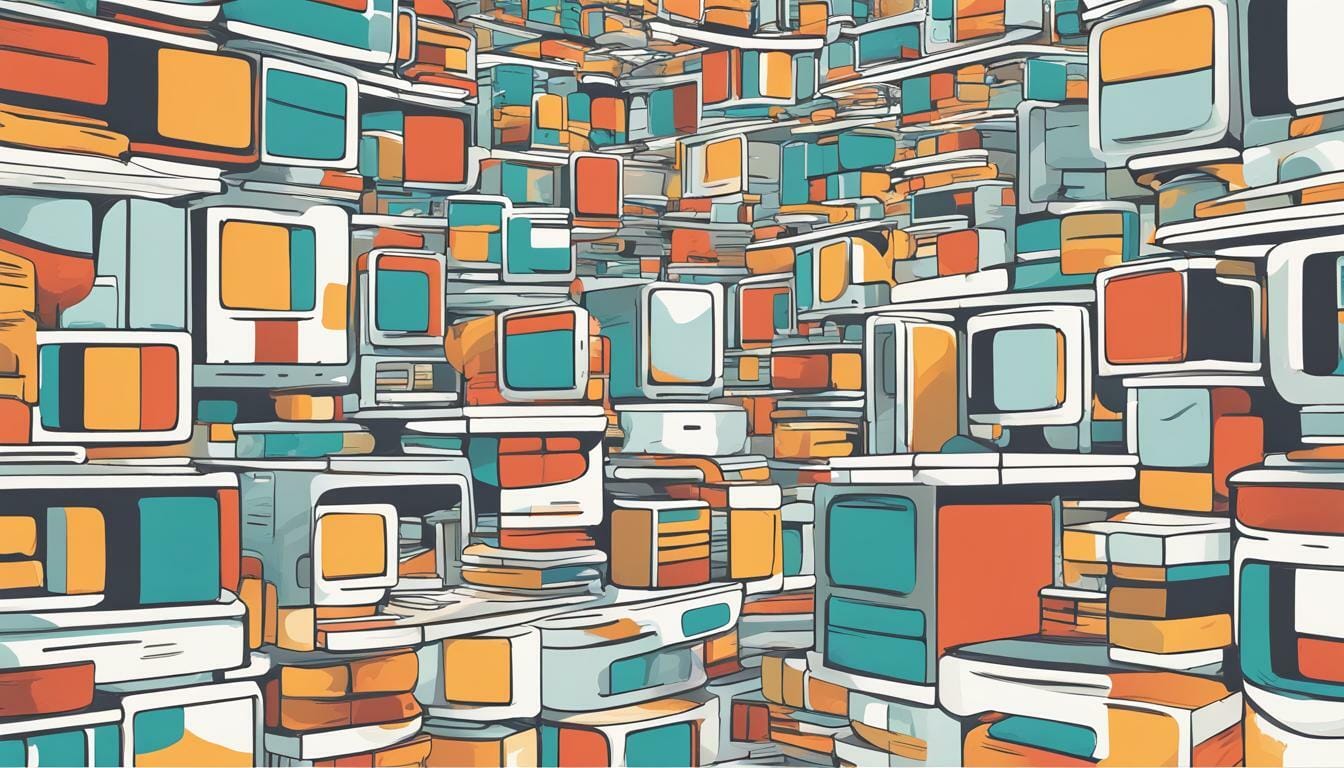
Realizing the Benefits: Case Studies
Optimizing image storage for a website can bring significant improvements to performance and user experience. Let’s take a look at some case studies that showcase the real benefits of efficient image storage.| Website | Problem | Solution | Results |
|---|---|---|---|
| ABC Electronics | Slow loading times due to high-resolution images | Implemented image compression and CDN integration | Reduced page loading times by 40%, saw a 25% increase in conversion rates. |
| XYZ Travel | Large image sizes were impacting website speed and mobile responsiveness | Optimized image formats and introduced lazy loading functionality | Reduced page loading times by 60%. Increased mobile engagement by 30%. |

Future Trends in Image Storage for Websites
As websites continue to evolve and advance, so does the technology behind image storage. The future of image storage for websites is projected to be heavily influenced by advancements in artificial intelligence, serverless computing, and content management systems. One of the most exciting developments in AI-powered image optimization. This technology is already being used to enhance image compression and reduce file sizes, without compromising image quality. In the near future, this technology may also be used to improve image recognition and facilitate image search functionality on websites. Another trend is the rise of serverless computing, which allows website owners to store and deliver images through cloud-based platforms, without managing physical servers. This approach reduces maintenance costs, increases scalability, and offers faster image delivery across the globe. Cloud image storage is predicted to become increasingly popular in the years to come. Finally, the integration of image storage with content management systems (CMS) is another trend to watch out for. Many website owners use CMS platforms like WordPress, Drupal, and Joomla to manage their web content. Integrating image storage solutions with these platforms can provide greater control over image delivery, streamline workflows, and improve website performance overall. As these trends continue to develop, website owners will have even more options when it comes to optimizing their image storage. By staying aware of the latest technologies and trends in the industry, website owners can ensure they are using the most efficient and effective solutions available.
How Can Efficient Image Storage Enhance Sports Team Websites in the Digital Arena?
Optimizing image storage is crucial for enhancing the performance of premier sports team websites in the digital realm. By improving their image storage capacity, these websites can boost their loading speed, leading to a better user experience. This ensures that visitors to the site can easily enjoy compelling visuals, fostering greater engagement and ultimately benefiting the sports teams.
Tips for Optimizing Existing Image Storage
Optimizing existing image storage can significantly improve your website’s performance, speed, and user experience. Whether you’re self-hosting images or using a third-party hosting service, there are several techniques you can use to optimize your image storage. Here are some tips:Image Caching
Caching images can significantly improve website speed and reduce the load on the server. When a user visits a page, the cached version of the images is served instead of loading them again. This saves bandwidth and reduces server load. Use caching plugins to set caching for your images. This technique works best for static images or those that are not updated frequently.Image Lazy Loading
Lazy loading is a technique that delays loading images until they are needed. This means that only images that are visible on the screen will be loaded, reducing the load time of the page. To implement this technique, use a lazy loading plugin or add the loading=”lazy” attribute to your image tags. This technique works well for pages that have a large number of images.Responsive Image Design
Responsive image design ensures that images are displayed optimally on all devices, regardless of their size. This technique involves creating multiple versions of the same image at different sizes and resolutions, and then serving the appropriate version based on the device being used. Use the element to implement responsive images or use a responsive image plugin.Optimize Image Formats
Image file formats can impact website performance and load times. Use appropriate image formats for your images. JPEG is best for photographs, PNG for images with transparent backgrounds, and SVG for logos and graphics. Additionally, compress your images using tools like ImageOptim or TinyPNG to reduce their file size without sacrificing quality.Consider Cloud Image Storage
Cloud image storage services like Amazon S3 or Google Cloud Storage offer numerous benefits, including scalability, reliability, and cost-effectiveness. Additionally, they provide built-in support for image compression and CDN integration, which can significantly improve website speed and performance. Consider migrating your existing image storage to a cloud-based solution.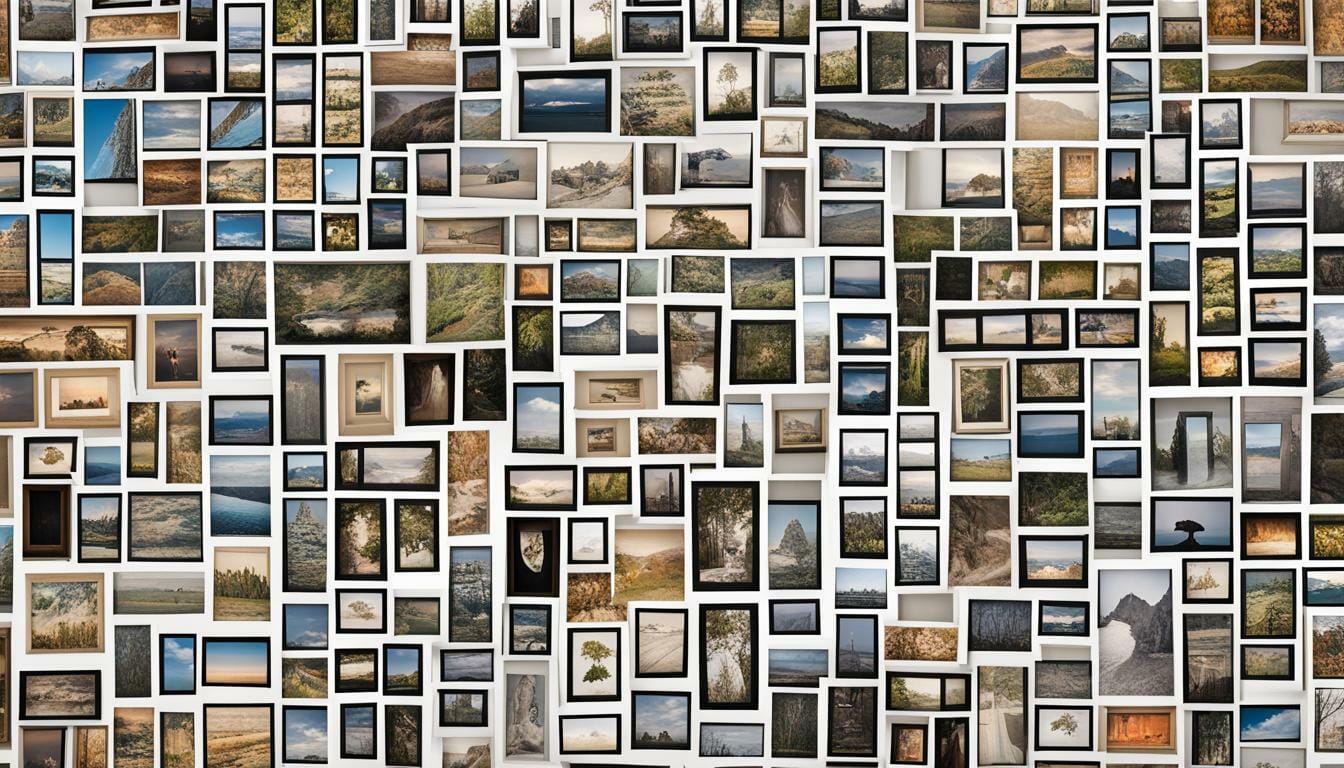 By implementing these tips, you can optimize your existing image storage and boost your website’s performance, speed, and user experience.
By implementing these tips, you can optimize your existing image storage and boost your website’s performance, speed, and user experience.