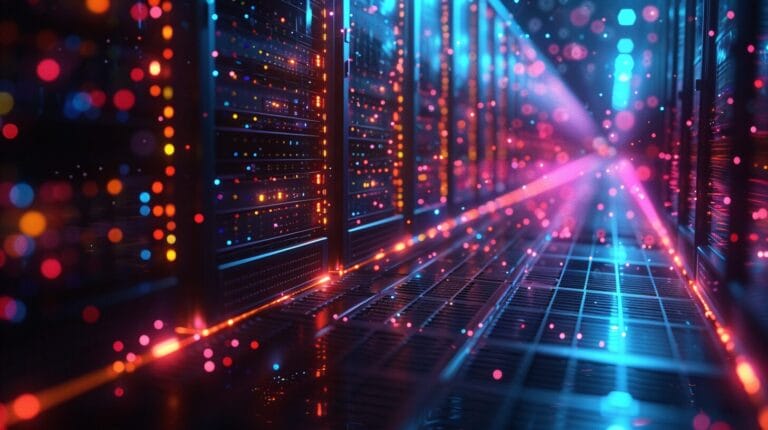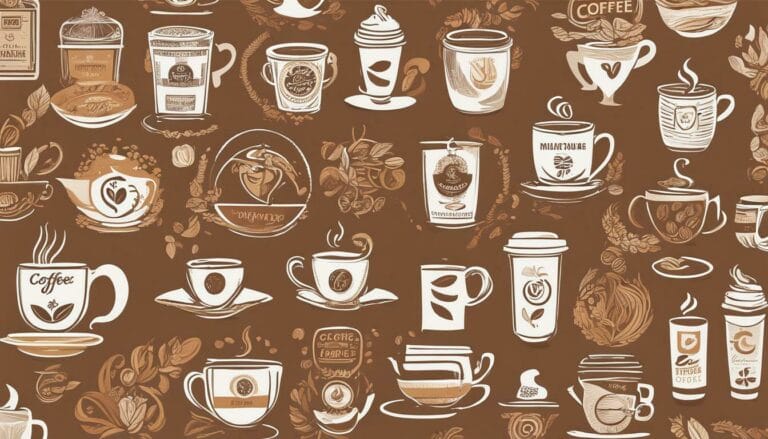What is HTTP Status 403: Troubleshooting the Forbidden Error Message in 2024

The HTTP error 403 forbidden can hinder your productivity or frustrate your followers. It acts as an online gatekeeper, denying users access to the content they are looking for and presenting a 403 forbidden notification. In this conversation, we will delve into the definition of the HTTP status 403, contemplate situations in which this error occurs, and provide guidance on how to surmount these challenges.
Key Takeaways
- The http error 403 forbidden indicates that the client has been denied permission to access a particular resource.
- Distinguish it from 401 Unauthorized and 404 Not Found errors.
- Common reasons for a 403 error include incorrect credentials, IP address restrictions, resource protection, incorrect permissions, and geographical blocking.
- Solutions involve checking the URL, clearing cookies and cache, verifying permissions, updating credentials, and disabling VPN or proxy interference.
Unpacking the Mystery of HTTP Status Codes: Decoding 403 Forbidden Error

The 403 Forbidden error signals that access to the requested resource is strictly denied. Contrary to the http 401 error that implies a need for authentication or the 404 Not Found, which indicates a non-existent resource, the 403 forbidden status recognizes our request but refuses it.
Decoding this error requires looking at the permissions set by the website or server administrator. The 403 error serves as a reminder of the web’s structured rules and restrictions. Understanding this helps navigate the internet without hitting invisible walls.
When and Why You Might Encounter a 403 Forbidden Error

A 403 Forbidden error occurs when attempting to access a server-restricted webpage or resource. It can happen due to incorrect credentials, IP restrictions, resource protection, incorrect permissions, or geographical blocking. Understanding the causes behind these client errors can assist in regaining rightful permission to access.
The Difference between 401 Unauthorized and 403 Forbidden Error

The http 401 status code implies a need for authentication that hasn’t been provided or is invalid, differing from a client error like 403 forbidden. In contrast, a 403 Forbidden error indicates that access is denied regardless of identity or authentication status. Understanding these differences is key to troubleshooting access issues.
Fixing a 403 Forbidden Error – Practical Tips and Techniques

To fix a 403 error, start by double-checking the URL. Clearing your browser’s cookies and cache, checking file permissions, verifying authentication, switching off VPNs or proxies, and reaching out to the website are all steps towards resolving the 403 forbidden status code issue.
Advanced Discussion on HTTP Status Code 403 and Other HTTP Errors
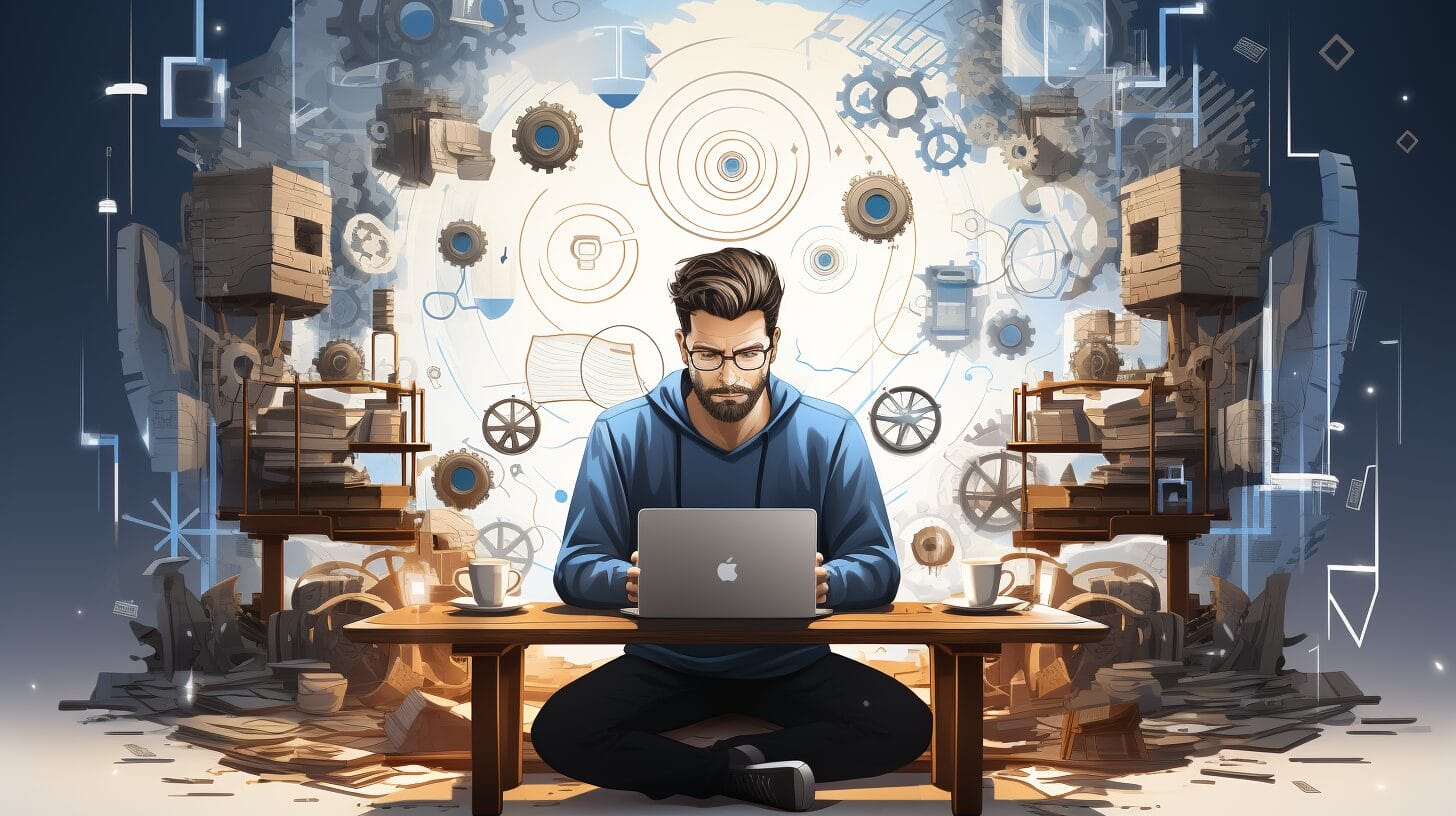
Understanding the 403 Forbidden error alongside other HTTP status codes helps navigate these digital roadblocks. It means the server refuses to authorize the request. Comparing it with other errors, like 401 Unauthorized or 404 Not Found, provides clarity on the specific issue and aids in regaining access.
Conclusion
The 403 Forbidden error relates to permissions and misconfigurations. Addressing it involves checking URLs, clearing caches, verifying permissions, and reaching out for support when needed. With these strategies, we can confidently navigate the web’s permissions landscape.
Frequently Asked Questions
What is the HTTP 403 error code?
The HTTP 403 error code is a HTTP status code that means a client’s request to access a certain directory or file on the web server was forbidden. The server understands the request but refuses to authorize it. This is often due to inadequate permissions.
How to fix HTTP 403 forbidden error?
Fixing a 403 forbidden error often involves correcting file or directory permissions, modifying any intrusive firewall settings, or altering certain Apache web server settings to allow access to that file or directory. Alternatively, it could be resolved by authenticating correctly if the server requires authentication.
What is hTTP Status 403 error code and is it the same as 403 forbidden?
“403 error code” and “403 – forbidden” essentially refer to the same thing. They both indicate that the server understands the HTTP request that the client sent but refuses to authorize it due to insufficient permissions.
Can improper HTTP protocol usage result in a 403 status code?
Yes. If a client sends an HTTP request that conflicts with server’s HTTP protocol specifications or policies, the server may return a 403 forbidden response. This generally occurs when the client tries to access a resource on the server without obtaining the necessary permission to access or proper authentication, resulting in an error 403.
How do I fix the 403 forbidden error message if I’m the website owner?
If the owner of a website is facing a 403 error, they may need to check the permissions of the files and directories of their site. It could also be necessary to verify the .htaccess file rules and make sure they’re not blocking access. If all file and directory permissions are correct, you might need to examine the settings of the firewall or security plugin to fix the 403 forbidden message.