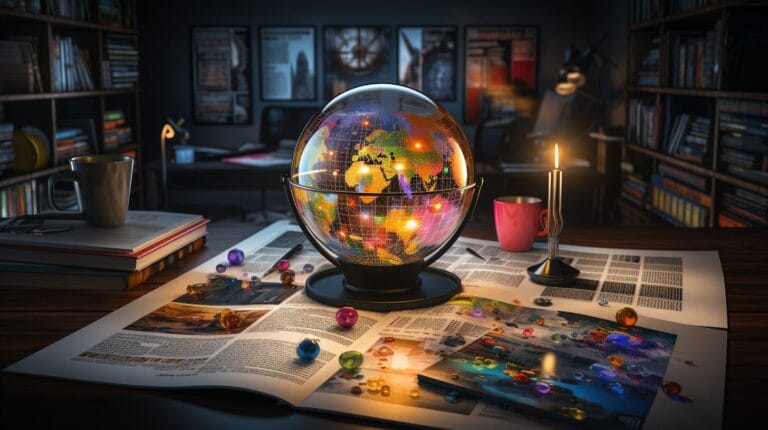Meaning of 403 Forbidden Error: Making Sense of HTTP Status Code Woes in Access to WordPress

We all know how annoying it can be when you’re eager to visit a specific webpage, but then you’re suddenly faced with the puzzling ‘403 Forbidden Error’ message.
Imagine eagerly anticipating the launch of a new section on your favorite educational platform, only to be greeted by this notorious error. As seasoned navigators of the internet’s vast expanse, we understand how crucial it is to grasp the nuances behind these HTTP status codes.
The 403 Error, a non-trivial signal that something is amiss with permissions, often leaves us puzzled and seeking answers. Let’s delve into the complex layers of this HTTP 403 Forbidden error together, equipping ourselves with the necessary knowledge to not only identify but also eliminate the barriers that block our access to the desired content.
Key Takeaways
- The 403 Forbidden Error occurs when we are denied permission to access a resource on the internet.
- It is caused by server permissions, misconfigurations, or rules set on the web resource.
- The 403 error is different from the 401 error, as it is a flat-out ‘access denied’ without prompting for credentials.
- Resolving the 403 error involves checking server permissions, reviewing file and directory settings, troubleshooting plugins or themes, and contacting the hosting provider if necessary.
Understanding the Basics of HTTP Status Codes and the Meaning of 403 Forbidden Error
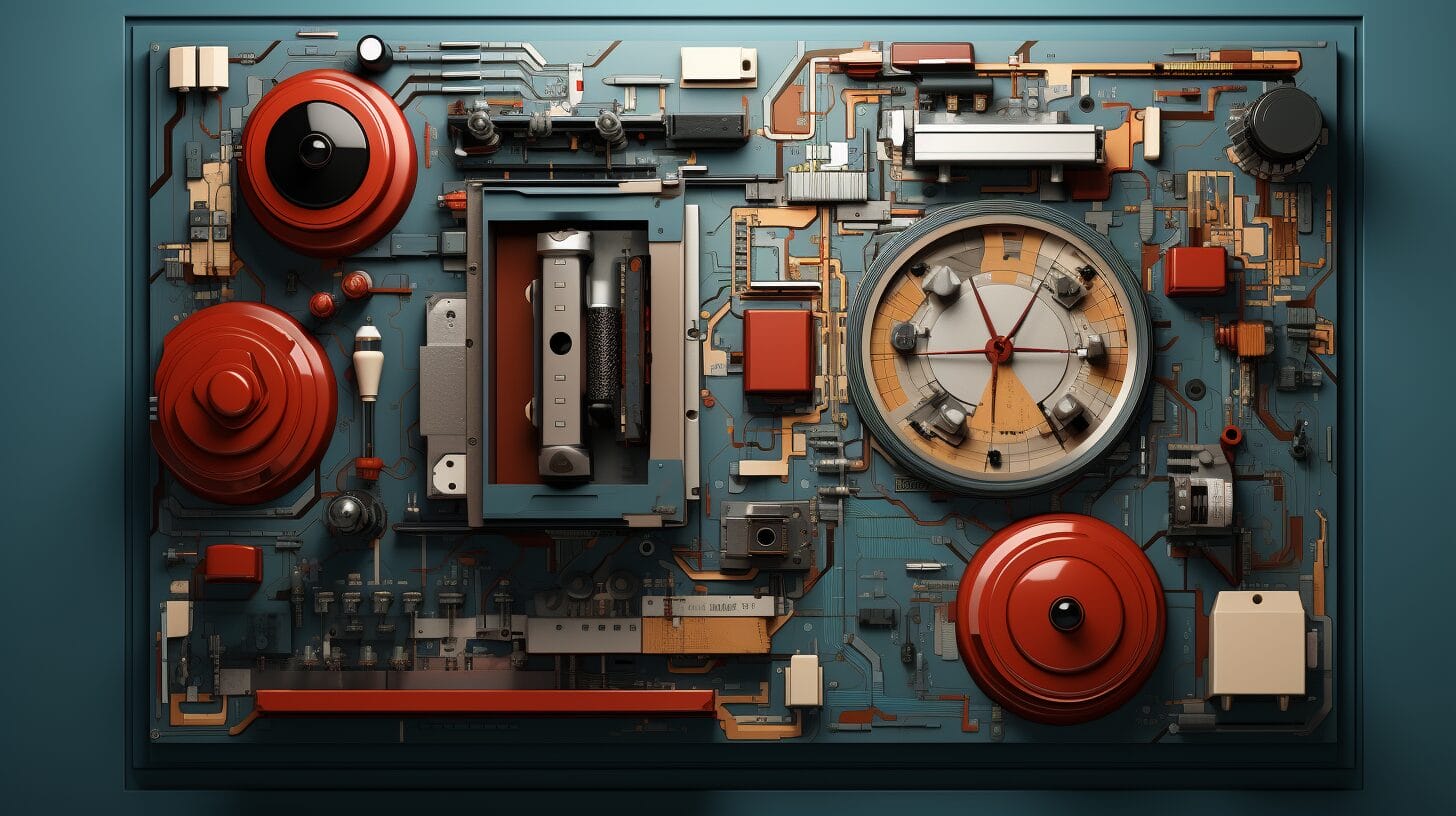
To acquire full comprehension of the HTTP error 403, or These codes, including status code 403, convey the current status of our requests for content in the digital environment.
When we encounter an HTTP error 403, or
The 403 error differs from the 401 error, which prompts for credentials; the 403 is a flat-out ‘access denied.’ Resolving the HTTP error 403 involves examining server permissions, inspecting for misconfigurations, and making sure our online requests comply with the regulations established by the web resource.
With the right approach, we can reclaim our access and continue our digital journey unimpeded.
Common Causes That Trigger a 403 Forbidden Error
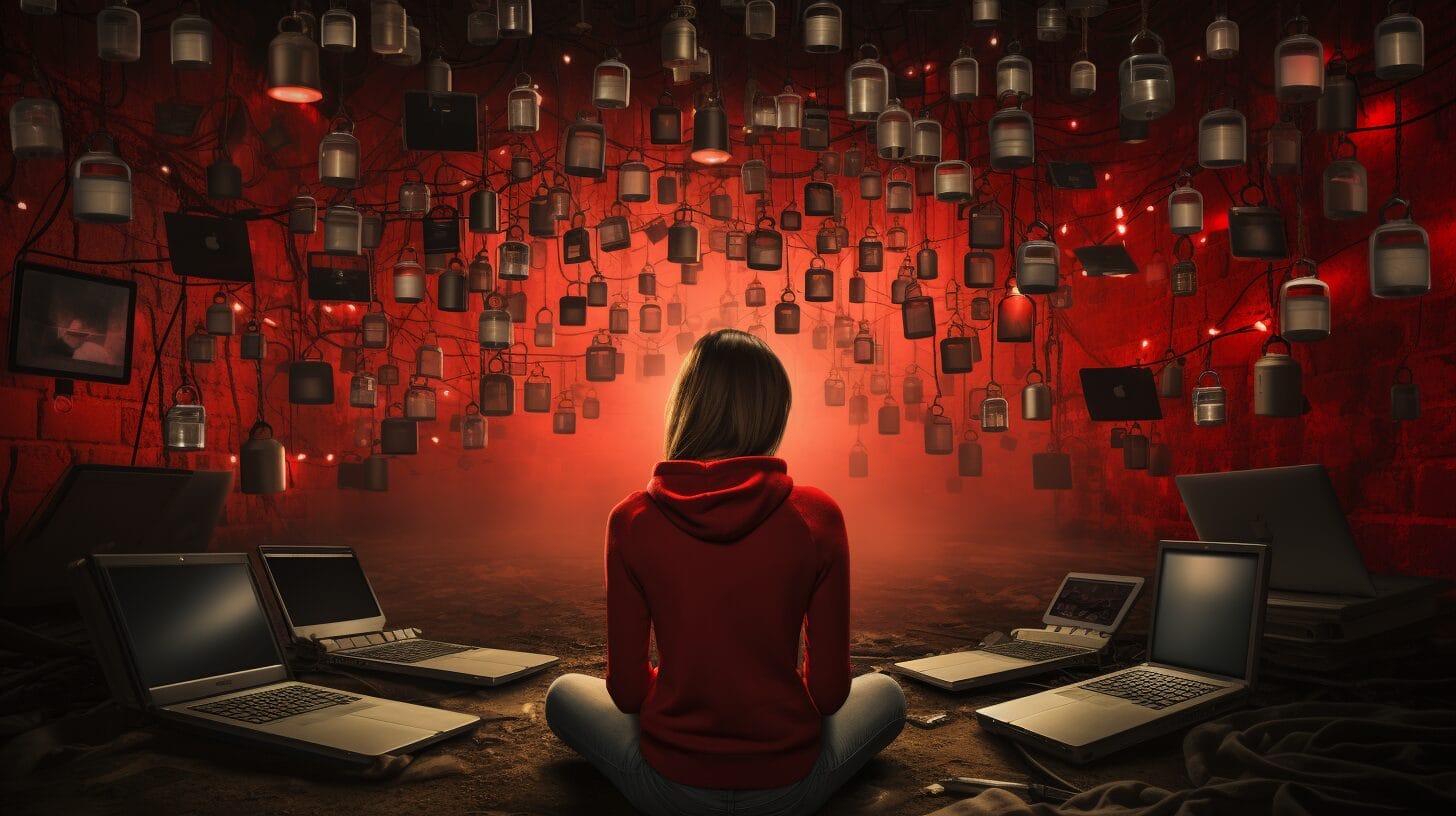
Why do we sometimes get stopped in our digital tracks by a 403 Forbidden Error? The appearance of an HTTP 403 Forbidden error message is all about access permissions being denied. One frequent offender causing a 403 Forbidden Error is the .htaccess file, which contains rules that either grant or deny access, and when misconfigured, it could cause a 403. Misconfigured file permissions or an incorrect IP address can also trigger a 403 Error.
Understanding these causes enables us to advocate for our right to browse freely and ensures that when we seek access, the answer isn’t a forbidding ‘no’.
The Impact of 403 Forbidden Error on Different Platforms

A 403 Forbidden Error can significantly affect our online experience, causing user frustration, loss of traffic, SEO downfall, administration headaches, and time-consuming resolutions. Resolving these errors is crucial for maintaining the free flow of information and ensuring that sites are as accessible as the web itself.
Practical Steps to Fix the 403 Forbidden Error

When faced with a 403 Forbidden Error, adjusting file and directory permissions is a critical step. In the context of WordPress, correcting a misconfigured .htaccess file or turning off troublesome plugins and themes can often be a solution to the error message ‘403 Forbidden’. Reviewing hosting settings or contacting the hosting provider may also be necessary if these steps don’t resolve the problem.
How Does Understanding 502 Bad Gateway Errors Help in Troubleshooting 403 Forbidden Errors in WordPress?
Understanding 502 Bad Gateway errors is essential for fixing Nginx server issues that may lead to 403 Forbidden errors in WordPress. By knowing the root cause of 502 errors, you can effectively troubleshoot and resolve issues related to server connectivity, thus preventing 403 errors from occurring.
Troubleshooting Persistent 403 Errors

If the 403 Forbidden Error persists, further investigation is needed. Check that file permissions are set correctly, rename or edit the .htaccess file, disable plugins or themes to find the issue, verify if your IP is blocked, and consult with your hosting service for server-side issues.
Persistent 403 errors can be frustrating, but with perseverance and the right steps, access can be restored, ensuring uninterrupted browsing.
Conclusion
By understanding the causes and exploring solutions for the 403 Forbidden Error, we’re now equipped to handle this digital roadblock. Persistence and proper troubleshooting will help us maintain our web journey without interruptions, turning access denials into open doors.
Frequently Asked Questions
What is the 403 Forbidden error in WordPress?
Status code 403, or
What does the HTTP 403 error mean?
The HTTP 403 error means that the server is refusing to fulfill the request. It could be due to inadequate permissions, improper configuration, or a web server issue.
How can I resolve the 403 Forbidden error when accessing my WordPress site?
You can resolve the 403 Forbidden error by ensuring proper file permissions, troubleshooting plugin conflicts, and reviewing security settings in your WordPress installation or hosting environment.
What should I do if I encounter a 403 Forbidden error in WordPress?
If you encounter a 403 Forbidden error in WordPress, start by checking file permissions, reviewing security plugins, and verifying server configurations to pinpoint and address the cause of the error.
Why am I getting the 403 Forbidden error in my browser when accessing my WordPress website?
The appearance of the HTTP 403 Forbidden error on your browser generally stems from server-side restrictions or misconfigurations obstructing the access to the requested content or resources.