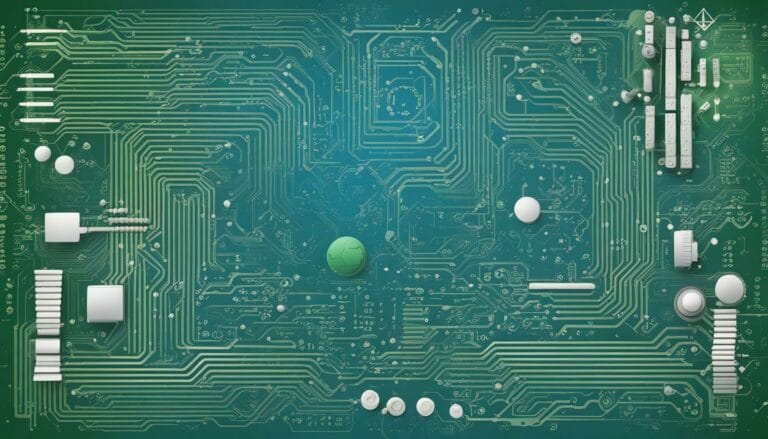Pop and IMAP Difference: Demystifying the Conundrum of Email Protocols in 2024

It’s unfortunate that a significant number of users lose vital emails during the transition to new devices, frequently due to the usage of POP without a thorough grasp of its constraints. As we further explore the distinctions between the POP and IMAP protocols, we are meticulously assessing the structures that dictate the dependability and durability of the often used email service.
POP might seem like a relic of the early internet days, IMAP offers a more flexible approach. Let’s navigate the complexities and equip ourselves with the knowledge to choose wisely between these two pathways of digital communication.
Key Takeaways
- POP (Post Office Protocol) and IMAP (Internet Message Access Protocol) are two different email protocols that serve different purposes.
- POP3 is a protocol that allows users to download emails from a server to their local device, while IMAP allows users to access and manage emails directly on the server.
- POP3 is a good choice for users who have limited storage space and prefer to have their emails stored locally, while IMAP is ideal for users who need constant access to their emails from multiple devices.
- SMTP (Simple Mail Transfer Protocol) is another important protocol that is responsible for sending emails from the sender’s device to the recipient’s server. It plays a crucial role in email communication.
Understanding the Basics of Email Protocols: POP and IMAP
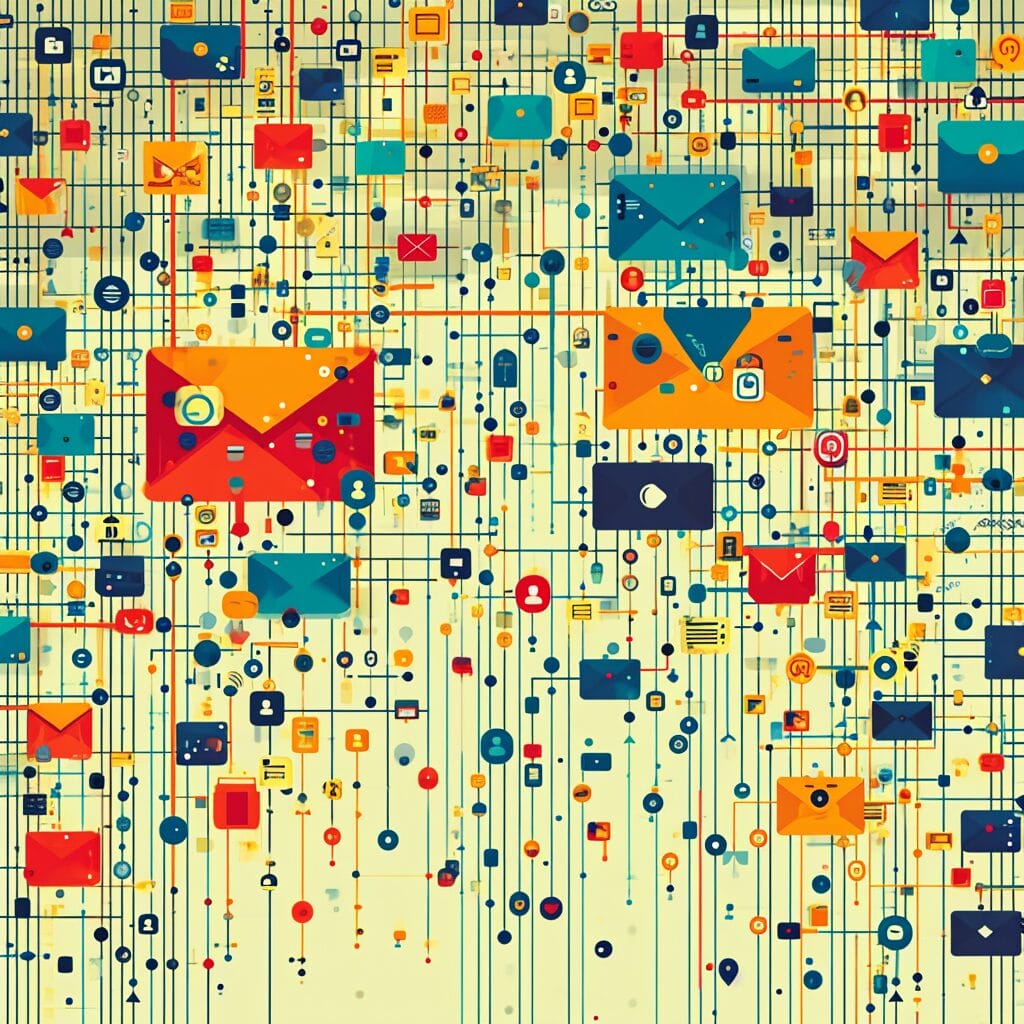
Email protocols, specifically POP (Post Office Protocol) and IMAP (Internet Message Access Protocol), define how emails are transferred from a server to an email client.
POP is like a straightforward ticket to communication freedom, allowing us to view emails without an internet connection once downloaded. IMAP presents the liberty of synchronizing our email messages across more than one device, maintaining them on the mail server.
Choosing between imap vs pop3 entails deciding the level of access and authority we seek over our mailbox. Do we crave the autonomy of having our emails stored locally with POP, or do we need the flexibility IMAP provides to stay connected on various devices?
POP (Post Office Protocol 3): Harnessing its Strengths and Weaknesses

POP3 offers a simple setup and full offline access, making it ideal for single-device email management, especially for those with limited internet connectivity or who value privacy. However, its poor multi-device sync and server email deletion default can be restrictive for those who use multiple devices.
For those who value their independence and wish to retain their email messages locally, POP3 can be an excellent choice. But if freedom means seamless integration across platforms, POP3’s constraints might be more akin to a forbidden error than a path to email enlightenment.
IMAP (Internet Message Access Protocol): Advantages and Limitations

IMAP streamlines email management across multiple devices but requires constant internet connectivity. Its server-based storage allows access to emails anytime, from any device, providing the flexibility we crave. However, the need for a steady internet connection and potential storage limits set by email providers are considerations to manage.
IMAP allows for selective access permissions, blending flexibility, and control as long as we embrace its limitations.
POP and IMAP Difference: The Key Points Explained

When deciding between imap vs pop3, contemplate how you’d rather store and coordinate your inbox. POP3’s download-and-delete approach can be restrictive, while IMAP’s synchronization offers the freedom to access emails from any device. The decision hinges on personal needs for storage and access.
Enhancing Email Management: Supplementary Role of SMTP (Simple Mail Transfer Protocol)

SMTP (Simple Mail Transfer Protocol) is the bedrock of sending emails. It completes the cycle of communication, giving us the freedom to express and exchange ideas. SMTP works in tandem with POP3 and IMAP protocols, covering outbound traffic while the latter handle inbound.
How Do Email Protocols like POP and IMAP Affect Web Designers?
Email protocols like POP and IMAP can have an impact on web designers when creating email campaigns and ensuring compatibility with different email clients. By understanding how these protocols work, web designers can ensure that their designs are optimized for useful online web design generators that rely on these protocols for sending and receiving emails.
Conclusion
We’ve uncovered the core differences between POP3 and IMAP. POP3’s simplicity suits those favoring a single-device approach, while IMAP’s flexibility is ideal for users craving seamless syncs. SMTP plays a crucial role in sending our messages. Now, we can choose the protocol that best aligns with our emailing habits, ensuring our digital communication is smooth and efficient.
How Do Email Protocols Like POP and IMAP Affect Advanced Email Search in Gmail?
When performing an advanced email search in Gmail, understanding email protocols like POP and IMAP is crucial. These protocols impact how emails are accessed and stored, affecting the search functionality in Gmail. By grasping these protocols, users can optimize their advanced email search in Gmail to find specific emails quickly and efficiently.
Frequently Asked Questions
What is the difference between POP3 and IMAP?
OP3 (Post Office Protocol 3) and IMAP (Internet Message Access Protocol) are two different email protocols used to access email from an email server. The main difference lies in how they store and manage emails on the email server and on the user’s device.
Which one should I use: POP3 or IMAP?
The choice between POP3 and IMAP depends on how you want to access your email. If you use multiple devices and want your emails to be synced across all of them, IMAP is the better option. If you primarily access your email from a single device and want to store the emails locally, POP3 may be suitable.
Are there any differences between SMTP and IMAP?
SMTP (Simple Mail Transfer Protocol) is tasked with sending outgoing email messages, whereas IMAP is used to fetch incoming emails from the email server. They serve different functions in the email communication process.
Can I use IMAP with Microsoft Outlook or Apple Mail?
Yes, both Microsoft Outlook and Apple Mail support IMAP for accessing email accounts. Using IMAP with these email clients allows for the synchronization of emails across multiple devices and provides access to emails stored on the server.
What are the differences between POP3 and IMAP in terms of email management?
The main difference in email management between POP3 and IMAP lies in how they handle emails on the server and the user’s device. POP3 typically downloads and removes emails from the server, while IMAP leaves the emails on the server and syncs actions across devices.