How to Use GoDaddy with WordPress: The Ultimate Guide to install wordpress on Go Daddy in 2024

The phenomenal partnership of GoDaddy and WordPress in 2024 solidly marks them as the supreme pair for creating websites. Gaining an understanding of how to use GoDaddy together with WordPress is indeed innovative.
Their joint offering includes a streamlined account setup, cost-effective domain choices, top-notch security measures, easy-to-use customization tools, and a powerful content management system.
Key Takeaways
- Seamless setup process with GoDaddy and WordPress integration
- Cost-effective domain options and top-notch security measures
- Easy customization tools and powerful content management system
- Optimize speed, security, and user experience with GoDaddy hosting services
Understanding the Basics of GoDaddy and WordPress Integration

The integration of GoDaddy and WordPress unlocks the powerful synergy between a reliable domain service provider and a versatile content management system.
GoDaddy, known for its user-friendly interface and a wide range of hosting plans, offers seamless integration with WordPress, a renowned website builder. This integration allows users to leverage the strengths of both platforms to create stunning websites with ease.
Step-By-Step Guide: How To Use a Hosting Plan and Domain Name with GoDaddy
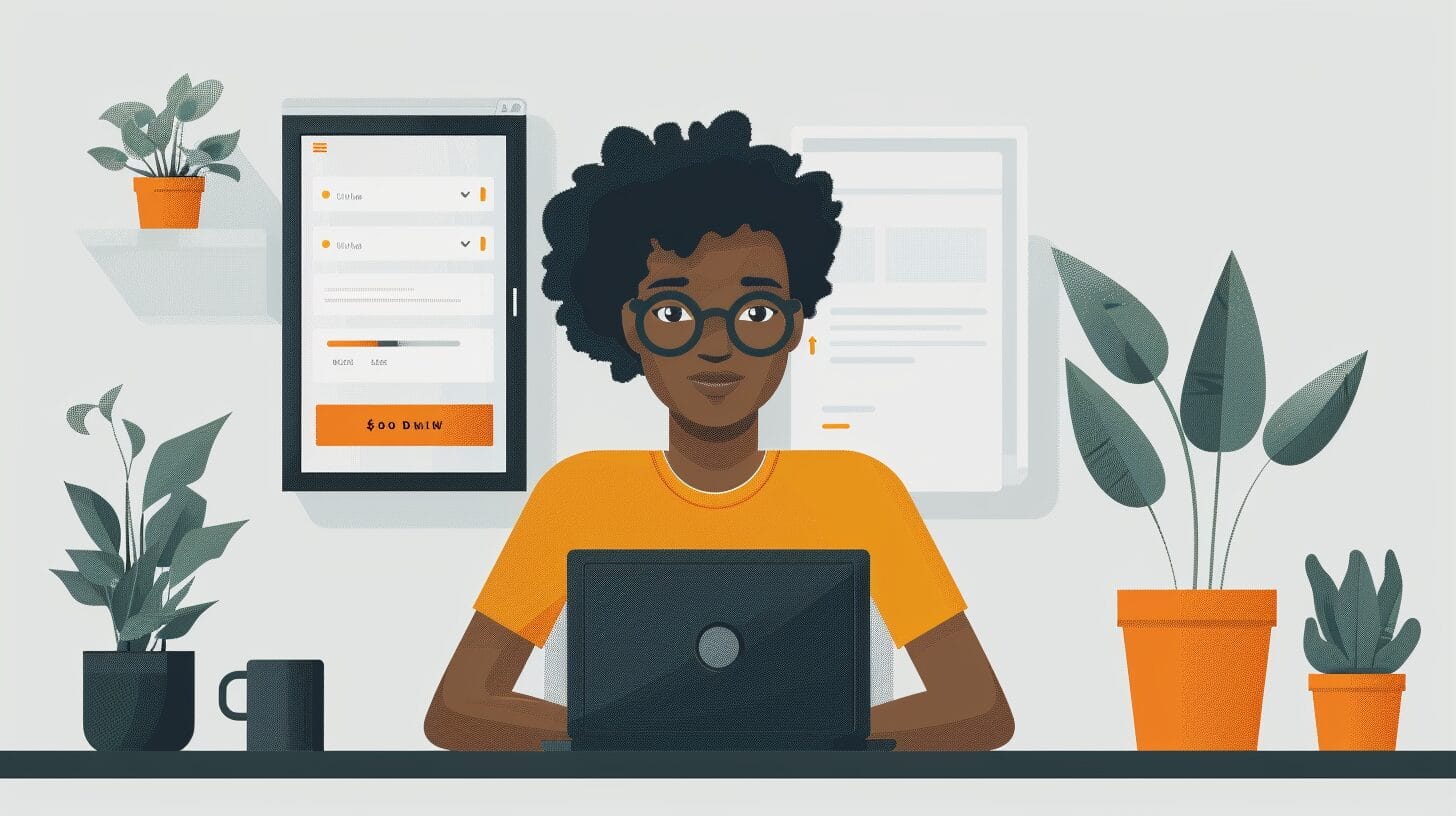
To kickstart your WordPress website-building journey, purchasing a hosting plan and domain name on GoDaddy is crucial. GoDaddy offers specialized plans optimized for WordPress websites, ensuring performance and reliability.
To begin, log into your GoDaddy account or create one if you’re new to the platform. Once logged in, navigate to the hosting section to explore the available options tailored for WordPress users.
Installing WordPress on GoDaddy: Manual vs. Automatic Installation

Installing WordPress on GoDaddy can be done either manually or automatically. Manual installation provides more control and customization options, but it requires some technical knowledge and can be more time-consuming. On the other hand, automatic installation simplifies the process, making it a convenient option for those looking to get their website up and running quickly.
Customizing Your WordPress Website on GoDaddy

To enhance your WordPress website on GoDaddy, familiarize yourself with the WordPress dashboard for easy navigation and efficient customization. The WordPress dashboard is your central hub for managing all aspects of your website, from creating and editing content to installing themes and plugins.
Can I Use the Guide for Installing WordPress on GoDaddy to Resolve the Indexed but Blocked by Robots.txt Issue on WordPress Sites?
Yes, you can use the guide for installing WordPress on GoDaddy for resolving indexed robots.txt issues on WordPress sites. By following the steps outlined in the guide, you can ensure that your website is properly indexed by search engines and the robots.txt issue is resolved.
Maintaining and Optimizing Your WordPress Website Hosted on GoDaddy

After customizing your WordPress website on GoDaddy, the next crucial step is maintaining and optimizing its performance. Regular updates for WordPress and plugins are essential to keep your site running smoothly and securely.
GoDaddy offers backup and security measures specifically designed for WordPress hosting, providing peace of mind knowing that your website data is safe and recoverable in case of any unexpected events.
Conclusion
In conclusion, the partnership between GoDaddy and WordPress in 2024 continues to be a game-changer for website building. Their seamless integration, affordable options, and user-friendly features make creating a professional online presence easier than ever.
With GoDaddy’s hosting options tailored for WordPress, maintaining and optimizing your website is efficient and effective.
Frequently Asked Questions
how to use GoDaddy with wordpress?
GoDaddy + WordPress is a powerful website-building duo that combines the reliability and flexibility of GoDaddy hosting with the user-friendly features of WordPress.
Can I use my existing domain name with GoDaddy hosting?
Yes, you can use your existing domain name with GoDaddy hosting. During the WordPress installation process, you will have the option to select an existing domain name for your website.
What is the WordPress dashboard?
The WordPress dashboard is the admin area of your WordPress site. It provides you with a user-friendly interface to manage your website, including creating and editing posts, changing the theme, installing plugins, and more.
Can I use WooCommerce with GoDaddy WordPress hosting?
Yes, you can use WooCommerce with GoDaddy WordPress hosting. WooCommerce is a popular plugin for creating and managing online stores, and it is fully compatible with GoDaddy’s WordPress hosting.
What are the hosting options for WordPress sites on GoDaddy?
GoDaddy offers multiple hosting options for WordPress sites, including shared hosting, managed WordPress hosting, and virtual private servers (VPS). Each option has its own features and benefits, allowing you to choose the one that best suits your website’s needs.





