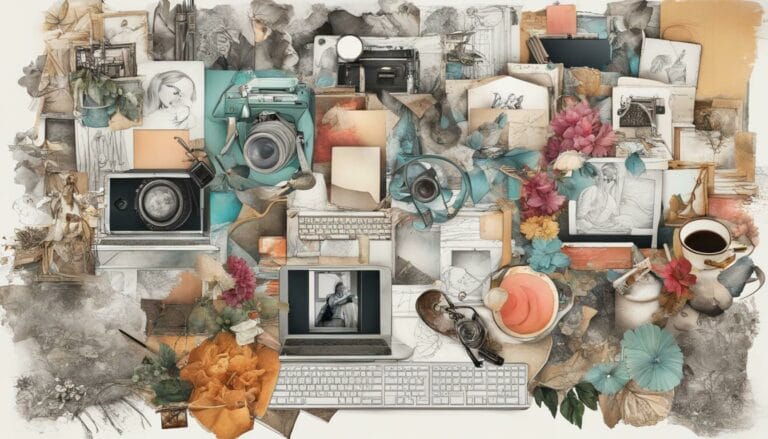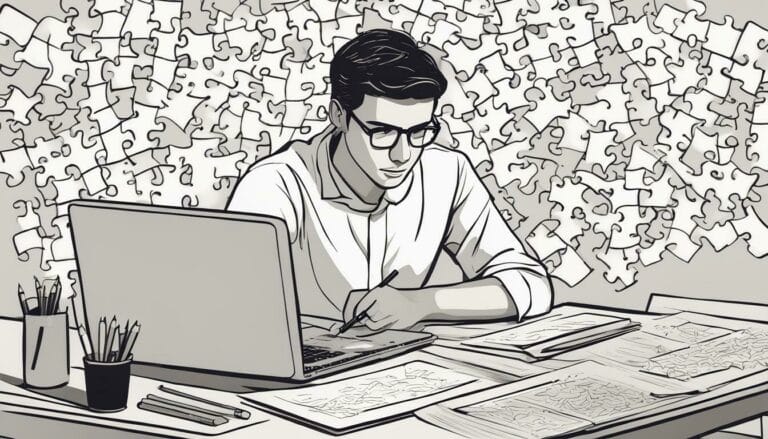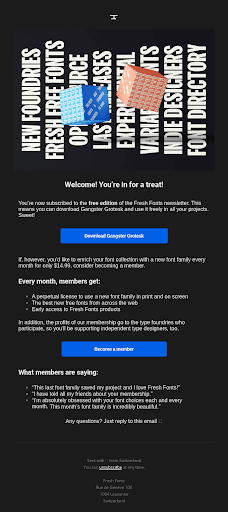What Is Cpanel in Web Hosting: Your Guide to the Control Dashboard in 2024

In 2024, cPanel is still the top choice for managing 70% of websites hosted globally. Acquiring a deep understanding of web hosting is fundamentally vital. Having a thorough comprehension of the significance of cPanel in the context of web hosting can considerably boost the effective administration of a website.
Its versatility and user-friendly interface make it a go-to tool for a wide range of tasks. Join us as we unravel the significance of cPanel in modern web hosting practices and explore how this software continues to shape the digital landscape for users of all levels.
Key Takeaways
- cPanel simplifies website management with a user-friendly interface.
- Explore alternative control panels like Plesk and DirectAdmin for diverse options.
- Transition smoothly by backing up data and testing compatibility before migrating.
- Understanding cPanel and control panel options ensures efficient website management.
Understanding the Basics of cPanel in Web Hosting

cPanel simplifies web hosting through its user-friendly interface, acting as a centralized hub for managing various tasks. Users can easily handle aspects like setting up emails, installing applications, and monitoring website performance.
Its intuitive layout makes it accessible, even for those with limited technical expertise, providing a foundational tool for beginners in web hosting and those setting up their first WordPress website.
A Complete cPanel Tutorial for Web Hosting Beginners

Navigating through the cPanel dashboard provides web hosting beginners with essential tools for managing files, databases, email settings, metrics, and security measures on a web server. Here is a practical cPanel tutorial highlighting key features for beginners, including the Softaculous app installer for easy WordPress hosting setup.
| Feature | Description | Actions |
|---|---|---|
| Manage Files | Upload, download, delete, and organize website files effortlessly using a user-friendly graphical interface. | Upload, Download, Organize |
| Manage Databases | Create, modify, or delete MySQL databases for your WordPress website applications. | Create, Modify, Delete |
| Email Settings for Your Domain Name | Set up email accounts, forwarders, and autoresponders for effective communication. | Create Email Accounts, Set Forwarders, Configure Autoresponders |
| View Metrics | Monitor your WordPress website performance, traffic statistics, and resource usage. | Analyze Stats, Track Traffic |
| Enhance Security for Your Domain Name | Secure your website with SSL certificates, passwords, and IP blockers. | Install SSL, Manage Passwords, Block IPs |
Other Control Panel Options: Alternatives to cPanel

Exploring alternatives to cPanel can offer users a diverse range of control panel options for managing websites efficiently, including those specialized in WordPress hosting.
Some popular alternatives to cPanel include Plesk, DirectAdmin, and Webmin: A comprehensive web server management tool, often compared to cPanel for its graphical interface and functionality.:
- Plesk: Known for its user-friendly interface and robust features, Plesk offers support for both Windows and Linux servers, making it a versatile choice for hosting companies.
- DirectAdmin: A lightweight yet powerful control panel that focuses on simplicity and speed. Offers essential features for effectively managing websites.
- Webmin: An open-source control panel that provides a flexible platform for server and website management, ideal for users seeking more control over their hosting environment.
Is Cpanel Compatible with Static Web Page Creation?
Yes, Cpanel is compatible with static web page creation. You can easily create and manage static web page examples using Cpanel’s file manager and HTML editor. This makes it simple to upload, edit, and organize your static web pages directly within Cpanel.
Transitioning from cPanel to an Alternative Control Panel

Considering a transition from cPanel to an alternative control panel? Here are some key steps to guide you through this process:
- Research cPanel Alternatives
- Back Up Your WordPress Website Data
- Test the New Control Panel Before Migration
When exploring cPanel alternatives, look for options that offer robust database management tools and prioritize website speed and security. Back up all your website data before starting the transition to prevent any potential data loss, ensuring you have your username and password ready for a smooth process.
Testing the new control panel extensively before fully migrating can help you identify any compatibility issues or features that may require adjustment.
Conclusion
In conclusion, cPanel remains a vital tool in the world of web hosting, offering a user-friendly graphical interface and a wide range of features to simplify the management of a WordPress website. Its versatility and efficiency make it a must-have for navigating the complexities of hosting.
As we look towards the future of website administration, cPanel continues to stand out as a reliable and indispensable control dashboard in 2024.
Frequently Asked Questions
what is cpanel in web hosting and how does it relate to web hosting?
cPanel is a popular control dashboard that allows website owners to easily manage their web hosting services. It provides a user-friendly interface to perform various tasks related to hosting, such as managing files, databases, domains, email accounts, and more.
How can I access my cPanel dashboard?
To access your cPanel dashboard, you need to log in to your hosting account with your hosting provider. Once logged in, you can typically find a link to cPanel in your account dashboard or use the URL format yourdomain.com/cpanel to directly access it.
Are there any cPanel alternatives available?
Yes, there are several cPanel alternatives in the market, such as Plesk, DirectAdmin, and CyberPanel. These alternatives offer similar functionalities to cPanel but may have different interfaces and feature sets.
What do I need to know about using cPanel for my website?
When using cPanel for your website, you will need to familiarize yourself with tasks such as installing WordPress, managing files via FTP, setting up email accounts, configuring databases, and more. It’s essential to understand how to navigate the cPanel interface and use its features effectively.
How can cPanel help me manage my web hosting effectively?
cPanel lets you manage your web hosting services efficiently by providing tools and features to handle various aspects of your website and server setup. From creating subdomains to managing databases and security settings, cPanel simplifies the administration of your hosting account.