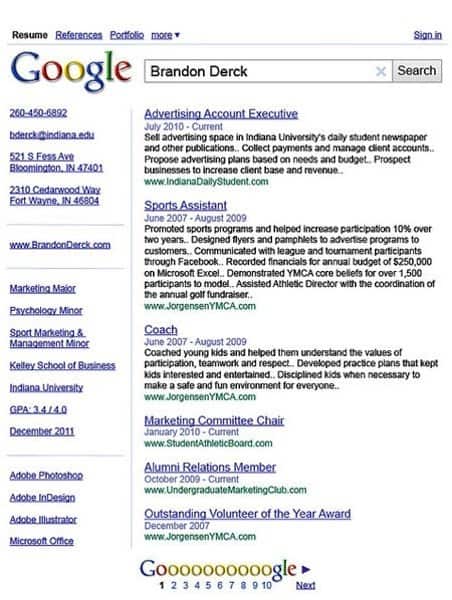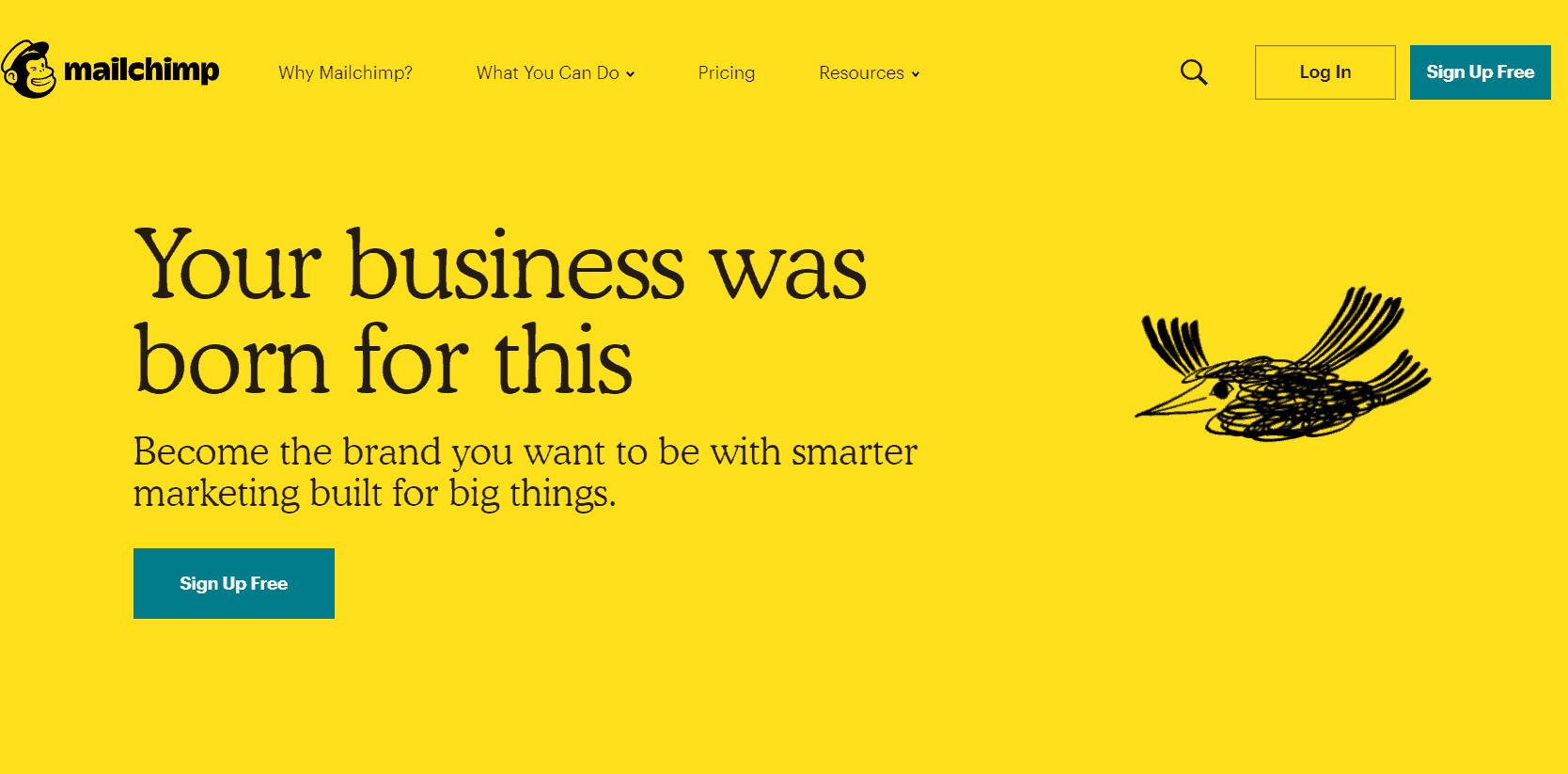What Is Jetpack in WordPress: Supercharge Your Site With This Essential Plugin in 2024

As we transition into the digital landscape of 2024, it’s likely you will be curious about the specific value Jetpack adds to the ever-evolving WordPress realm, especially given the persistent question: what exactly is Jetpack in WordPress?
With its reputation preceding it, Jetpack stands as a beacon of potential for site owners seeking to elevate their online presence. But is it truly the indispensable tool it claims to be, especially when considering the potential to slow down your site?
Join us on a journey through the intricacies of Jetpack, a crucial WordPress jetpack plugin, as we dissect its functionalities and discover how this essential plugin could be the missing piece in your WordPress puzzle.
Key Takeaways
- Jetpack enhances WordPress sites with performance optimization tools, a testament to the new Jetpack features, including Jetpack boost functions designed to streamline and optimize your site.
- Thanks to Jetpack’s security features, security features like backups and protection against attacks.
- Social sharing, site stats, and mobile app for easy management.
- Streamlined tasks, efficient site management, and improved user experience.
Understanding the Basics of What is in Jetpack Plugin for WordPress

Jetpack, created by the team behind WordPress.com, isn’t just any plugin; it’s a powerhouse of features designed to streamline tasks such as optimizing site performance and increasing visitor engagement.
By seamlessly integrating with your WordPress site, Jetpack offers a one-stop solution for boosting performance, enhancing site security, and managing your site more efficiently.
How to Install Jetpack on Your WordPress Site

Installing Jetpack is straightforward. Begin by logging into your WordPress dashboard, navigating to ‘Plugins’, and clicking on ‘Add New’ to add WordPress plugins like Jetpack. Search for ‘Jetpack’, then click ‘Install Now’.
After installation, activate the plugin to start unlocking its powerful features. Consider configuring regular backups and utilizing Jetpack’s site stats feature for deeper insights into your audience on your self-hosted WordPress site.
Exploring Jetpack Security Features for Your WordPress Site

Jetpack’s security measures are designed to provide peace of mind for users, offering:
- Real-time Backups utilizing Jetpack’s security features for the ultimate WordPress security. Automated backups of your site’s content.
- Brute Force Attack Protection with Jetpack’s security features: Shielding your site from malicious login attempts.
- Secure Authentication: Enhanced site protection with two-factor authentication, a cornerstone of Jetpack’s security features for WordPress security.
For those seeking advanced levels of security, Jetpack’s premium features further safeguard your WordPress site against potential threats, a cornerstone of site security.
Enhancing Site Performance with Jetpack Plugin Features

Jetpack significantly speeds up your site and enhances user experience by:
- Utilizing a content delivery network (CDN) for faster media file loading, leveraging Jetpack features on self-hosted WordPress platforms.
- Implementing lazy loading for images and videos with Jetpack, which optimizes bandwidth and improves loading times on self-hosted WordPress sites.
- Optimizing images for the web without compromising quality.
How Can Jetpack in WordPress Enhance Pagination on My Site?
Jetpack in WordPress has the capability to improve pagination in WordPress enable on your site. By utilizing Jetpack’s infinite scroll feature, it allows for seamless pagination, providing a smooth and continuous browsing experience for your site visitors. This can lead to increased user engagement and improved overall site navigation.
Utilizing Jetpack’s Social, Stats, and Mobile App Features

Maximize your WordPress site’s potential with Jetpack’s social sharing, stats, and mobile app functionalities: unveiling the new Jetpack mobile app.
- Jetpack Social Sharing: Easily share content across multiple social media platforms using the Jetpack social sharing feature, a highlight for users keen on utilizing the WordPress editor for content creation.
- Jetpack Stats: Gain insights into site performance and audience engagement through Jetpack’s stats feature available in the WordPress app, showcasing the power of WordPress plugins in analytics.
- Jetpack Mobile App: Introducing the new Jetpack mobile app for seamless WordPress site management, enhancing your use of the WordPress.com toolbar even on the go. Manage your WordPress site on the go.
By leveraging these features of the WordPress Jetpack plugin, you can enhance your site’s performance, engage effectively with your audience, and streamline site management for optimal results.
Conclusion
Jetpack is a game-changer for WordPress sites in 2024. With its diverse range of features, from security enhancements to social media integration, Jetpack is a must-have plugin for anyone looking to supercharge their website. Don’t miss out on the opportunity to take your site to new heights with Jetpack this year!
Frequently Asked Questions
What is Jetpack in WordPress and why is it essential for your site in 2024?
Jetpack is a powerful plugin for WordPress that offers a wide range of performance features, security enhancements, and other useful tools to supercharge your website. It provides plugins, and premium features, and integrates seamlessly with your WordPress site to boost its functionality.
How can I use Jetpack on my WordPress website?
To use Jetpack on your WordPress website, you need to install the Jetpack plugin from the WordPress plugin repository and activate it. You can then set it up by connecting it to your WordPress.com account to access all its features. If you already have a WordPress.com account, this process is streamlined.
What are some of the key features of Jetpack for WordPress?
Jetpack offers a variety of features such as site speed optimization, enhanced security measures, video hosting capabilities, mobile device optimization, and a range of other tools to help you manage and improve your WordPress site.
How do I set up Jetpack on my WordPress site?
To set up Jetpack on your WordPress site, install the plugin, connect it to your WordPress.com account, and configure the settings according to your preferences. You can then start using the various tools and features provided by Jetpack.
What are the premium features offered by Jetpack?
Jetpack’s premium features include advanced security measures, real-time backups, automated malware scanning, SEO tools, priority support, and more, answering the call for comprehensive site security. These premium features can help take your website to the next level.