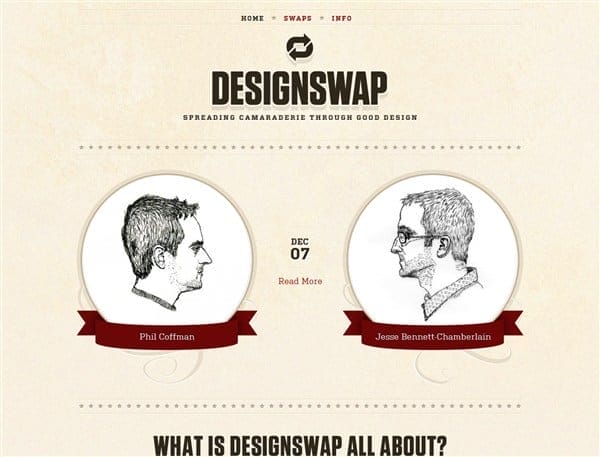What is Web Mobile: A Beginner’s Guide to Mobile Web Applications in 2024
Currently, mobile web rules the global web traffic, contributing over 50% of it. This underscores the substantial influence of mobile web applications in the digital landscape. Gaining insights into mobile web and its effective use can potentially offer some advantages to you.
These applications are the streamlined cousins of traditional desktop services, designed for the smaller screens and touch-based interactions of mobile gadgets.
This guide will explore how mobile web applications blend accessibility and convenience without requiring installation, unlike native apps, and why businesses and developers prefer this approach. Dive into the versatile world of mobile web applications, where each click reveals the future of digital interaction on the move.
Key Takeaways
- Over 50% of global website traffic comes from mobile devices, highlighting the importance and universality of mobile web applications.
- Mobile web applications provide accessibility and convenience without the need for installation, making them easily accessible on any mobile device with internet capability.
- Web apps run within a web browser and are universally accessible, while mobile apps are downloaded and installed on specific devices.
- HTML, CSS, and JavaScript are the key web technologies used in mobile web application development, and attention to detail is crucial for a fast, responsive, and reliable user experience.
Understanding Web Mobile: An Introduction to Mobile Web Technology

Mobile web applications are designed to function seamlessly across various mobile devices through a web browser, providing freedom to access services without downloading dedicated apps.
These web-based services are built using technologies like HTML, Ajax, and HTML5, ensuring content is responsive and adapts to screen size and resolution, delivering optimal user experience.
The best mobile web applications prioritize responsiveness, adjusting their layout and functionality to your device’s features for smooth navigation and interaction.
The universality of these applications means you can access a wealth of apps with just an internet connection and a web browser, emphasizing the importance of web mobile in a world where freedom and convenience are paramount.
Web App vs Mobile App: Key Distinctions in Function and Accessibility

Web apps run within a web browser and are universally accessible, while mobile apps are downloaded to specific devices, offering deeper integration with device features. Here are the key points:
- Web Apps: Accessed through a browser without an app store, web apps are optimized for mobile but may not match a native app’s performance or features. They offer flexibility across platforms and devices.
- Mobile Apps: Native apps are designed for a device’s operating system and utilize hardware features like GPS and cameras, providing a seamless experience. Downloadable from app stores, they often deliver superior responsiveness.
Understanding these differences is essential, whether you prefer the freedom of web apps or the performance of native apps.
The Nuts and Bolts of Web Application Development

Web application development is about crafting an accessible experience on the go. The process includes using HTML for content structure, CSS for styling, and JavaScript for interactivity, ensuring mobile optimization.
Development demands attention to detail, from design to testing, aiming for fast, responsive, and reliable applications that provide user freedom and flexibility.
Mobile Web Design: Enhancing Usability for a Better User Experience

Designing for mobile means focusing on usability to ensure a seamless and engaging experience. Considerations include:
- Responsive Design: Ensuring functionality across devices.
- Fluid Grids: Adapting layouts to any screen size.
- Flexible Images: Scaling without disrupting layout or experience.
- Media Queries: Detecting device characteristics to apply correct styles.
- User Interface: Simplifying navigation to reduce user frustration.
- Touch Targets: Sizing buttons and links for easy tapping.
- Minimized Input: Utilizing form elements like drop-downs and auto-fill.
- Performance Optimization: Prioritizing speed for quick load times.
- Optimized Content: Compressing images and minifying code.
- Server-Side Components: Using server-side processing for faster content delivery.
By designing with these points in mind, you create an experience that respects users’ needs for quick and intuitive access to web applications.
Native App vs Web App: Making the Right Choice for Your Business
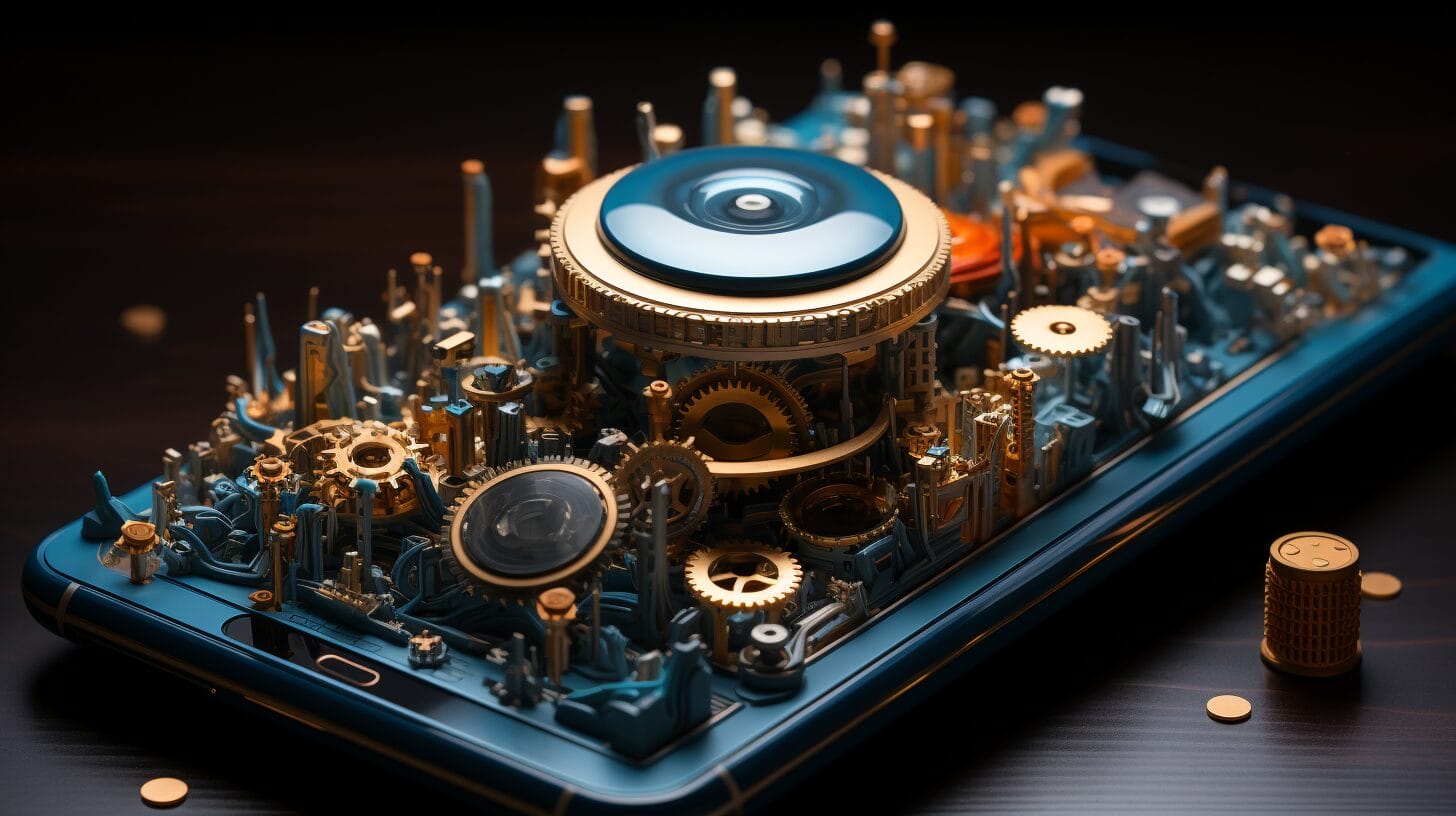
Choosing between native apps and web apps depends on your business needs. Native apps offer optimized performance and functionality for specific platforms, while web apps provide broader accessibility and ease of maintenance.
| Factor | Native App | Web App |
|---|---|---|
| Performance | High (optimized) | Varies |
| Accessibility | Requires download | Browser-based |
| Maintenance & Updates | Through app store | Direct to web server |
Your choice will depend on whether you value deep device integration or cross-platform compatibility and whether you’re prepared for native development investment or prefer the flexibility of web development.
Can Disabling Right Click on Websites Affect the Potential of Mobile Web Apps?
Disabling right click on websites is commonly used to prevent unauthorized use of website content. However, it can affect the potential of mobile web apps as some users rely on right-click functionality, such as opening new tabs or accessing context menus. Balancing security with user experience is crucial in implementing disable right click on websites.
Conclusion
Discovering the ease and reach of mobile web apps reveals their difference from mobile apps: web apps run in browsers and are widely compatible without the need for downloads. When developing, focus on responsive design for an optimal user experience.
For business decisions, consider the performance of native apps against the accessibility of web apps. Embrace the revolution of mobile web technology to stay connected on the go, and watch how it seamlessly integrates into your daily life.
Frequently Asked Questions
How does web development for mobile web applications differ from regular web development?
Web development for mobile web applications takes into account the unique characteristics of mobile devices like smartphones and tablets. This includes considerations for touch screens, smaller screen sizes, and different operating systems. It’s essential to create web experiences that are optimized for use on mobile devices, considering aspects like navigation, readability, and load times.
What is meant by ‘mobile web vs mobile application’ in terms of access and user experience?
‘Mobile web vs mobile application’ typically refers to the difference between accessing web experiences using a mobile browser (the mobile web) and using a mobile application downloaded to the device. Mobile web applications are accessed via the internet and do not need to be installed, while mobile applications need to be downloaded and installed.
The user experience may also differ, with native mobile applications typically offering a more fluid and faster experience, while mobile web provides wider accessibility and easier updates.
Why should I consider developing mobile web applications?
Developing mobile web applications offers several advantages. They are designed to work on multiple mobile platforms, reducing the time and cost of developing individual apps for each platform.
They can be updated easily and users always access the latest version without having to download updates. Mobile web applications are also easier and faster to distribute since they are not subject to app store review processes.
What framework is popularly used in the development of mobile web applications?
One popular framework used for developing mobile web applications is React Native. React Native allows for the development of mobile apps using only JavaScript, which is widely used in the web development community. It offers a rich set of components for building fast and efficient apps that run both on Android and iOS systems.
What is Web mobile and its difference from web applications?
While both are accessed over the internet using a browser on a mobile device, they offer different user experiences. A mobile website is generally a responsive version of a desktop site, shrunk down to fit a mobile device’s screen. A mobile web application, on the other hand, is designed specifically for use on mobile devices, often providing a more tailored and app-like experience with features facilitated by mobile browsers