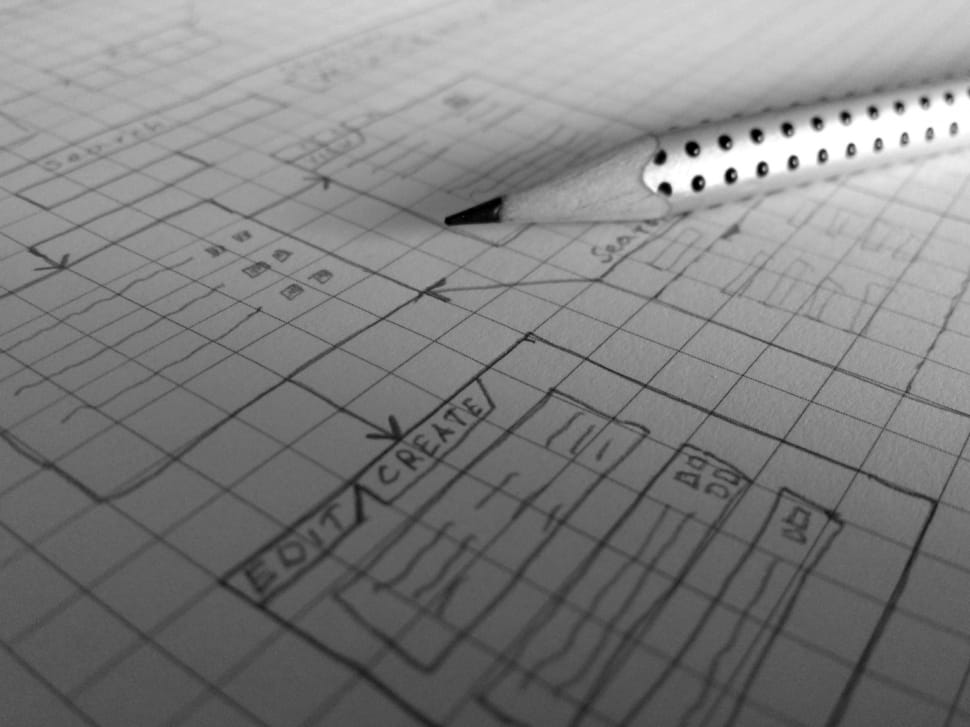How to Seo for WordPress : Optimization of WordPress SEO Tips in 2024

As we delve into the complexities of optimizing a WordPress website designed for travel guides, the importance of having a thorough comprehension of SEO implementation for WordPress emerges. Significant gains in search engine visibility and click-through rates have been realized through careful modifications of metadata, schema markup, and rich snippets, underscoring the critical role of SEO expertise.
Yet, the path to SEO mastery is ongoing. In this article, we explore the various facets of WordPress SEO strategies, detailing how to enhance your online presence in 2024 using WordPress SEO plugins and themes.
Key Takeaways
- Employ best WordPress SEO practices for optimal visibility and ranking.
- Leverage SEO plugins like Yoast and Rank Math for guided optimization.
- Emphasize both on-page and off-page strategies, including using WordPress plugins, to grow organic traffic.
- Continually adjust SEO elements to improve user experience and conversion rates.
Comprehensive Guide to WordPress SEO: Key Concepts and Importance

In the WordPress ecosystem, understanding SEO basics is crucial for maximizing your website’s visibility and ranking. Employing best practices in SEO ensures your WordPress site stands out among the competition. Optimization significantly drives traffic and boosts conversion rates.
Plugins such as Yoast and Rank Math simplify SEO, offering features for keyword optimization and content analysis.
Staying abreast of SEO trends and techniques is essential for maintaining a competitive edge. From meta tags to site speed, SEO-friendly URLs, and choosing the right WordPress theme, every detail contributes to your WordPress site’s SEO success, enhancing visibility and user experience.
On-Page SEO Strategies for WordPress Websites

Effective on-page SEO is vital for enhancing your website’s search engine visibility and relevance, offering key SEO tips to improve your strategies.
Focusing on site structure, internal linking, and meta descriptions significantly boosts your site’s organic traffic and rankings. Essential strategies include optimizing your site with WordPress hosting for faster speeds.
- Site Structure: Organize content logically for ease of navigation through the WordPress dashboard.
- Internal Linking: Connect relevant pages through WordPress plugins to distribute link equity more efficiently.
- Meta Descriptions: Write compelling summaries of your page’s content, utilizing SEO tools for better optimization.
A solid grasp of on-page SEO fundamentals is crucial for long-term success, beyond what plugins can assist with.
Utilizing SEO Plugins and Tools to Optimize Your WordPress Site

To fully unlock your WordPress site’s SEO potential, incorporate top-rated plugins and tools:
- WordPress SEO Plugins: Your Ultimate Guide to Optimizing Your Site in the WordPress dashboard.: Yoast SEO and Rank Math streamline optimization tasks.
- Yoast SEO Plugin: Offers content optimization, meta tags, and readability analysis.
- Google Search Console: Monitors site performance in Google search, identifying issues and optimizing your site to help search engines better understand and rank your content.
- SEO Optimization using WordPress SEO plugins for better results.: Implement best practices for comprehensive SEO improvement.
Technical SEO Best Practices to Improve Your WordPress Site’s Performance

Technical SEO enhances your site’s performance and search optimization. Site speed, image optimization, and mobile responsiveness are key factors. By focusing on these aspects, you signal to search engines that your site is user-friendly, thus improving visibility and rankings.
Off-Page SEO and Local SEO: Expanding Your WordPress Site’s Presence

Mastering off-page and local SEO is crucial for expanding your site’s presence. Quality backlinks and social engagement boost visibility and credibility. For local SEO, utilize local keywords, Google My Business listings, and gather customer reviews to improve local search rankings.
Key Strategies for Off-Page and Local SEO:
- Building Quality Backlinks: Enhance site authority with reputable backlinks.
- Leveraging Social Signals: Increase visibility through social media engagement.
- Optimizing for Local SEO with specific WordPress plugins tailored for local business success.: Target geographical areas to attract local traffic.
- Networking with Local Businesses: Exchange backlinks to expand online reach.
- Monitoring Performance with integrated WordPress plugins for real-time insights.: Use tools like Google Analytics for data-driven optimizations.
Conclusion
Our exploration into WordPress SEO equips us with the tools and strategies necessary to enhance our website’s performance in 2024. By implementing on-page, technical, and off-page SEO tactics, we’re set to increase traffic, improve conversions, and elevate our online presence.
Let’s commit to refining our SEO efforts, propelling our WordPress site to new success heights in the dynamic digital landscape.
Frequently Asked Questions
What is search engine optimization (SEO)?
Search engine optimization (SEO) is the process of improving your website’s visibility in search engine results. It involves optimizing various elements of your website, such as metadata, content, and site structure, to make it more attractive to search engines and rank higher in search results.
how to SEO for wordpress?
There are several ways to improve your website’s SEO. Some tips include optimizing your site’s meta description and title tags, using a SEO plugin like Yoast SEO, optimizing your website’s speed and performance, using relevant keywords in your content, and creating a site structure that is easy for search engines to crawl.
How can I optimize my WordPress site for search engines?
To optimize your WordPress site for search engines, you can start by using a SEO plugin like Yoast SEO or All in One SEO Pack. These plugins provide various features to help you optimize your website, such as XML sitemaps, meta tag customization, and content analysis.
Additionally, you should focus on creating high-quality and relevant content, optimizing your site’s speed and performance, and using proper meta tags and keywords.
How can I improve my site’s ranking in search engine results?
Improving your site’s ranking in search engine results involves a combination of optimizing various SEO elements and providing high-quality and relevant content.
Some tips to improve your site’s ranking include optimizing your website’s speed and performance, using relevant keywords in your content, building high-quality backlinks, and regularly monitoring and optimizing your SEO efforts.
How can I use Google Search Console to improve my website’s SEO?
Google Search Console is a free tool provided by Google that allows website owners to monitor and maintain their site’s presence in Google search results.
By using Google Search Console, you can identify and fix issues that might be affecting your website’s performance in search results, submit sitemaps, monitor your site’s search traffic, and gain insights into how Google views and crawls your website.