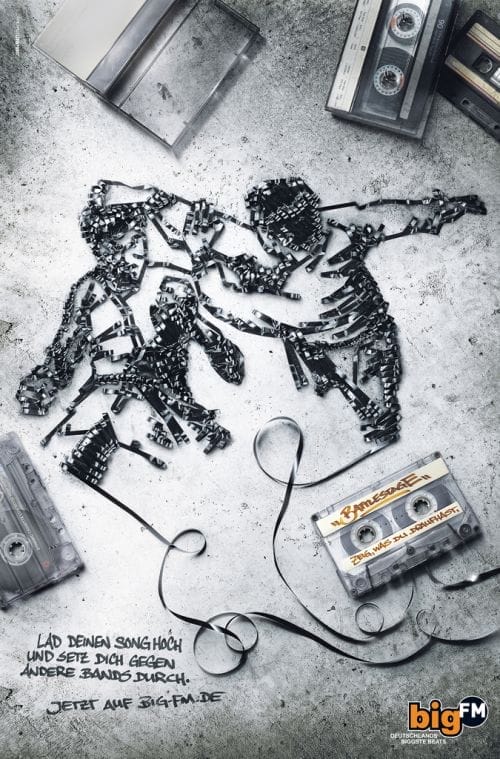How to Increase Typing Speed: Master the Keyboard with Proven Techniques

Is your work output or educational success affected by the speed at which you type? You might find it startling, but the typical individual types about 38-40 words each minute. We provide credible and effective methods that could significantly boost your typing speed.
Get ready to supercharge your productivity; fast fingers are just a read away!
Key Takeaways
- Typing speed and accuracy are important for effective communication, productivity, and adding value to your resume.
- Familiarize yourself with the keyboard layout and practice regularly to improve typing speed.
- Prioritize accuracy over speed when improving typing skills.
- Regularly practice slow typing drills, cover your hands while typing, and utilize online resources for additional practice.
Importance of Typing Speed and Accuracy
 Typing speed and accuracy are crucial for enhancing communication, boosting productivity, and adding value to your resume.
Typing speed and accuracy are crucial for enhancing communication, boosting productivity, and adding value to your resume.
Enhances Communication
Typing speed helps you talk better. When your hands know the keyboard well, your mind can think of what to say next. This is useful for web designers who need to chat with clients or team members fast.
It also helps when they have to write a lot of emails or project plans. If typing comes easy, they get more time to think on how best to share their ideas. That way, their messages become clear and meaningful.
Getting good at quick and correct typing makes one a strong communicator.
Boosts Productivity
Typing faster helps you get more work done in less time. A good typing speed can finish typing tasks quicker than a lower one. This means, for web designers and others who spend a lot of their day on the computer, being able to type fast can save hours each week.
If your fingers fly over the keys, you make fewer errors. Fewer mistakes mean less time spent fixing them. Touch typing is a helpful way to improve your typing speed and accuracy. It makes sure that all fingers are used, not just two or three that hunt and peck for keys.
Adds Value to Your Resume
Fast typing skills are a big plus on your resume. They show that you can do more work in less time. This is very appealing to employers. A high typing speed also means fewer errors.
It shows that you care about the quality of your work. So, it’s clear – improving your typing speed adds value to your resume!
Essential Techniques to Improve Typing Speed

Familiarize yourself with the keyboard layout and practice regularly to improve your typing speed.
Familiarization with the Keyboard
Knowing the keyboard well will make you type faster. Each finger has its own set of keys to press on the keyboard. The left pinky should hit the “A” key, and it also hits all the keys to its left.
Your left ring finger should touch “S”. The middle one needs to cover “D”, while your pointer must be ready for “F”. For your right hand, place your pointer on “J”. Let your middle finger stay on “K”, put your ring finger on “L”, and have your pinky handle “;”.
Keep both thumbs on the space bar. This is called proper hand placement. By doing this, all fingers are near their keys and can move fast when typing.
Learning the Correct Typing Position
Proper hand position is crucial for improving your typing speed and accuracy. Start by placing your left and right pointer fingers on the “F” and “J” keys, respectively. This will serve as your reference point, allowing you to quickly find the other keys without looking down at the keyboard.
Train yourself in touch typing, which involves using all of your fingers to type without looking. By assigning specific keys to each finger, you can develop muscle memory and increase your typing speed over time.
Remember to maintain proper body positioning as well – sit up straight with a comfortable desk height to prevent strain or injury while typing. Keep your elbows bent at a 90-degree angle to minimize strain on your shoulders, arms, wrists, and elbows.
Prioritizing Accuracy Over Speed
When it comes to improving your typing speed, it’s important to prioritize accuracy over speed. While typing quickly may seem impressive, it won’t be beneficial if you make a lot of mistakes.
By focusing on accuracy first, you can train your fingers and develop muscle memory for the correct keystrokes. Start with slow typing drills that emphasize precision and gradually increase your speed as you become more comfortable.
Remember to practice regularly and take typing tests to track your progress. Prioritizing accuracy will not only make you a more efficient typist but also help prevent errors in your work.
Regular Practice
Regular practice is crucial for improving your typing speed. By setting aside dedicated time each day to practice, you can gradually build muscle memory and increase your typing efficiency.
Consistency is key – aim to practice at least 15-30 minutes every day to see noticeable improvements over time. By regularly engaging in typing exercises and drills, you can strengthen your fingers and develop faster reflexes on the keyboard.
Remember to focus on accuracy rather than speed initially, as this will help build a strong foundation for faster typing in the long run. With consistent effort and regular practice sessions, you’ll soon be able to type with greater speed and accuracy without having to think about it too much!
Effective Exercises for Typing Speed Improvement

Practice slow typing drills to improve your accuracy and speed, cover your hands while typing to develop muscle memory, and utilize online resources for additional practice.
Slow Typing Drills
Slow typing drills are an effective way to improve your accuracy and reduce the need for extensive editing. These drills can include typing simple words in a random arrangement, which helps with finger positioning and capitalization practice.
It’s important to schedule regular practice sessions at a comfortable desk setup to encourage consistency and progress. As you advance, you can cover your hands while typing to focus on looking at the screen instead of the keyboard.
Timing drills can also be created to increase speed, and practicing material outside of your usual work can help enhance precision and concentration.
By incorporating slow typing drills into your practice routine, you will gradually see improvements in both accuracy and speed. With consistent effort, these exercises will build muscle memory and help you become a more efficient typist.
Covering Hands while Typing
To improve your typing speed, a helpful technique is to cover your hands while typing. This encourages you to focus on the screen instead of constantly looking at the keyboard. By familiarizing yourself with proper hand position and relying on muscle memory, covering your hands can enhance your typing skills.
It’s also important to maintain proper body positioning, such as sitting up straight, to prevent strain or injury while typing. Advanced practice activities may include covering your hands as a way to further boost your typing speed and accuracy.
Using Online Resources for Practice
You can improve your typing speed by using online resources for practice. Websites like Keybr, Typing.com, Typingclub, and 10fastfingers offer exercises to help you enhance your typing skills.
These resources provide various typing drills and tests that allow you to track your progress and measure your words per minute (wpm). Whether you are a beginner or an experienced web designer, these online platforms can be valuable tools in increasing your typing speed and accuracy.
Take advantage of these resources to practice regularly and see significant improvements in no time.
Can Using Lorem Ipsum Text Generators Help Improve Typing Speed?
Practicing typing speed is crucial, and useful text generators can play a role. By utilizing lorem ipsum text generators, aspiring typists can improve their speed and accuracy. The random string of words and characters challenges typists to keep up, enhancing their typing skills over time.
The Role of Touch Typing in Speed Improvement

Touch typing plays a crucial role in improving typing speed. By training your hands to reach all the keys without looking, you can increase your efficiency and accuracy. Each finger is responsible for specific keys above and below the home row key it sits on, allowing for faster and more fluid typing.
Additionally, proper body positioning while typing can prevent strain or injury, ensuring that you can type comfortably for extended periods of time. Regular practice sessions focused on touch typing can help build muscle memory and enhance consistency in your typing speed progress.
So, if you want to triple your typing speed and reduce errors, incorporating touch typing into your practice routine is essential.
Can Improving Typing Speed Help When Using an Ultrabook?
Improving typing speed can greatly enhance productivity when using an Ultrabook. With the lightweight and slim design of Ultrabooks, fast typing allows for quick completion of tasks on-the-go. For a comprehensive understanding of Ultrabooks, refer to the complete guide to Ultrabooks for detailed insights.
Conclusion
In conclusion, improving your typing speed is a valuable skill that can enhance communication, boost productivity, and add value to your resume. By familiarizing yourself with the keyboard, learning proper hand position, prioritizing accuracy over speed, and practicing regularly, you can increase your typing speed over time.
Incorporating touch typing techniques and utilizing effective exercises will further enhance your progress. So start practicing today and watch your typing speed soar!
FAQs
1. How can I increase my typing speed?
Increase your typing speed by learning touch typing, practicing every day, focusing on accuracy before speed, and using proper finger placement on the keyboard.
2. What is touch typing and how can it help improve my typing skills?
Touch typing is a method where you rely on muscle memory to find keys fast without looking at the keyboard. It helps improve your accuracy and increases your words per minute (wpm).
3. How does good posture relate to increasing my typing speed?
A proper sitting posture with feet flat on the floor; elbows close to body forming a 90-degree angle; neck and shoulders relaxed can all contribute to faster, more accurate typist.
4. Are there tools or games that can help me improve my typing?
Yes! Online programs offer free typing tests, exercises, games and lessons designed to boost your current practice regimen while making it fun.
5. Can a different type of keyboard increase my average person’s wpm count?
Yes! A mechanical keyboard allows for better tactile feedback which might lead toward improved performance in terms of both accuracy rate & boosted wpm count.
6: How long will it take me for seeing any improvement in mounting up my regular typist grade from slow pace mode?
The time frame varies since it depends upon consistent practice runs dedicated each day towards honing skills but usually apparent progress reports could be noticed after just few months.